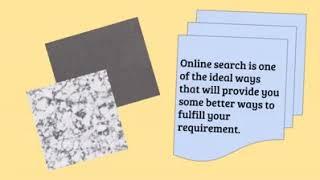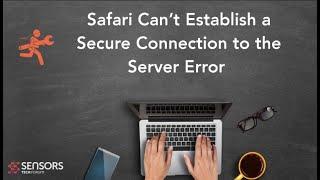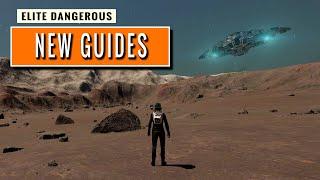Shotcut: Create A Pan & Zoom Slide Show. A Video Editing Tutorial.
Комментарии:

Looks like its the video I was looking for & looking for quite a while. A bit late though but its never too late.
Ответить
Appreciate it sir😌🙏
Ответить
Thank you very much sir‼ really helped me a lot.... (●ˇ∀ˇ●)
Ответить
Oh tysm. I got an excellent idea for a comic strip slide show, but trying to figure out which option has this one.
Ответить
👍
Ответить
i don't have the filter. What should I do?
Ответить
My shotcut is not showing a "Rotate and Scale" filter? Why? Can anybody help?
Ответить
This exactly what I was looking for! Thank You!
Ответить
Cheers Mate...!!!
Ответить
Best tutorial yet - and I've watched a bunch. Thank you.
Ответить
Thank you sir
Ответить
Thank you so much! Can you also do a tutorial on pan and zoom slide show on shotcut version 20.11.28? Would greatly appreciate it!
Ответить
Thankyou...very helpful video sir!
Ответить
Great tutorial, Thanks! I have the latest version, 20.11.28 ( I assume this is the version since I downloaded in mid-December), the "Rotate and Scale" choice under Filter is not there. There are "Elastic Scale" & "Size, Position & Rotate" choices. I click on either one, and neither appears can do the Pan and Zoom. There is zoom under the "Size, Position & Rotate", simple zoom though.
Ответить
this is very helpful. many thanks!
Ответить
Many thanks for this very helpful video :)
Ответить
Sadly, in new versions of Shutcut, e.g. 20.11.25, the Rotate and Zoom filter is gone, replaced by something called Size, Position, and Rotate. This new filter has an utterly different and inscrutable U.I. which the geeky Shotcut developers assure us is much more intuitive. So the rest of us badly need you to update this excellent tutorial.
Ответить
Excellent use of Shotcut. More control than Moviemaker type slideshow makers.
Ответить
Thanks man.
Ответить
Wow. How simple was that!?!?! Thanks for showing it and making it look simple.
Ответить
hi sir! i need your help, i did everything you said but when i play it start zoom in the center and on the image before went through where i want to end my zoom in.
Ответить
Thanks buddy
Ответить
thank you so much.. keep up the good work.. :)
Ответить
awesomely done ...appreciated .......i double like ...i follow ....thank you.
Ответить
That is exactly what I need. Thank you for the instruction
Ответить
Awesome tutorial on how to make great zoom and panning slide show.
Ответить
Thank's for the film. That's a good way if you have only few photos to be presented and you want to have full control. However do you know any simpler way to present ex. 50 photos in semi-automatic way (I mean of course as film with zooming and panning)? Or another Linux software for this?
Ответить
This will be a great tool for me. Thank you. BTW, I loved the scene set. If they were my images though, I'd edit out the TV Antenna on the chimney in the background LOL! Just sayin'
Ответить
Thanks sir... For this tutorial
. it's really very helpful

In my key frame when I press alt + my right arrow key my source screen goes black
Ответить
yes that what i was searching for but does shot cut extarct files as mp4 with 720p but low space
Ответить
Thanks!
Ответить
Very helpful I like your pace, but how would I do multiple pan/zooms on the same image? Thanks
Ответить
It was one of my best video tutorials. Thank you.
Ответить
i need some help whenever i do this it will zoom into the middle and then after a bit it will start to go up to where i put it this only happened recently i think
Ответить
great vid thank
Ответить
Thanks, mate! well done. I'm subscribing. Just started using shotcut, and this was very helpful.
Ответить
Thank you Man! Which movie does the photo belong to???
Ответить
Very very well explained !!❤️❤️
Ответить
Cheers buddy , does the same process work for video as well ? Thanks Shane uk 🇬🇧
Ответить
Thanks for the help,simple and efficient tutorial :)
Ответить
Thank you so much for taking the time to teach us all. I got it, at least at a basic level thanks to your video. Much appreciated.
Ответить
Thank you
Ответить
what if i only want to zoom out?
Ответить
Very Nicely explain step by step, Thanks, Dear.
Ответить
Thanks for your video. It’s very helpfull.
Ответить
Thank you so much
Ответить
Thanks! 👍👌👏
Ответить
Thanks for this!
Ответить
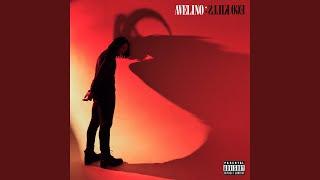

![DOOM ETERNAL [4k UHD] NEKRAVOL #shorts #doom DOOM ETERNAL [4k UHD] NEKRAVOL #shorts #doom](https://invideo.cc/img/upload/MGxVR3ltRDZvMjk.jpg)