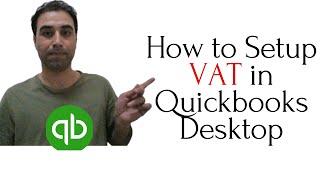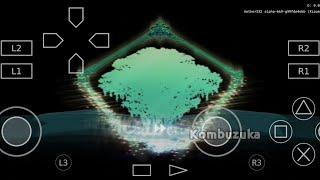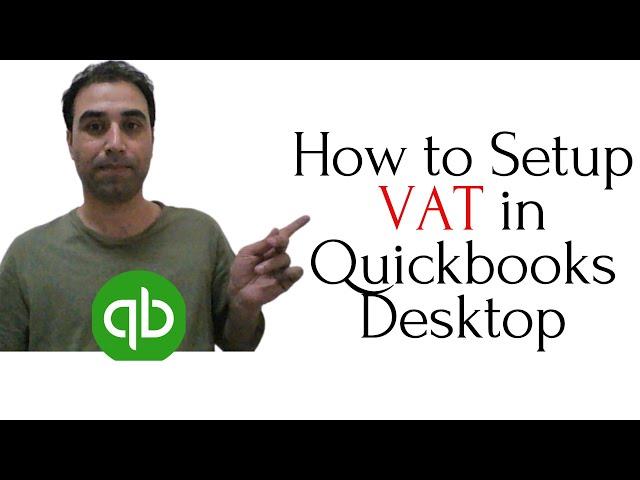
How to Setup VAT in Quickbooks Desktop I Generate VAT reports I QuickBooks Desktop Tutorials
Комментарии:

Dear Brother by mistake i have filed the VAT return and pressed the pay later button now how to revert back the filed VAT return and undo this transaction in quickbooks 2019
Ответить
Thank gou , if i made a journal entry for paying the vat control account will be zero or will still has the values as historical data ?
Ответить
Very good
Ответить
I need to maintain a daily sales record for the restaurant company, which contains, cash sales & card sales with vat & credit card charges. I am using QB 2018. could you help me in that.
Ответить
Thanks Dear
Ответить
Very helpful video, can you also explain how we can customize Invoices to include NTN# and STRN#??
Ответить
Can u give me this pc software link...
Ответить
Hello dear, if you can make one video which clearly shows vat control center, vat input and vat output as zero once the payment for the quarter is done. I followed your recommendation and was able to make vat control center zero after the payment is done. But the issue is for next quarter vat output and vat input amount is still available.
Ответить
Please guide and help in setting up of Withholding Tax (Income Tax) deducted by buyer and supplier
Ответить
Hi can you show how file vat returns im unable to to do this
Ответить
Thanks from Pakistan
Ответить
Dear brother
Thank you for your help it really helped me alot, I have one inquiry when I linked the Sales Tax account with FTA account in vender, after adjustment of invoices purchases and sales my vat control is "zero" in the Chart of accounts, still FTA account showing me the sum of sales invoices VAT's, hence it's not showing in my balance sheets or reports.
Thank you again.

halo can contact with you pay phone please ?
Ответить
How to setup a control account for salary deductions for the govt
Ответить
Hello sir .Thank u very much for this video. u hve no idea how much stressed i was concerning my brother in laws accounting as i cd nt assign a tax to a purchase (input vat) . with this video ive learnt that i hve to create 2 more accounts nd do sm adjustment. U r an angel. God bless you.
Ответить
Great Vid, Thanks
Ответить
Thank you very much for your concise video.
Ответить
Great job
Ответить
Well explained Man, Thanks.
Ответить
Hi, I don't have 'Sales Tax' item on the preferences. Which account should I use instead?
Ответить
Hi Sir, Hope you are doing well. kindly make a video on Zero-rated VAT (local buy and then for exports)
Ответить
SIR, IAM USING FOR OMAN. IN SALES INVOICE OR PURCHASE BILL TWO DIGITS ARE NOT SHOWING IN OVERALL TOTAL BUT IT SHOWING IN UNIT PRICE AND TOTAL COLUMN. IN PRINT ALSO ONLY UNIT PRICE IS COMING IN TWO DIGITS. KINDLY ADVISE AND HELP ME IF YOU CAN. THANK YOU
Ответить
It is informative but speed is little fast for new user
Ответить
How would you treat mandatory CPR for GST in Pakistan. For Ex, even if your input tax is covering output tax still you have to pay 10% of monthly GST out put tax to FBR? what is this 10% tax. Asset, Expense or Liability?
Ответить
Thanks a million for this great video, very to the point and very good. Many many thanks..
Ответить
Why create an item for vat input??
Ответить
Hi Sir,I created the VAT Input and output account under VAT Returns (under other current Liabilities) Its working fine but my concern is when i checked the Vendor FTA ,it is showing amount payable to FTA . Vendor FTA recorded only VAT output account balance not VAt input balance How to link vendor FTA to VAT returns account so it will show balances after deducting from VAT input and VAT output.
Ответить
It's really helpful video.
Ответить
Hi again, just wondering if there's a way to make it VAT inclusive? Meaning the price includes the value of the tax. In this video VAT was added to arrive at the final cost.
Ответить
Hi dear teacher i am Wahidullah from afghanistan
thanks from your efforts about teaching
kindly send the quickbooks enterprise accountant Software link to works life time
put the link into Cumment
thank's

Good job bro
Ответить
Very good video. You have to stick with it but very worthwhile. Thank you.
Ответить
all your videos are Very useful .. thanks for the video's
Ответить
Thank you Sir your way of teaching is very simple,God bless you
Ответить
can you explain to us one example of a contractor tax invoice format including the retention, vat, and the total amount on quickbooks
Ответить
Great job...very nice and clearly explaine
I have got one question..
I followed all your steps and creates the same thing... it worked for VAT OUTPUT...but unfortunately it was not working for VAT input... instead it was showing (Inventory offset account) in chart of accounts... any solution,sir?

Greetings from Tanzania! The video is very helpful. Kindly guide me on how to handle transactions for the past 7 months. My client has just started using QB desktop and would like to capture transactions from 7 previous months. Is it possible to use journal entries to post all sales and purchases on monthly basis? How would I capture the VAT input and Output?
Ответить
YOU HAVE HANDOUT
Ответить
Need your WhatsApp contact number if you are in dubai
Ответить
Can i know who after pay my tax liabilities from control account how i can make another two accounts zero to?
Ответить
How can i make the vat input and output zero to i know now how to make control account zero but can make them zero to?
Ответить
Great tutorial,.. but why did you make VAT INPUT item in Other Charges, whereas, VAT OUTPUT item is under Sales Tax Item? ....
Ответить
Does it mean QBD does not handle input tax in any version?
Ответить
in UK version we have VAT module
Ответить
Great job, highly appreciated.
Ответить
A great Lecturer. Many thanks for helping people around the world
Ответить
Great explanation superb thanks a lot
Ответить
Thank you
Ответить
you are a great help. I learn so much from your videos. This video helped me set up GST(Canada). Thanks
Ответить