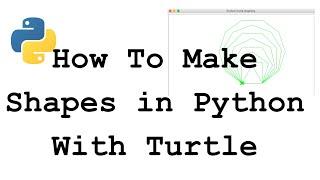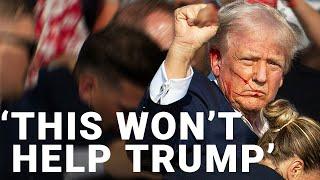Pixel Art/8-Bit Photo Effect - Photoshop CC Tutorial
Комментарии:

❤
Ответить
the vid isnt even from his channel 💀
Ответить
Finally a good tutorial! 🙏🏻🙏🏻 TY
Ответить
Great guide thanks!!
Ответить
great video :) how do I do this to multiple layers in my project once it asks to merge all layers once you click image>mode>indexedcolor...
Ответить
A crucial thing to point out that you want to change your Resample setting from "Automatic" (or whatever it was for you on default) to "Nearest Neighbor (hard edges)."
I apologized if I missed him pointing that out in the video cuz I know you can see it but I don't think he verbally said anything about that. So if there's anyone else like me that missed that step-
..
..
..
..
Spongebob rock bottom guy: you're welcome!

Thank you <3
Ответить
Thank you 🙏
Ответить
Goat ✈️✈️✈️✈️
Ответить
Legend method!!!!!! love it :D
Ответить
Thank you for sharing! :)
Ответить
For people doing the paint brush in the last part I recommend u use the pencil tool instead
Ответить
genius. many thanks for these easy yet effective tutorials!
Ответить
but if you export it, it becomes really small
Ответить
So why not just use the pixelate filter? Also wouldn't consider this pixel art.
Ответить
When I save it the picture quality is super blurry. How do I fix that?
Ответить
Nice
Ответить
This is great! When I go to save I can't save as a Jpeg though?
Ответить
How can I make it into a GIF?
Ответить
Great video man
Ответить
this is sick, thanks for another awesome tutorial, Steven 🙌
Ответить
at the end just use pencil tool for square brushing to change the color of pixels
Ответить
Ight ight I make good edited content but I can’t seem to get my channel out there I have about 140 subs and have been grinding for almost 3 years with good quality videos I was wondering if you’d help me out by doing a shoutout for shoutout?
Ответить
nice video keep it up bro.
Ответить
SO GOOD THX!!!
Ответить