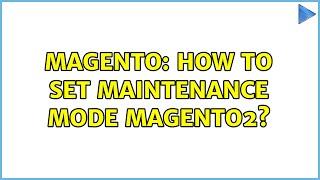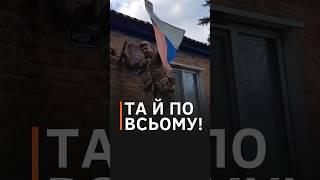Epson WorkForce ET-2750: Cleaning the Print Head
Комментарии:

I did the normal clean 2 times with no improvement. Blue & Red were totally clogged, so I decided to do the power clean. I still have no improvement ... but nothing came up saying I should have turned it off and waited 12 hours. How about you fix that!!! And why does it need to wait 12 hours??? Anyway ... I let it alone for about a week and tried again finally the 3rd normal cleaning fixed the pattern.
Ответить
Black Color doesn’t print after refill
Ответить
Thank you for such a detailed instructions I was sooo frustrated trying to print off a label for amazon return 50 sheets later and three hours on chat with amazon as I assumed it was their issue
Ответить
"if cleaning doesn't work you may have to turn it off for 12 hours" ??!!!!!!!! What the %#$@* kind of product did you people design here anyway?? I have nothing but hassles with this piece of @$#*product of yours. If I did my job as poorly as you people do yours I would have been out of business before I started. Shame on you people. Sytart putting as much money and time into your products and customer service as you do into marketing!
Ответить
Many ET-2750 has a software fault that prevent the operation of power cleaning ( and normal start) , I found that just tilting the printer in all directions , one after the other, up to about 60-70 degrees had an excellent cleaning effect. The printer became as good as new. Epson suggest to get the software fixed but it is too expensive my service center says.
Ответить
The E[spm ET-3750 is the best printer ever made!!! So easy!
Ответить
Thank you!! It fixed my problem. :)
Ответить
Doesn't work. Print nozzle doesn't print a particular ink.
Ответить
Power Cleaning worked for me. It was the only thing that worked. It takes a ton of ink though.
Ответить
I refilled my magenta and cyan ink because those ran out, and no matter what i do, it wont print those 2 colours. So what do i do? Did the ink dry up?
Ответить
Power clean helped me. Thanks
Ответить
Epson should release separate Power cleaning utility for older printers
Ответить
Power cleaning worked ! Cyan and yellow heads were clogged.
Ответить
thank you , this worked!!!
Ответить
Private sector for all bussiness or entreprenor
Ответить
I ran these tests and still missing segments
Ответить
Thank you Epson! This video worked perfectly! I had to do the power clean.
Ответить
my printer does not fill when ink is low (all four colors) and the printer is not printing anything. Am on my third clean then will let sista for 12 hours...
Ответить
my photos kept coming out green since the red ink was clogged, and on my final test IT FINALLY WORKED!!! TYSM EPSON
Ответить
Power cleaning worked much to my surprise after reading owner comments on another site (selling cleaning product did not plan to buy). Could only print in black: reports didn't show any color in print pattern. So about to call Costco Citicard for extended warranty claim (no wonder 4 year double warranty discontinued). Quite the ordeal as had to wait 12 hours after 3 print head cleanings. 12 hours not clear in unit menu instructions - perhaps why the Power Clean option did not work from until menu when tried after initial 3. Had to use the video instructions of power off than on holding other button same time.
Ответить
Does that mean after the power clean I can’t test print right away? Also i just got this epson but, everytime i turn it on i have to reconnect to wifi and re enter the passwork everytime?! 😫
Ответить
The power clean did the trick! Thanks
Ответить
This worked. Called Shaq's cell and he didn't answer. 🤷
Ответить
I'm missing an entire colour, cyan
Ответить
This is so stupid!! I can’t print what I need for at least 12 hours because your products suck
Ответить
I'm having issues printing photo glossy paper with this model of printer. It is printing out green. But when I switch the printing option to plain paper it's fine! But I'm really needing to print out my photography. I have firstly done the cleaning maintenance too. But not the power cleaning thing.
Ответить
Thank you, it worked well 👍
Ответить
Thank you EPSON for this video it helped with cleaning my yellow port that would not otherwise print nothing.
Ответить
Why do I need to clean mine everyone I start a project? If I don’t, it always prints streaky
Ответить
Thank you. Been trying to correct the blank pages since last update. Not sure if somehow the power cleaning resets the printer but it worked. Followed video exactly and after power off for a day my nozzle check was blank page again. Ran the power clean and viola printing just like prior to last update.
Ответить
Thanks, power cleaning helped.
Ответить
My printer has not printed for over a year, even after numerous nozzle cleanings. Ran through the power cleaning once and viola it prints like new. AMAZING---thank you so much for posting this video it was really helpful. Thank you!
Ответить
Worked!
Ответить
I've only used this printer for a month or so and I wouldn't be expecting to have to do these nozzle checks so soon. I did the check three times and still not clear. So I have to wait 12 hours and try again. I hope it cleans fourth time or I will be having to do the power clean which uses a significant amount of ink. I bought this for work (self employed) thinking that it would be more efficient and cost effective. We will see tomorrow.
Ответить
it worked
Ответить
perfect. thank you
Ответить
My problem is that it jusr dosnt print any color at all. The printer is full of ink and i did 3 cleanins 12 hours apart. Black and white prints just fine but i get no color at all
Ответить
I have full ink levels. I haven’t used it very often maybe once a month. Now with virtual school for my kiddos I will have to use it more often. But every time I turn it on it only spits out blank pages and I have to do a long maintenance check and cleaning then it will print but I have to do it every time I want to use it. ANNOYING. I have all the updates (that are worthless in my opinion). I have already taken it in once to Best Buy and they replaced it but still same issue.
Ответить
Very helpful, thank you!
Ответить
Wow! I didn’t expect it to work but it did! Power cleaning did it for me. Thank you!
Ответить
What if it isn't printing anything at all
Ответить
Thank you 🌹
Ответить
Thanks for sharing this video, It works
Ответить
Thank you! Worked like a charm
Ответить
This is same procedure for Epson L6190? i have a problem with printer head of L6910, i am using original ink but when i sent the printer to service center they void the warranty, and told me that i am using non-genuine ink, I'm very disappointed. We argue with technician, how come the result of the test is non-genuine.
Ответить
my first printer ! thanks!
Ответить
What is the purpose behind turning it off for 12 hours? Not trying to be a jerk, I’m genuinely curious.
Ответить