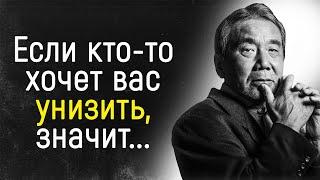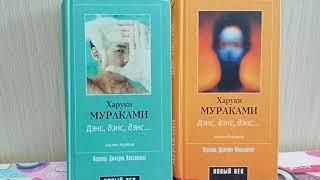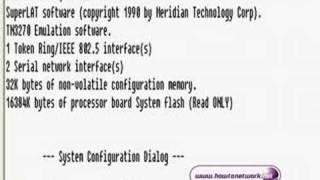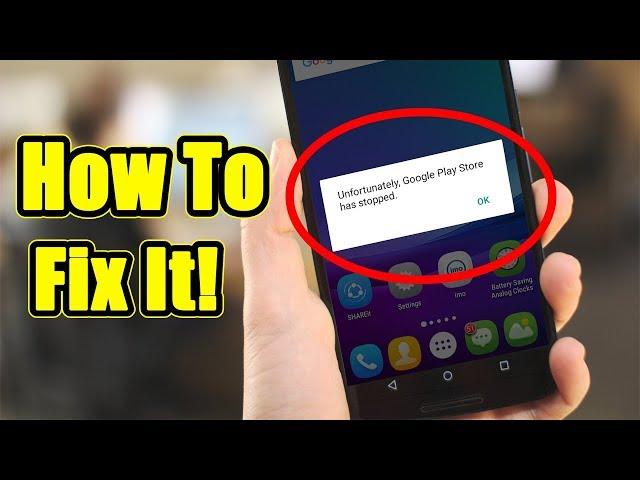
How To Fix Unfortunately App Has Stopped Error On Android
Комментарии:

It works I have 1m robuxtx
Ответить
But what if you just installed the app/ game and it's giving you that error? If you just installed the app/game then there's no cache to clear so then what do you do?
Ответить
Bro it doesn’t work u pig
Ответить
it dint work
Ответить
Didn't work
Ответить
but my settings stopped
Ответить
It's not working for me
Ответить
Huh
Ответить
It still said unfortunately app had stopped
Ответить
This didn’t work
Ответить
But its an apk app
Ответить
Problem:how to fix Unfortunately App has stopped
Solution:clear data/cache :|

I have a s21 ultra and I downloaded HD movies from playstore but I'm not able to open the app to watch anything because it's saying app has unfortunately stopped
Ответить
Unfortunately sapad no
Ответить
didn't work
Ответить
I do all the steps but it's not work
Ответить
It did not work for whats WRONG with your VIDEO!!!!!!
Ответить
The issue is still unresolved. My app is still not doing well.
Ответить
No lie but my problem is no solve in your solution
Ответить
Thomas so much it happend so much
Ответить
I doesn't want me to clear cache when I tried the roblox :( I don't know why and my phone is xiaomi ugh
Ответить
Its not working 😢😢😭😭
Ответить
When I go in a time when I look at when it said clear cache it's not clearing and then after when I press clear data it's saying that I I have to delete things life file my account my phone account my settings and everything I didn't want that to be so I couldn't do it I think it would work
Ответить
How to your fix a phone where all the apps is saying unfortunately stopped I can't go to the settings because the unfortunately apps has stopped is blocking me
Ответить
Thanks working
Ответить
thanks for the video. I had hoped it would work on my Android phone, but the apps will still work
Ответить
Thank you, this worked for me too! 👍
Ответить
It still doesn't work
Ответить
It is not working
Ответить
Worked perfectly in a glimpse of an eye, thanks a lot!!
Ответить
but i dont wanna do everything as before
Ответить
Nice gumana
Ответить
Is NOTT WORKKINGGG 😭😔😔😔
Ответить
Thanks bro
Ответить
How cantecd with you not
solve my problem

I tried it and it didn't work, its still reporting unfortunately xhide has stopped
Ответить
Will my all progress be gone when i do this
Ответить
Its still not working in game screen recorder in huawei media pad android 4.4.2
Ответить
How to fix my all app has stopped😕
Ответить
If help start up has stopped then how to fix.
Ответить
It doesn't work
Ответить
My google meeting is stopped. And I have done all settings of the video. But it still not working. And show the notification unfortunately it has stopped. What should I do now?
Ответить
It is not getting start
Ответить
My town discovery game kaise kre
Ответить
It did not work
Ответить
Which country you lived
Ответить
"google pa-lee store"
Ответить
Nope. None of it works.
Ответить
Every app, including Settings and even background apps I've never seen before come up as "__ has stopped" and when i click any app, it closes and brings up this message so what am I supposed to do?? I can't use my camera, open my gallery or anything. It's all stopped -_-
Ответить