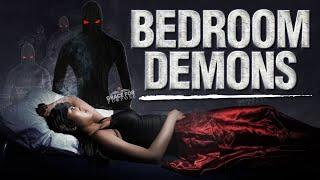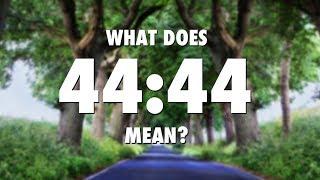How to fix a Brother toner cartridge with quality problems
Комментарии:

This was the easiest printer ever to setup. The instructions were super easy to follow. It connected to my wifi with absolutely no trouble, and I printed wirelessly from my phone. We don’t print a whole lot anymore since everything is kept online with few paper copies so we chose this printer so it can be installed in a drawer. Perfect fit. The print quality is perfect. 10/10 would recommend.
Ответить
Thanks - cleaning the blade with a piece of paper as shown got rid of white stripes I was getting. Been driving me crazy, now prints perfectly. Toner cartridge was still half full, so saved me $50 for a replacement that I didn't need yet.
Ответить
Is this really necessary for a £12.50 toner? Remade one of course
Ответить
This is an excellent video. After cleaning the roller per this video, my printer works like brand new. Thank you very much
Ответить
my bro, my HL 1110 is having faded print. It is not on always on the left side, but on different spot. I have done cleaning developer roller and still having problem. do i need to change the drum unit? I hope you can help me identify which exact problem so I dont need to replace the whole drum 😢i mean if i change the whole drum, i would not know the actual problem and problem will come back. I thought maybe i can just replace the developer roller only to test it out?
Ответить
Very good. Thanks you.
Ответить
MAN, I hope this'll help me solve this "many light stripes" (on copies) problem!!!
Ответить
Thank you very much! I had part of my page printing lighter... A quick swipe with a business card fixed it right up
Ответить
Thanks for this. Unfortunately, I still have a problem. A few years ago I ran some label sheets through my printer. One of them jammed. Since then, every print I do has a light dusting of toner over the entire page. I've cleaned everything I can reach including following the instructions you have provided. I still have the dusting problem. Any suggestions? Thank you.
Ответить
OOOOeemmgee you are a life saver.Thank you!
Ответить
With your great info I just fixed my toner cartridge. It was faded right down the middle of the page. I'd already ordered another but it'll get used eventually. Thank You.
Ответить
This fixed my problem. Thankyou soooo much!
Ответить
it fixed my problem thanks
Ответить
good ASMR
Ответить
Oh my gosh, another great how to.
Basically I need to just go clean up my machine rather than needing to buy another. Thank you for saving me hundreds

Thanks, the insert thin cardboard tip worked, half-used 3rd party toner saved. Subscribed. (P.S. thrown away the old original toner with scaly cracks on the roll. Sad to say that 3rd party toner works better.)
Wipe with cloth appears not to work for me, printout has a blank 2mm horizontal line for about 10-20 pages (fortunately it got normal later). Almost thrown the toner.

What of when d roller is steeve i.e very hard to roll
Ответить
I have 3 blue dots and I cannot get rid of them
Ответить
Excellent. Allowed me to fix a white stripe on my Brother printer which was preventing bar codes from being properly printed.
Ответить
thank you
Ответить
thank you so much for this!!! our printer has been leaking more and more for a while and sure enough i just had to wipe it like you instructed! amazing video!
Ответить
HI,
My MFC-7440N does not print on one spot of the page at all, so when you print a page there is a so-called white line where the toner never goes on. This is from the top of the page to the bottom and is in the middle of the page. Do you have a fix for that?
Thank you

How to remove scratch lines on par?
Ответить
How to replace the foam beside the blade on the roller
Ответить
This actually worked! I'm surprised the doctor blade could get contaminated this way...
Ответить
Don't understand what direction to turn the roller while cleanng it. She says rotate roller only this direction. Needs to tell us how to hold the cartridge so correct side is up, since my cartridge is different than this one.
Ответить
Helpful.
Ответить
Thanks good work👍
Ответить
HI
Ответить
Hi! My Brother printer gave me fainted print on the right side( there is no obvious line between dark and pale print. What is the possible problem?
Ответить
বাহ, অবশেষে এমন একটি ভিডিও যা আসলে সহায়তা করে।
ধন্যবাদ!

So what exactly is the fix for if the printer is printing light? I cleaned my toner cartridge yesterday and after putting it in it is still printing light. I didn't know what the problem was but from your video it sounds like it's an issue with the voltage and that my printer thinks that it's a used cartridge
Ответить
Is it as simple as I'm running low on ink how do I know?
Ответить
Do you have a video replacing all gear at left side.
Ответить
What part of the printer need to replace if some words were not able to print.
Ответить
I just replaced my Brother toner with an after market cartridge. It prints well however, there is a very faint gray background. Its hardly noticeable but its there. Any suggestions to get rid of that??? Thanks.
Ответить
VERY VERY GOOD MANY THANKS - CLEAR
Ответить
There is a noise inside my printer that seems like chainsaw everytime i start printing. And the paper jams in the drum or sometimes near the transfer roller. How shall i fix? Thanks.
Ответить
Hi! Thanks for the information on this video. I have a Brother HL-5340DL that has been printing progressively fainter. If the problem is, like mentioned in the video, voltage set too high by the printer, assuming it's a new cartridge, is there any way to force the printer to reduce voltage? Thanks in advance!
Ответить
dude you are the best! my problem is fixed
!!!!

do u have any idea how to solve wrinkled paper printout in samsung scx 3401 printer
Ответить
Appreciated sir pls hug me to at my ytc salamatsss
Ответить
My toner developer roller got sctrached while cleaning whether it is necessary to replace or can continue
Ответить
this website is a treasure trove of knowledge..... very helpful!
Ответить
perfect. Thank you. I was able to fix the stripes in the print quality. Thanks again!
Ответить
Thank you very much!
Ответить
Didn't working for me ! Everytime i tried to print any picture from my Brother HL-L2321D all in one printer it is printing very slow and the ink is very light . That's why i contact Brother Support + 1 ' 800 - 358 2146 for helping me to take care the problem that i have with my printer . I follow the steps because i saw good reviews in the comment section . Thank you anyways!!!!
Ответить
A.C.A.D. = all cartridges are different
Ответить
What happens when the gear does not turn the developer roller? I'm having that issue. Seems like the roller metal end can't properly hook onto the gear. I tried to remove the plate on the side of the gear, and I pushed the metal end into the gear. It would turn ok. I closed up everything then put it back into the printer. Then as I print, the metal becomes loose from the gear again
Ответить