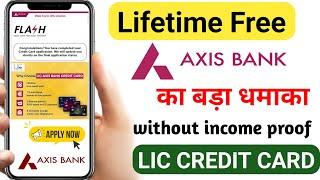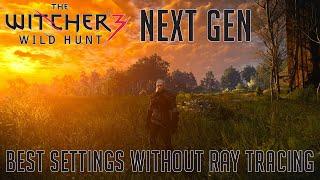How to Use Subtasks and Summary Tasks in Microsoft Project
Project plans can get complicated. For any large project, there will be many tasks, and you must organize your plan in Microsoft Project, so it is logical, has structure, and is easy to understand.
One way to define the structure of a project is to use subtasks and summary tasks. In Project, an indented task becomes a subtask of the task above it, which becomes a summary task. A summary task consists of subtasks, and it shows their combined information
🌍 Get unlimited training with Simon Sez IT’s 150+ courses ⏩ https://www.simonsezit.com/courses/
🚀 Level up your skills with a free 30-day trial to our complete training library of 8,500+ videos ⏩ https://www.simonsezit.com/ssit-first-month-free
💻 Watch more free popular training tutorials from Simon Sez IT:
🔥Check out our FREE 300+ hour training course playlist here ➡️
https://www.youtube.com/playlist?list=PLzj7TwUeMQ3hsADWJd2sJh4o8jATTyaRU
✅ Check out our free video playlist for Microsoft Project for the Web Training 👉https://www.youtube.com/playlist?list=PLzj7TwUeMQ3j60HyncuEF3HqOkt0xosbO
✅ Microsoft Project 2019 Training Tutorials for Beginners here 👉https://www.youtube.com/playlist?list=PLzj7TwUeMQ3jo_PtA6h6LNhvMbWNtJsXL
✅ Advanced Excel 2019 Training Tutorials 👉https://www.youtube.com/playlist?list=PLzj7TwUeMQ3gL_KnxdZzkDExVeX5vngx9
✅ Microsoft Office 2021 and Office 365 Training here 👉https://www.youtube.com/playlist?list=PLzj7TwUeMQ3hH_MxteY6LR3OSMHpDkt_j
💬Stay in touch!
SimonSezIT.com: https://www.SimonSezIT.com/
LinkedIn: https://www.linkedin.com/company/simon-sez-it/
FaceBook: https://www.facebook.com/SimonSezIT
🔔 Subscribe to our channel:
https://www.youtube.com/simonsezittraining?sub_confirmation=1
If you enjoyed the video, please give a thumbs up 👍🏽 ;-)
Тэги:
#subtasks_in_ms_project #summary_tasks_in_ms_project #summary_tasks_in_microsoft_project #microsoft_project #ms_project #project #tasks #ms_project_2019 #ms_project_2019_tutorial_for_beginners #ms_project_tutorial #microsoft_project_tutorial #microsoft_project_2019 #microsoft_office_project_tutorial #project_2019 #subtasks #ms_project_videos #microsoft_project_training #project_2019_tutorial #microsoft_project_2019_tutorialКомментарии:

thanks!!!!!!
Ответить
Good class, thank you.
Ответить
Hi !!
Can you let me know, if there is a Summary field in the Tasks table that says Yes/No which Tasks are Summary Tasks or not?
And can this field be extracted in Power BI? If yes, then what is the exact name of the field that we need to extract in Power Bi..
Thank you !!

Thanks this video really good
Ответить
MY LORD>>>>>>>>>>>>>>>>>>>>>>>>> I have been trying to do this all wrong. Thank you and you accent!
Ответить
Thanks for this video!
Ответить
Thanks very helpful
Ответить
Can you please explain the work column then? This isn't much help with work being at 0 on every task and sub task.
I have a summary task which I want to have a 3 day duration, theres about 5 subtasks that take an hour or so each: this will be spread out over the three days. Yet it automatically sets my work hours based on duration: not what I want...

Can you share your file please.
Ответить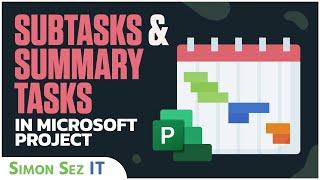

![[FREE] G Herbo Type Beat “Ghost” [FREE] G Herbo Type Beat “Ghost”](https://invideo.cc/img/upload/SVJ6YkNXQlB2NFU.jpg)