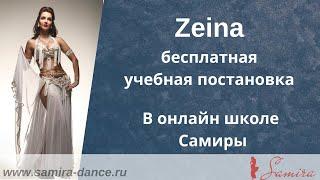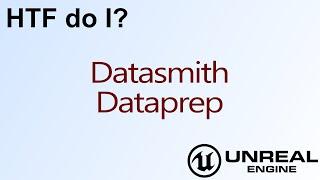Windows 11, 10, 8, 7 USB Backup - How to Create and Restore System Images and File Level Backups
In this video I show how to backup and restore on Windows 11, 10, 8, and 7, using the built in Windows backup. First I show how to create a system image, then I show to add file level backup to that. And finally I show how to restore both the system image, and the file level backups. I also explain the difference between a system image and a file level backup.
How To Create a Windows 11 Installation/Repair USB Drive:
https://www.youtube.com/watch?v=1FNZLbZ3zj0
01:22 what you need for USB backup/restore
02:10 creating the system image backup
07:27 creating a scheduled automatic file level backup
12:12 restoring a file level backup (choosing what to restore and restoring it)
15:38 restoring a system image backup
Thank you for watching.
Please like, comment, and subscribe for more Computer Systems Tutorials videos, and other How To videos. I'm also a musician, and I have been/will be posting some of my music on this channel, as well as other personal health, and philosophy videos.
Computer Systems Tutorials - all computer related videos playlist:
https://www.youtube.com/playlist?list=PL1FjgBbuUj8alDY_hdFjHKyRiCHeHMt5f
How To Videos - all how to videos playlist:
https://www.youtube.com/playlist?list=PL1FjgBbuUj8ZC4wKgdFxXYuB9SRHUIqea
Frank Westphal - all FW related music posted thus far playlist :
https://www.youtube.com/watch?v=NnqW04kdJi0&list=PL1FjgBbuUj8ZtnXhfedKQBUNLOJ0iJw4i
Frank Westphal - all content playlist:
https://www.youtube.com/watch?v=NjsH4ZPNtsI&list=PL1FjgBbuUj8bqThjP95z3QzIOCbWnVt75
Facebook:
https://www.facebook.com/frankwestphalmusic/
Spotify:
https://open.spotify.com/album/08FRbxVVTE9tKZ7UwT2hUh
Apple Music:
https://music.apple.com/nz/artist/frank-westphal/254849
Amazon:
https://www.amazon.com/Basic-Elements-Human-Experience-Westphal/dp/B07C83L4PW/ref=sr_1_4?dchild=1&qid=1624573188&refinements=p_32%3AFrank+Westphal&s=music&sr=1-4
Website:
https://frankwestphal.com
#Windows11 #Backup #Restore
Тэги:
#ssd_upgrade #networking #pc_fix #frankwestphal #windows7 #windows10 #windowsinstall #windows #operating_system #dell #optiplex #desktop #laptop #computers #computer_tutorial #frank_westphal #sharedfolder #shared_folder #mappeddrive #windows11 #windows_11 #hyperv #hyper-v #virtualmachine #windowsbackup #VM #monitor_settings #display_settings #sleeplaptop #shared_printer #ping #Networkscan #homenetwork #USB_Backup #System_Image #SystemImage #USBBackup #USBRestore #ImageRestore #Windows11Backup #Windows11RestoreКомментарии:

Thanks!
Ответить
thanks Frank. Should device encryption(windows11 Home edition) be turned off when doing system images or file backups or can I leave it turned on?
I was wondering what would happen if my disk drive broke and I had to replace it whether the win7 backups would work.
thanks.

I have a 1TB system drive with 103 gb used. Will a 1Tb external hard drive be enough to make a backup on? (I don't want a differential backup, just a basic backup of system.}
Ответить
life saver
Ответить
Thank you, thank you, thank you ! During all of those years, I have tried many almost free applications to do that and it was a nighmare.
It is simple when you know how; buy many people like me do not know how to get the old data backup.
Now, I know.
Thanks.

realy good job. Thanks ❤❤❤❤❤❤
Ответить
Really useful and informative, thank you for creating and posting
Ответить
when you are about to start the file restore, you already know which folders/files you deleted so it is clear which ones to restore. But, what if you have no idea which folders/files are missing ...is there a way to know which ones to restore OR do you just restore all? Thanks.
Ответить
Excellent video!
Ответить
Hey Frank... Great video. It was very helpful. I watched several videos on setting up the best backup system and yours is by far the best.
Ответить
Hi - A little older at 73 and have problems with memory, but I didn't understand what you said about needing your gopro camera for your system image? Sorry if I missed anything. Also--- are we supposed to be using Onedrive? When I restarted my rig just now, I got this message from WIndows: "Now Let's Set Up The Rest Of Your Computer" (or something similar). I didn't get the option of opting out, so am I going to see that popup every 3 days. Sorry, but a big part of my problem is I don't know what I don't know. 😊😊
Ответить
Nice and clear job, Frank, thanks for teaching in an understandable way.
Ответить
I have been very picky about doing backups since 1978. This has saved my bacon many, many times. I do three backups on all my systems every day. 😊
Ответить
Hi Frank, thank you so much for the wondering precise and clear demo on Creation of System Image and Restore process.
Here is a few questions I have in mind:
1) Does System Image backup file need to be stored together with Windows 11 ISO image file on the same Thumb drive?
2) What is the preferred storage of Thumb drive to perform initial backup after purchased new laptop ?
3) If I create my System Image backup file on local storage, will it wipe out all my data at local storage ?

excellent video. I'd forgotten to b/u my data/computer since I got WIN11 & the newest computer since I use OneDrive . I use a 2TB Seagate Drive and feel much more secure when I have several b/u methods. Good point about using the drive only for backing up. I kept my large video files (class recordings) on my back-up drive; so I plan to buy a drive just dedicated to backing up
Ответить
Very helpful. thanks. I was wondering, If you have a 2TB USB drive for imaging but have two laptops that to be imaged. Can you create images of each computer storing them on the same USB drive? Also, when restoring from an image in my example will widows be able to find the correct image for each computer?
Ответить
Great video! But when I do my backup the same way from my Win11 laptop, I get over 1800 back up files. Each one is called back up file nnnn (1 thru 1880) and each file contains a C subfolder then a User subfolder then my name on a subfolder then whatever other folder that contains the actual program or data. No way to look for a specific backup file without opening each one at a time. What am I doing wrong? I was expecting my back up drive to look like the original file layout on my laptop as far as file naming, etc. Help!
Ответить
Thank you so much., very clear method!
Ответить
Hi Frank. Outstanding tutorial. Thank you. Question: Can the backed up data be restored to a new computer or does this only work for restoring to the original computer used to create the backup?
Ответить
Brilliantly explained, thank you so much 🌟👍
Ответить
Thank you for such a comprehensive video on backing up and restoring your PC. So many vids show you how to make a backup but non go on to show how to use it afterwards. It would be useful to include a link directly to the making a system image on a USB stick. That would make it perfect! Thanks again!
Ответить
Very thorough tutorial. In depth explanation.
Ответить
Hi! I want to made a system image on a usb flash drive and windows tell me i can`t do that. I was able to do it on an external hdd but not on a usb flash drive. The message is " The drive is not a valid backup location". I mention that on hdd the image has 60gb and the flash drive have 128gb.
Ответить
Is it posible to restore system image created by windows 8.1 while using windows 11?
Ответить
Hi Frank, great video. Would you consider doing a followup video for backup of virtual machine. I have a Macbook with VMWARE/Windows11. Subscribed for great content.
Ответить
Showing error “this drive is not valid backup location”….. please help me to remove this error as my windows 11 is genuine windows. Thanks….
Ответить
Hello Frank, thanks for the excellent tutorial! How do you think this method compares to using Macrium Reflect? The way I understand it, that method creates a system image onto the external, and uses a USB as an interface to load the image into the computer. My goal is to have a factory setting backup for a new device incase a Windows/driver update corrupts it. Just not sure if both this method and the Macrium Reflect method achieve the same goal. Is there an advantage to having a Windows bootable USB that the Macrium Reflect neglects?
Ответить
THIS IS REALLY COOL AND FUN DEMONSTRATIIN VERY BIG TIME. I LOVE IT.
Ответить
Does the video showing how to make a win11 installation usb thumb drive help me make one for win10?
And, if I understand correctly, I need:
* a hard drive for backing up the system image
* a USB thumb drive to create an installation USB key
* a USB thumb drive to backup the files to?
Then, also, where does making a recovery drive come in? (the two options on the win7 backup & restore control panel)...
Thanks!

Thank you! I recently started using this method for backup. I made the image backup as you described but I'm using File History for file changes. Is that the same as what you showed--just a different way of getting to the same result--or does the method you show differ from File History?
Ответить
Excellent. Well explained. Thank you.
Ответить
NTFS format step is missed in many of the other videos I saw, good to see it is covered in your video.
Ответить
Great explanation. Thanks for sharing.
Ответить
Hi, If I want to create a system image when I get a new laptop, can I use a USB instead so when the time comes that my laptop is running slow or is corrupted, I use it?
Ответить
Great content. Thanks
Ответить
Because my PC is bloated, almost completely full, I want to backup my files and photos on the USB drive, then I can feel confident to remove all of the data that is on my PC (pictures and files)…Hopefully this will work!
Ответить
Ive had my PC for years, and just recently had Windows 10 installed. I have thousands of photos and files on my PC, and when I look at the status of the C drive, it is almost full. I have a 1 terabyte Hard Drive and I just bought a 1 Terabyte Flash Drive (USB) for backup. Now, with your instructions, will this back up ALL of the files and photos on my PC? IF so, that is what I want to do.
Ответить
Excellent Frank, followed step by step.
Ответить
Is there a difference between what you described in this video and Creating a Recovery Drive? Is it similar?
And should I use the same external drive that contains the system image/file level backup to create a recovery drive?
Thanks in advance.

thank you for this video, it has helped me learn how to properly do a system image/ backup now. great content thank you frank
Ответить
Thanks for this guide. Wish I would have had it yesterday. But at least I have it taken care of for tomorrow.
Ответить
hi, do you have to create a usb repair tool? If my laptop is still working but just a little full of files or app and i just want to put the system image because it will rid all the junk.
Ответить
Easy to understand, fruitful knowledge about backup and restore in this video. Thanks Frank
Ответить
Great video mate, thanks a lot
Ответить
Very well done. Explaned very well and easy to follow. Thank you.
Ответить
Hello, is it a must to have the Windows Installation Media USB drive as well? I only have the Seagate One Touch 2TB as I am running Windows 11 without activation. Thank you in advance! :)
Ответить