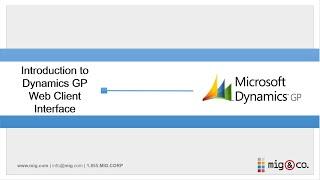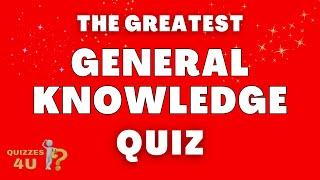The Ultimate Guide to Multicam Editing: Part 2 | Premiere Pro Tutorial
Комментарии:

Say if you're shooting something like a wedding ceremony and you have 3 cameras all 23.98 and you have a 4th camera shooting 60 fps and you have timecode running to all cams at 23.98 of course. What would happen if you sync map this in premiere or tentacle sync. I know it isnt the correct way and that it wouldnt work since the clips need to match the timecode but what would it show as. If I am hitting start and stop on my 60 fps cam for different broll shots would the shots "Start" in the correct spots at least? I know they would run out of sync over time but would they at least start in the same place?
Ответить
This is an eye opened tutorial that i never though about, on how to use advance editing tricks in professional way. thanks man.
Ответить
Wow! This is what I've been looking for, to sync multiple takes of a short film. Must learn the workflow, but yeah; this works. But I do have a question. How do you get a SYNC MAP when you don't have a running time code for the narrative film? You just have the camera audio, and the recorded audio? Thanks for your patience and response. Be well...
Ответить
Hi. Question. Is there a way to maintain clip labels/colors in a multicam sequence?
Ответить
damn. I thought I know everything about premiere) haha) thank for the great tutorial)
p.s.: can you show us your labels - what color are u using?

Thanks for sharing this Ultimate Guide to Multicam Editing
Ответить
I'm so flooded and stressed with 36tb of footage on my computer, right now in the middle of the night. And you saved my life. Thank you so much!
Ответить
Thank you so much! but please tell how are you seeing the re-named multicam name on timeline too? Its just not working with me!
Ответить
Thanks for this, particularly useful to know where to put the camera label metadata. I wonder if when you slice up the sync map this may be easier using subsequences, that would preserve the original time codes and track settings in one simple process.
Ответить
Are you guys sure you don't do comedy? lol good stuff.
Ответить
Thank you very much, this is fantastically helpful. Just subscribed lol
Ответить
WOW! This is amazing! Thanks a lot!
Ответить
There is some solid gold in here! Love the sync map method. But rather than making "dummy" copies of a multicam and copy/pasting clips into it...I like to NEST chunks of footage intended for multicam, then MULTICAM > ENABLE for the nest (I have both of these actions mapped to keyboard shortcuts, of course :) It's a quick 3-step process - select batch of synced clips and audio - NEST - ENABLE MULTICAM. Rinse Repeat.
These nests are not "recognized" as multicam sequences in the bin but they behave just fine in the timeline. Should I have to drag the nests into a fresh timeline from a bin for whatever reason, just enable multicam again.

How about a video for editing HDR on a budget? Seems like everything can record FLog, SLog, HLG. My Fuji X-T3 does FLog and HLG. Hell, even some cellphones do it now. And 1000nit HDR10 TVs are inexpensive. But even the cheapest monitors people reccomend for grading HDR in resolve are like $4000+. Is there any way to use something like an Atomos Shinobi to do simple HDR grading on a budget in resolve?
Ответить
Would love to see Media Composer tips and best practices 👍
Ответить
So for example, let’s say a client wants string outs from the days worth of filming. After I create my selects sequence do I use the in and out points to highlight what parts of the sequence I want to render? Additionally, if they want it to include timecode should I be using the time code of the original video file or should I use the time code of the new sequence itself? I know Adobe Premier has an overlay feature that can produce a timecode based on the original clip, but I’ve never been able to find a way to bake that time code into the video itself. The time code that you can add in the export window only uses the time code of the select sequence.
Ответить
Thanks for the in-depth tutorial. I'm working on my first TV series of 10 episodes and used most of the tips Brian mentions but didn't know about 2 things which makes so much sense: It's the sync map and restore the timecode of multicams with "start time". Will make my work in future way easier with these tips! However, I'm sure you guys know this but didn't mention here which can also maybe a big time-saver for someone here in chat: when you batch create multicams, you can ask premiere to use the audio filenames to name the multicam clips and that way you won't have to spend the time renaming the clips with scene/shot/take numbers later.
Ответить
Can we please get a finalcutpro course😀
Ответить
The world should know more about these people !!
Thank you so much for making this in-depth video

A very advanced tutorial! It's perfect ! Thank you
Ответить
Thank you. Best videos
Ответить
we dont wand software tutorials Make videos about film editing
Ответить
A very advanced tutorial! It's perfect ! Thank you
Ответить
The world should know more about these people !!
Thank you so much for making this in-depth video
Edit : Can you make a similar video for DaVinci Resolve as well, covering these same topics

Thanks for this tutorial!
Ответить
Amazing tutorial. THANKS!
Ответить
We want Davinciresolve film editing and audio mixing 5.1 and 7.1 all in one application best choice film editing easy working and sharing communication 👍👍👍👍👍👍👍👍👍
Ответить
Please. Make videos about editing films strategies. What is the most quick and efficient way to edit a shortfilm with a lot of scene repeated but with good tiny shot separetly in each shots.
Ответить
Outstanding!
Ответить