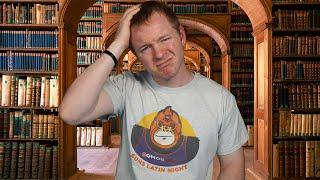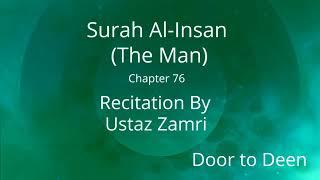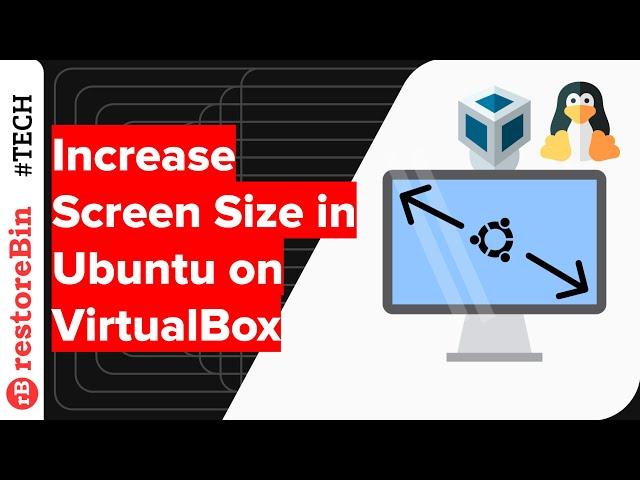
How to Increase Ubuntu Screen Resolution Size on VirtualBox?
Learn how to increase the screen size in Ubuntu installed on VirtualBox. The Ubuntu screen does not resize automatically when we switch to full screen or enlarge the VirtualBox screen.
If changing the screen size of Ubuntu within VirtualBox we need to modify the screen resolution size in Ubuntu display settings.
1. Boot Ubuntu in VirtualBox
2. Right-click on the mouse for options
3. Select Display Settings
4. Select the appropriate Display Resolutions for the available option based on your host machine screen size
#UbuntuScreenSizeVirtualBox #IncreaseScreenResolutionUbuntu #VirtualBoxUbuntuScreen #restoreBin
___
restoreBin: a Super Simplified Internet Space for publishing Digital Technology (Re)views, Versatile Business Solutions, and Personal Blogging at ease.
---
Site: https://restorebin.com
---
If changing the screen size of Ubuntu within VirtualBox we need to modify the screen resolution size in Ubuntu display settings.
1. Boot Ubuntu in VirtualBox
2. Right-click on the mouse for options
3. Select Display Settings
4. Select the appropriate Display Resolutions for the available option based on your host machine screen size
#UbuntuScreenSizeVirtualBox #IncreaseScreenResolutionUbuntu #VirtualBoxUbuntuScreen #restoreBin
___
restoreBin: a Super Simplified Internet Space for publishing Digital Technology (Re)views, Versatile Business Solutions, and Personal Blogging at ease.
---
Site: https://restorebin.com
---
Тэги:
#ubuntu_screen_size_in_virtualbox #ubuntu #virtualbox #linux #ubuntu_screen_resolution_in_virtualbox #ubuntu_virtualbox_full_screen #ubuntu_virtualbox_setup #ubuntu_virtualbox_screen_problem #ubuntu_virtualbox_screen_too_small #ubuntu_virtualbox_screen_resolution #ubuntu_virtualbox_screen_resize #ubuntu_virtualbox_increase_resolution #virtualbox_ubuntu_full_screen_problem #virtualbox_ubuntu_setup #virtualbox_ubuntu_screen_size #ubuntu_screen_resolution #ubuntu_display_settingsКомментарии:

Miss Adventures - 28.07.2022 05:57
thanks a lot, i had seen gazillions of videos and they were useless, and I had lost hope nd ur video came as ex machina bro
Ответить
Sizz Rizz - 03.07.2022 12:35
Thank you 💜 🌟 This worked🌻
Ответить
Francek - 26.05.2022 16:13
When I have done this I have got an error: VM failled to open a session...
I really don't understand why do I get this error when increasing the window screen?

manojkumarrr punnam - 03.11.2021 08:06
This is the best video for this problem
Ответить
T-var1 - 22.10.2021 22:44
This helped a lot! thank you very much!
Ответить
Khairul Hussain - 20.10.2021 03:02
This worked, thank you!
Ответить
Sachin Gaikwad - 14.09.2021 06:59
Thank You so much it really works :)
Ответить
Sai Krishna L - 11.05.2021 21:51
It worked for me. Thank you :)
Ответить
renragged - 08.05.2021 04:04
Thanks
Ответить
Jiri Fiala - 16.02.2021 01:08
As I'm new to ubuntu, that helped me a lot. Thanks for that!
Ответить
kamayani Mishra - 16.10.2020 15:54
Which software you use for editing
Ответить
How to Increase Ubuntu Screen Resolution Size on VirtualBox?
Digital Tech Studio
Chinese HSk 1 week 2 lesson 4
Learn Chinese
Moodle Lesson Activity Design
ELearning Portal
Learn Moodle-Five great tips from an experienced Moodle developer #moodle #onlinemoodle
Russell Stannard (Teacher Training Videos)