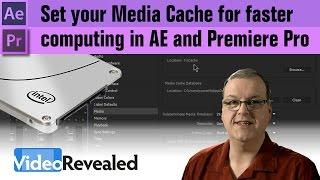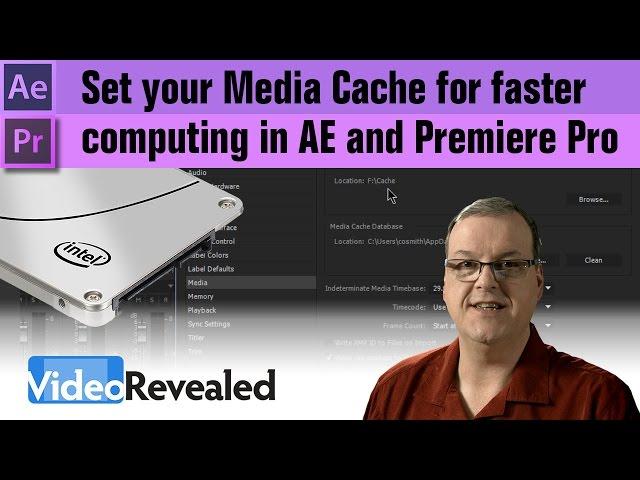
Set your Media Cache for faster computing in After Effects and Premiere Pro
Комментарии:

but what if the CDrive is the fastest disk that i have
Ответить
Thank You
Ответить
Thank you so much! I finally get it!! You explained it so easily, I am very appreciative.
Ответить
I have a normal SSD and NVme for system. Should I use the faster NVme for cache and install OS on SSD please? Which increases rendering better?
Ответить
Working with Premiere and Ae at the same time (dynamic link), today happened like this: I opened Premiere to reexport some stuff from a finished project, and was "media pending" for half an hour. I have 2xM.2 (one for Windows and one for cache drives are local), what happened? I have some other external drives and I unlinked them after Windows restart (was not using them for this project), then I started Premiere, the media pending was there and stayed there.
The fix of the problem happened when I restarted the comp again and didn't unlink the external hard drives this time. The question is: Premiere is indexing stuff every time we load a project and run into issues even if the project we load has nothing to do with external drives? What happens if we borrow an external HDD and the next day the HDD is not connected to our computer? This as I see it is NOT GOOD. (Premiere version is 23.2.0 (Built 69), Ae 23.0.0 (Built 59)) Thx for every video you make, great help!

Thanks a lot👍
Ответить
Major thanks, I was scratching my head trying to figure why my projects were moving s...o ......S....L...O...W
Ответить
Thanx for your effort, even though I didn't get it all.
Ответить
Your actually the goat, This helped so much thank you.
Ответить
Hi, could you tell me how much space do I have to give for disk cache size? I gave 50 GB on a fast SSD drive but I can give more. I just wanna understand will it speed up my work if I give more space for disk cache?
Ответить
Thank you so much for your professional and articulate delivery. You helped me solve a very frustrating problem with Premiere Pro.
Ответить
Just started using soft soft and I made so of my own soft. I made one I actually really like, but the others are all so trash and so
Ответить
Nice job ;)
Ответить
wonderful
Ответить
Wish i was
Ответить
Every Producer, DJ, soft Maker and writer will love tNice tutorials feature. Please encourage soft-soft to make tNice tutorials happen. Fingers
Ответить
Hey, I just wanted to check briesofty if there is a way for to import a new soft into the program, for example softs or sotNice tutorialng that
Ответить
I can show you how! Let know!
Ответить
...it’s ez...
Ответить
What a legend only one ad in the beginning . Your so damn underrated
Ответить
Nice tutorialhats, low pitched Nice tutorialhats etc.
Ответить
When I first started I could import samples but now everti I do so it just gives the soft 1. I want to cut, stretch and edit the
Ответить
Dr bluewofsofte lol was gonna say the sa
Ответить
You're the best
Ответить
thanks. I learned LMMS pretty thouroughly but im switcNice tutorialng to soft soft because LMMS is kinda ass and you cant record in it
Ответить
am getting soft from your video, thx alot. how do i make my soft more than 50sec long? I clicked loop recording, pressed the record
Ответить
How do I pull up those effects slots on the left of the setuper?
Ответить
who has been blind their whole life and can finally see. I can't express my gratitude in words but tNice tutorials is the best I can do. THANK YOU SO
Ответить
Mudstep - Break In
Ответить
thanks tNice tutorials really helped
Ответить
Sa af, I have so so many soft and lodies in my head and I have absolutely no clue how to put them into soft or any way to make
Ответить
thanks for sharing
Ответить
Thank you thank you so much from Saudi Arabia
Ответить
Very helpful thank you! Also the project that opened in After Effects looks really cool. Very Psychedelic
Ответить
Hi! is something like a 3000MB read / 2000MB write SSD ok for a cache or is it better to get a faster one like a firecuda that's 7000MB read 5000MB write?
Ответить
Quick question, I read that erase and write frequently reduces life of SSD, so this means the lifespan of SSD set as cache for After Effects will be short since the cache is basically read, write and overwrite all the time?
Ответить
Hi Colin, excellent tutorial! Have pointed my media cache and database for both ae and pro to an internal ssd. My OS and apps are in another. However, where then would the best place for my project files and footage?
Ответить
Thank you Colin - Always helpful to hear & see your videos! keep up the great work!!
Ответить
Should I also separate my cache files from my media files?
Ответить
Hello sir,
How can I open the premiere pro with preroll caching moderization turn on?
And how can open debug flags settings

I've limited storage,
520GB PCIE for OS
1TB Sandisk Extreme SSD for Project Files
Which is better to put for my media cache & scratch files? OS or Sandisk Extreme? I'm using type-c to thunderbolt port for Sandisk Extreme SSD.

Hi Colin! Thank you for sharing videos, I've been following your tutorials nearly for a year. It taught me a lot. Can you also explain what is timebase? This always come up when creating a new file and I do not know what is it. Thank you in advance.
Ответить
Hello! I've following Drives
1. 500gig SSD
2. 250gig SSD
3. 1tb HDD
4. 500gig HDD
suggest how to use them for following purposes
1. OS & Applications
2. Media & Disk Cache
3. Project & Media files
4. Final Output (rendered files)
Should I buy another SSD of any particular storage capacity?

Hi. Does anyone know if I can choose a dropbox folder for cash?
Ответить
Hi! Thanks for your job! You are always clear and super professional!
Here is my question:
I have a Sandisk Extremme SSD (1TB). All the Cache files go there... I was thinking about to move also the footage of the project I'm working on into that drive.
Do you think this will decrease a lot the speed or not? Maybe is good to make a partition for the cache and one for the footage?
Thank you!

Wow 250gb...I just bought a 2tb Samsung Evo SSD just for cache and it's a dream. I bought 2of them, where the other one will just be used for my current active project. I'm noticing insane speed gains as I used to work directly from my NAS where I only get 100mbps...I get 3500mbps read/write now and I've never worked in AE so smoothly before. I'm not saying it's realtime but it races through a ram preview very fast and seems much faster to recompute when you've made a change. It was an expensive investment but it's already paying for itself IMO! Thanks for the advice!
Ответить
Hello Video revealed, hope you can help me answer a question about media cache.
Recently, I have been watching your videos and are really interested about having disk specifically for media cache. However, when I saw their tutorial, they are usually for one program only
I use both After Effects, Premiere Pro and Davinci Resolve for colour grading purpose.
So after giving you some context, should I buy one big 1TB SSD for media cache and share it with all the programs or,
buy 2x 256GB for Davinci Resolve and Premiere Pro separately and 1x 512GB for After Effects. I know for a fact AE can hoard a lot of memory.
Thank you for your expertise and I hope you guys can help a fellow here.

Thank you sir. very Informative Video.
Ответить