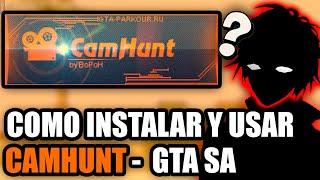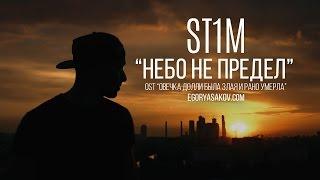Creating Events in Google Analytics 4 Properties
Комментарии:

Well whatever I do, I cannot get my event to show in my event panel!
Ответить
this doesn't make sense to me. How does Google know which URL a visitor needs to visit in order to fire it as a conversion?
Ответить
terrible
Ответить
IT is confusing!
Ответить
Google don’t care about users or businesses that have to rely on their products because they’ve monopolised the market. They’ll release a product like GA4 that is not production ready and they will not respond to any queries. Their attitude is everything that is wrong with digital these days.
Ответить
I created my custom event for monitoring sign ups for my newsletter. I did it in the exact same way as is described in this video. But it does not show up in the events list. Does it take time to populate ?
Ответить
Google GA4 is the worst downgrade ever!
Ответить
This UI is already outdated. GA sucks nowadays.
Ответить
Hi and many thanks for creating this video. I was wondering - when should you use '_' and when should you use '-' in this section?
Ответить
why only 30 conversions pr property?
Ответить
Will that also work with link_classes as parameter?
Ответить
You insert de ga4 code in all OF your html pages or only 1 time
Ответить
Personally I think that either Google have lost their minds on GA4 or this it is a deliberate move to obfuscate data to drive more people into the arms of Google Ads: part of a "give less but take more" strategy from Google.
Ответить
Thank you for this, quite useful! Had a question, how can we do the tracking for clicks? The video only includes for the 'page view' use case. Can someone please help me? Thank you!!
Ответить
Can matching conditions be named by custom name? In your video you have "Event_name", but can be named "category" because this name I have in UA?
Ответить
very useful. Thanks
Ответить
Well, I can't get my created event to show up on my list of events after I create it. I've tried all sorts of changes and it never shows up. I followed the instructions here precisely but it doesn't work.
Ответить
You say it's easy, but it's not. Please provide details about all the strings that have to be inserted for the event to be configured properly. Note: we have not developed the platform, so we don't have any way of knowing these strings.
Ответить
A great intro video. Unfortunately, my page views are not showing in the Real-Time conversion stats. Not sure what to do now.
Ответить
That worked for me thank you, some comments. I was surprised that the custom event didn't show up in events, you have to remember the name and type it exactly to add it as a conversion. Why not have a dropdown of custom events, or an option to select a custom event and mark it as a conversion. Seems to enter more potential user errors if you're depending on people to remember the exact name of the event and type it. If you could do a videofor a click event for GA4 that would be great also. Many conversion events don't have a destination page.
Ответить
this was the the best explanation. What everyone is missing is the concept of creating an event into the event. Thansk!
Ответить
how to track ecommerce order tracking page success page in google analytics 4?
Ответить
We don't have a landing page for our conversions because everything is through an embedded form. How can we track submissions of the form?
Ответить
So you have to have created an event in order to create an event?
Ответить
Thank you so much matt for explaining it.
Ответить
This was not just possible in UA, but easier and more intuitive.. Where is the 'extra granularity' ?? Give the forthcoming sunsetting of UA I have no choice but to start adopting GA4, but overall it feels like a big step backwards :(
Ответить
Absolute crap, completely NOT TRUE, the interface you guys made the clip from looks NOTHING like the interface us, mere mortals see, the conversions part is completely in a different place, the events are set up correctly, but the conversion doesn't fire.
I understand this is a relatively new product, but seriously, this is not the way to go people, it takes us more time to figure out what the hell can be wrong, and which field in the events configuration screen means what, and what the hell is the difference between "create event", "modify event", which both show another "create event" button, and even though there are several events created already under BOTH of those damn parts, both screens still show NO EVENTS.
I mean come' on... .is this the level at which Google programmers stand these days....
Damn....
Complete, utter, useless crap so far. UA was waaaaay better, simpler, more straight-forward

Didn't work. There is NOTHING that tied to the two together. JANKY ! ! !
Ответить
The menu doesn't look like this anymore.
And there's "extra steps" that are not in this video (such as choose a data stream..?). And for me personally, the event doesn't show after I create it. But if I go all the way back through the setup again, click "create new event", choosing a data stream, I then see the things I've already created. Why doesn't it show anywhere else?? Additionally, there's a character limit on "new conversion event" so I can't even name it the same thing, like he did in this video.
Overall, google analytics is very confusing, and not very intuitive (eg poor UI & UX). It's even crazier trying to find answers and figure out how to get things to work. This video doesn't seem to be relevant anymore.

We have many custom events in current GA. If we launch GA4, do we need to install all of our custom events again ?
Ответить
it hasn't got a year passed and this video is no longer relevant :-(
Ответить
I did follow all the steps in the video to create a conversion tag/page/marker. Yet when I go to see if it's working through Real Time, I see no conversions for that new event at all. I have screenshots if needed, but where do I show those for you to check out?
Ответить
Now everyone will create "thank you" pages because creating an event for submitting a form is 3 hours of haemorrhoids.
Ответить
Google Analytics now for people in a Mars ! So terrible when create Goal and conversion for a normal people !
Ответить
Cool video, one question.. In order for the conversion to be tracked and seen on GA, Does it have to have the same name as the event? I mean. you created the event "available_homes" and set it up on the "events" tap.. then for creating the conversion, you just hit create conversion and type the same name. Thanks!
Ответить
can U Explain How To take this Conversion to Call To Action Or call Us Now For Example this call Option on all of Page site not in Specific Page as u said sir !!!!
Can u Explain That or Replying on me here???

If I manually set events for UA and have GA4 set up as well (automatically tracking the same e event) will it duplicate the event count?
Ответить
Thanks for sharing! One question, what's the difference between creating events within GA4 and Tag Manager (GA4 event)? I mean, when is better to use one or the another way. Thanks
Ответить
I personally think this is a downgrade and even more confusing. I prefer the way Universal Analytics allows you to setup goals. It was a lot more user friendly.
Ответить
Does this impact the big query export data as well?
Ответить
Hi Can we track the keywords which are searched by the users and complete the conversion ?
Ответить