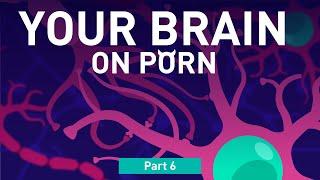【Tutorial】Customize Digital Brushes on Clip Studio Paint
Комментарии:

I hope you to add a translation for Arabic language in your videos <3
Ответить
:)
Ответить
Even tho i dont use clip studio paint lol Im still watching this
Ответить
Thank you so much for the amazing tutorial Rina! ♡
Ответить
Thank you for the video, love your work! :)
Ответить
Hey new sub 🥺 Btw Im stuck at 285
Ответить
The best tutorial of clip studio brushes I have ever seen
Ответить
а русские субтитры.......
Ответить
Ahh I was hoping to catch this when it premiered. Ether way I am so happy to see this finally. I got the brushes on Gumroad and I already love them a lot. Thanks so much for sharing >//<
Ответить
This comes out at the perfect time since I'm trying to fully move to CSP and need similar brushes than the ones I use somewhere else. Thank you very much for the very detailed explanation! ^^
Ответить
thanks so much! I was so confused about this!
Ответить
... Me estas diciendo que hay que customizar el estabilizador para cada pincel en vez de forma general como en el sai? Dx csp por que eres así
(Mil gracias por el video!!)

I’m the 700 hundredth person who liked
Ответить
Yes, I'm still alive on this side of the video =D Thank you very much for the tutorial! It was very good!
Ответить
I'm glad to be part of your journey and bring my full support to you.. gracey
Ответить
hello good LIKE 32SUBSCRIBE Thank you very much
Ответить
great
Ответить
مرة مرة احبك ياريتك تستمري وما تقطعي على القناة مرة رسمك يجنن لوف يووو😭❤💕💕
Ответить
When I downloaded csp I was so overwhelmed by it it was so hard to find what I wanted so thanks for making this video TwT
Ответить
Llegue tarde pero llegue AAAAA gracias por el tuto Diosa Rina :'D
Ответить
Thanks a lot, I left CSP because I didn't find the setting to make my brushes now I can sit tightly
Ответить
The color jitter is the coolest and most useful setting ever! Try using it in brushes like foliage, leaves, stones, fur, etc...
Ответить
speaking in english and showing interface in spanish.....what a smart girl
Ответить
AHHHHHHHHHHH AME ESTE VIDEO
Ответить
My second time watching the video to let it all sink it. My first time watching your channel but I browsed your other content and I love it! Subscribed on Patreon 100% and I’m excited to see what else you release <3 I’m a beginner, so pretty terrible, but you’re artwork is soooo cute and inspiring :) I love your style!
Ответить
Tremendo video, muchas gracias. ❤️ Empecé a usar CSP hace un par de días y es increíble la cantidad de opciones que tiene, estaba un poco perdida jaja
Ответить
muchisimas gracias por este video :)
Ответить
One thing I find difficult about Clip Studio is finding brushes that behave like traditional media. I watched this entire video and I’m trying to adjust the settings but it’s not easy to get the results I want. For example, I feel that all of the brushes put out too much paint even when I’m applying very little pressure. I’m trying to get a blended look by increasing the pressure gradually but I’m getting a streaky look because the brushes put out too much paint. The streakiness is especially obvious when I’m painting 2 different colors next to each other. I want to be able to blend colors by lessening the pressure instead of having to switch to the blend tool just for blending. I don’t like using the blend tool at all because the results come out really smooth and lose all texture, which doesn’t look natural. I want to learn how to create brushes that blend colors well.
Ответить
An issue that I have is that there is the option to enable brush tip rotation (or "tilt" as it is labeled) in the angle dynamics, but this function, for some reason, is not implemented in Clip Studio Paint... despite the option being there.
Now I have to find another software that actually supports rotation for my art pen.

i just downloaded a custom brush and i have no idea how to enable it can you help me?
Ответить
this video is amazing! i am self taught with clip studio so I'm so thankful for this info! <3
Ответить
man i'm stumped I feel like g pen used to feel more smooth with it's pressure sensitivity. but lately, it feels... either all or nothing.
Ответить
Thank you for making this! I just got a tablet and I was having trouble getting used to digital art, hopefully this'll help me out because I learned a lot!
Ответить
Gracias por compartir tus conocimientos y experiencias, son muchos los parámetros para investigarlos todos , tiempo no llevará, reitero gracias por tu paciencia saludos cordiales 👍
Ответить
I have installed csp and I am really in crisis with the brushes. in fact I used to use the "fade brush" with the "fade force" on ibis paint and now I don't really know how to do it. because I was really good before.
Ответить
could you plz give me this brush set freely....?
Ответить
thank you, great video
Ответить
Very helpful!!! The tips at the end are more important once you get the big things out of the way. I really appreciate this video
Ответить
por qué tienes el software en Español si hablas Inglés? XD
Ответить
Very well done. Finding a competent and well explained tutorial is like gold. And the live examples and art also helped.
Ответить
Are there any scattering settings for brushes (Like in PS scattering)? Making the brush scatter, with large size jitter and large spacing with a star tip is my favorite way to make a starry night, I wanna do the same in Clip
Ответить
I'm going to use a translator to ask my question but basically when I use my brush the renderings are rounded and not sharp like in your video (and idk why) can you help me ?
Ответить
thank you so much for this comprehensive guide! i get a headache looking at csps brush settings, but this has made it much more approachable, thanks!
Ответить
"What is this sorcery?" LOL
Ответить
Hi
Ответить
I don’t see the wrench 😢
Ответить
I'm currently trying to improve my drawing skills so this looks like it'll be a big help when i switch from traditional to digital 😲
Ответить
I've been using clip studio for like 5 months now and I've never tried to create a brush because they made the interface so complicated compared to other applications. At least I know what it means now, but I still don't feel comfortable making brushes. I'll just get the ones off the asset store for now
Ответить
Fantastic information 😍😍🤩
Ответить

![How I Passed the CFA Level 1 Exam [Top 10% Scorer] How I Passed the CFA Level 1 Exam [Top 10% Scorer]](https://invideo.cc/img/upload/c2wtYzhXN2NNWTI.jpg)