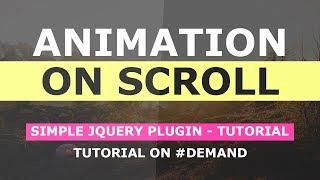The Best Way to Manage Tasks and Projects in Notion
Комментарии:

Hi, loving your courses! However with this specific template, I've tried to click duplicate it, and it keeps saying "Not found." I'm signed into my Notion and have tried it on multiple browsers too. Let me know, I'd love to try it out!
Ответить
I don't ever go out of my way to either like, subscribe or comment....(sorry oopsies) I had to like, subscribe, and comment... This is too good... 10/10 amazing...
Ответить
you are a legend thank you!!
Ответить
Thank you for this!😃 Is there a way to automatically check the checkbox done when a task is moved in the kanban board to the 'Done' column?
Ответить
I'm absolutely loving Ultimate Tasks, however, I seem to have done something to trigger an annoying behavior, when "New Tasks" some of my tables, for example, my inbox. In certain cases, Notion opens a separate side window for entering the task, while in others, it lets me input the task directly into the table (as you do in the inbox in the video here). I'm having trouble discerning the conditions or properties that trigger the side window to open, rather than allowing me to add the task directly into the table. Any ideas? Thanks so much!
Ответить
Thank you very muck for this template! This is awsome!
Ответить
Did you ever release the course or template for managing a team in a similar format?
Ответить
Awesome video, love it, thank you Thomas😊
Ответить
I just looked at the Second Brain thing and then saw he wanted $130 for it... WTF... 😳🤣😂
Ответить
Just know that notion doesn’t have to work like that, take this as some movie car stunt and no sane mind should drive like that irl
Ответить
Amazing job man, really helpful. Thank you very much!! New suscriber here
Ответить
"Bro, you must sell this template" : This is the best template I have ever used, Thank you very much for allowing us to duplicate this template for free.🫡
Ответить
thank you, hope this help me in changin myself to better version
Ответить
Hi Thomas, Your template is awesome. However, I have one question. How can I insert a task from one of the page using + sign to the All Tasks table? It seems it is only be added as a page rather than a row into the table itself. Is there a work around?
Ответить
Hi, thank you for sharing this template and tutorial. Can you tell me how can I set a recurring task only for working days? i.e. Monday - Friday. I couldn't figure this out.
Ответить
Hello and thanks for the great template, i just wonder how i can choose a project when i add a task in the "Inbox" , when i already created some projects in the projects database.
Ответить
Thomas, you're a NOTION GURU. Thank you for sharing your indispensable knowledge. Can you tell me how to aggregate all tasks from multiple teamspaces and filter by those assigned to me or another team member?
Ответить
Hey Thanks! I'm new to Notion, and to thereby to you as well. But really appreciate the video. I've been looking for the holy grail task manager for - DECADES....I may be onto finally something with you! I don't know if you're familiar with Franklin Planner, but I was an old time user of it's paper system, then its failed software. Several features are of particular interest:
1) PDTL - prioritized daily task list, i.e. A1, A2, A3, B1, C1, C2...should be done in that order (two-level prioritization).
2) Auto-next day - if you don't complete a task assigned to today it defaults to assigning to the next day.
3) Daily planning process module - where, once / day, you do your planning. You can move tasks to different days, priorities, projects, etc.
Wondering what your thoughts are on building out such features?
Context: I'm a solo-preneur who collaborates with a lot of people outside of my company (so I'd still love to be able to share and assign tasks back and forth), also busy family life, and community service. Happy to chat if you like. 🙂

QUESTION: I created a bunch of projects now and none of their tasks appear in the timeline view which for me is the most helpful way to see my project's tasks. What gives? GREAT viedo and AMAZING template btw. Thanks lot for helping making notion easier
Ответить
Hi! I see you made an update for the recurring tasks to make them automated and gave instructions on how to do this. What I cannot figure out is if I duplicate the template (linked below or emailed to me), does it contain the update or must this also be updated? I tried to find the info, but didn't see it anywhere. Thanks for all you do!
Ответить
I know this is an old video but I so appreciate Thomas for properly pronouncing Kanban. It completely burns my brain when people say Can Ban 🤣. 本当にありがとうございます🤙🏽
Ответить
Hi there! I'm curious if the templates functionality will still work if I modify the icons in front of for example, "Inbox, Today, Tomorrow" to personalize the design. Thank you!
Ответить
This is great! Thankyou Thomas. Does anyone else have issues with sub-tasks showing up in the project tasks?
Ответить
@thomasfrankexplains I am using your templates and wondering how I can archive PROJECTS to remove them from the dashboard view when I am finished working on the
Ответить
You are a life saver, Thomas! I am using it now and it's 2023 very useful.
Ответить
First video of yours I'm watching and I simply cannot comprehend the effort you have put into this. It's free, AND you ask absolutely nothing in return. sincerest thank you as you have saved me so much time and money!
Ответить
How do you handle subprojects using this template? Thanks for everything you are doing!
Ответить
Is there a way to add a progress bar to our tasks?
Ответить
Hi Tom,
I am trying to add web pages with Save to Notion to appear in All Tasks or Inbox but when I save a page it doesn't appear anywhere. Would you or anyone have any ideas please?
Thanks! :)

Hey Tom, great video and your teaching style! Two questions...
1) on your video, the far left column, you had a column of the inbox called Inbox. It's not on the template.
2) how do we add who is responsible? Creating this task list for a family project and something I have to do, and other things my wife has to do.
Thanks

The fact that you're giving the template for free is so cool, I was looking for a good format which handles my specific requirements, so thank you so much for this!
Ответить
Thank you for your videos. They are really helpful
Ответить
Are this task manager, together with the habit tracker, compatible with the PARA system databases?
Ответить
The template is different to the one in the video
Ответить
My god .. this is so much compared to Trello.. where I only want to add a timeline for tasks. BUT could you add a price for all the tasks.. like How much you get paid for doing a task? (or what it cost you?) That would be a nice upgrade… also to trello..
Ответить
Hey Tom – love this. It's hugely helpful. I'm running into an issue that I can't seem to figure out. I want to have a "template project" with a set of tasks that can be copied to a new project database, and then work off of that and make the tasks specific to each project. Is there a way to copy or duplicate the "project template" that has the base task list, without having all of the tasks be linked across the projects?
Ответить
hi Frank! The template I got from your website has some issues with the recurring tasks function in the inbox, is there any way to fix this? There is no Type and Recur Interval tab
Ответить
I run 4 companies, each project can be a company, that everyday have different tasks, or you can recommend me another template for that, thank you.
Ответить
Which one should I use PARA or This Ultimate Task Manager?
I really need help!

Hi Thomas! Thank you for this video - super helpful! I have purchased UB and wondering how to set this up under UB. At work, my role is super cross-functional so I have a lot of tasks/to-dos for each customer or team. Can you please share advice on how to set up tasks by team in an organized and effective format, connecting to the Tasks templates and Areas & Resources in UB? Thank you in advance!
Ответить
Loving your work
Ответить
How do you get around the 20k line limit using this?
Ответить
Great Notion videos!! I am in the process of setting up. One question, did you ever make the video showing how to link your Ultimate Tasks and Notes?
Ответить
Been wanting to use Notion to keep track of all the stuff going on in my life. This free template is the perfect starting place!
Ответить
I have been using the task template for some time.
In the Daily Tasks, I used to have a Created column with the date on which the respective entry was created and a Date column that automatically set the date to the following day. For a while now, however, the date is no longer set to the next day, but to the next day in a week. How can I fix this?

I like it, but this is excessively complicated. I'm really glad my needs are smaller than this. But again, awesome template and video.
Ответить
This is full gangster!!!!! Thank you!💪💪💪
Ответить