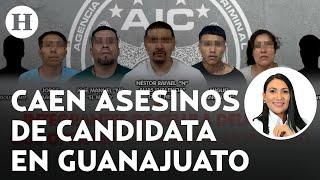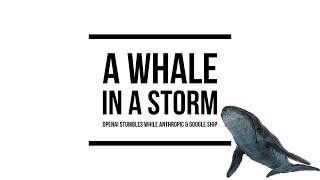After Effects : Quick Music Visualizer Tutorial
Комментарии:

thanks dude
Ответить
i really like the background image that you used in the visualizer, where can i find images similar to that?
Ответить
Im French and I can’t fin de the French traduction to « slider » can anyone help ?
Ответить
Thank you so much!
I've been using this visualizer on my mashup channel!

a mistake here the ''s'' of song in the code is must in small latter's
Ответить
New composition
Name it main - ok
Add song and background to project
Right click in composition
go new solid.
Name it audio spectrum
Make sure it is black
Go to effects and choose audio spectrum
Drag in on the audio spectrum layer
Under audio spectrum on left change the layer to the song.
Set Start point to 0
Set End point to 960
End Freq 125
Freq Band 500
Max H 1250
Audio Duration 180
Audio offset -20
Thickness 7
Side option B
Go to effects and search for Polar Coords
Drag to spectrum layer
On left set type to Rect to polar and interpolation to 100
Go to effects search for mirror and drag on spectrum layer
Set reflection centre to 960
Top menu select effect, generate, 4-color gradient
Choose your colors
Drag logo in the middle of spectrum.
Next top menu, composition, new composition
Name it song, click ok.
Drag the same music and drop it on new composition
Right click the song, go to keyframe assistant, then convert audio to keyframes
Under audio amplitude, click effects and delete the left and right channels
Go back to main, make sure your background image is last in the list.
Holding Shift, select the top 3 items
Right click, select precompose
Make sure move all attributes is selected
Go to effects and search for magnify
Drag it on precomposition
In the setting above change magnification to 100
Then size to 1100
Set blend mode to none
Hold ALT key click the stop watch beside Magnification
In the bottom paste the following exression
value + (comp("Song").layer("Audio Amplitude").effect("Both Channels")("Slider")) / 4

Thanks!
Ответить
Why do you talk like that?
Ответить
Lifesaver, coming in clutch every time, thank you :)
Ответить
mine is not working, it says "this project contains expression errors error 1 of 1"... can anyone help...
Ответить
I actually had an additional question, how easy is it and what is the process of swapping out the mp3 and processing another one and another one, etc etc? I am trying to improve the workflow to do many of these. What steps are absolutely required to accomplish this?
Ответить
I have been looking for something like this for a very long time but for my DJ mix sets that are 1 hour or longer. I realize that a lot of the very intricate visualizers aren't designed for sets that long as it makes the export time extremely long and the file size very large in some cases. I have been able to successfully export this visualizer in about 4-5 hours for a 1 hour long mix set at 720p with a file size of around 4.5 GB which isn't terrible. If there is any way to make it smaller, export faster and still look good, anyone please let me know.
Ответить
I played with it and expanded the composition to 1 hour and the background and the visualizer to 1 hour as well. The only thing that seems to have stopped working is the magnify distort effect and I can't figure how where to put that back or modify it.
Ответить
I love this tutorial but I have an issue. I am doing this for an hour long mix set and the problem I am having is the logo and the visualizer disappear after about 30 seconds.
Ответить
Very awesome, extremally helpful, really appreciate it :D The tutorial still fits with the latest versions in 2023.
Ответить
It only works for 30 seconds, (the movement of the logo) then stays still, anyone have a fix to this for more than that?
Ответить
To save EVERYONE time, when you create your new composition, make sure that the clip length isnt set to 30 seconds. There is no way to change it after.
Ответить
How do I make the "Magnify" effect last longer than 30 seconds? The video duration is correct in all comps and all other effects work properly but this one
Ответить
whenever I use the magnify, it only lasts for like 2 minutes, then my logo stops moving, is there a way to fix that?
Ответить
I followed every step to a T and its not working at all.... Whats going on??
Ответить
iTs noT a Minute
Ответить
followed all your steps, still looks nothing like this
Ответить
step by step completely different results ughh This is why i hate tutorials
Ответить
How to make it flat tho? (sorry, this is my first time)
Ответить
exactly what I was looking for. Do you know how to add the particles?
Ответить
Wonderful tutorial thank you! Question. After following all the steps I can only get 30 seconds of video and audio. how do I get to view the whole song?
Ответить
For a smoother reaction, I would highly recommend Trap Code Sound Keys, by RedGiant
Ответить
how do i make it bumb more
Ответить
I did this and I did not have to mirror it (I dont think so anyway)
Ответить
You just helped me save so much time. This was amazing. Thank you so much for this channel. You're literally helping me change my life around with these skills you're breaking down for us. Much love from Las Vegas!!!
Ответить
now to export....
Ответить
Bro didn't put it in the description ...fak. Still amazing tutorial
Ответить
Now this is how tutorial is supposed to be made! not some 30min garbage with ummms an eeeeems.
Brilliant!

Super useful! Thanks!!
Ответить
wow this is crazy hard lol but you make it seem so easy.
Ответить
Your the Man, SubfuckingScribed !
Ответить
How do I make After Effects render my entire song with the audio spectrum instead of just 30 seconds?
Ответить
this guys voice love it
Ответить
Great Tutorial
My question now is can you save this as a preset and use it for multiple audio?

Its funny how a formal after effects class would turn this into a week long lesson.
Ответить
Wow!!! U R THE BEST!💥 Could you please tell us 1100px is the size of what? You specify it in Magnify
Ответить
Hey, bro, before i start I just wanna say thanks for all of your videos. Super good and straight to the point.
Ok, now here's my question...
How do I make the audio spectrum more sensitve? Or do I just make the music louder?

after I go to change it to 960 I does not let me go over to effect
Ответить
Thank you mate :)
Ответить
After doing this i can render it out right or I have to do something else before rendering it?
Ответить
Is there a way to link it to your audio out instead of a specific song? That way it can be set as a wallpaper to play with all of your music?
Ответить
Whenever i do this my song gets really slow any help? the farther you go the slower it gets is it supposed to be like this
Ответить
can i save it as a template?
Ответить