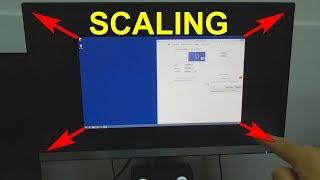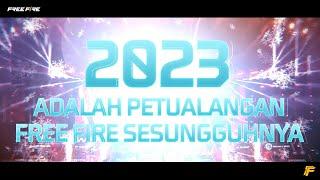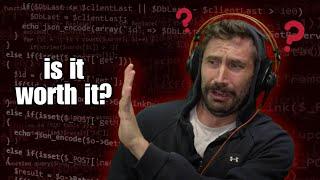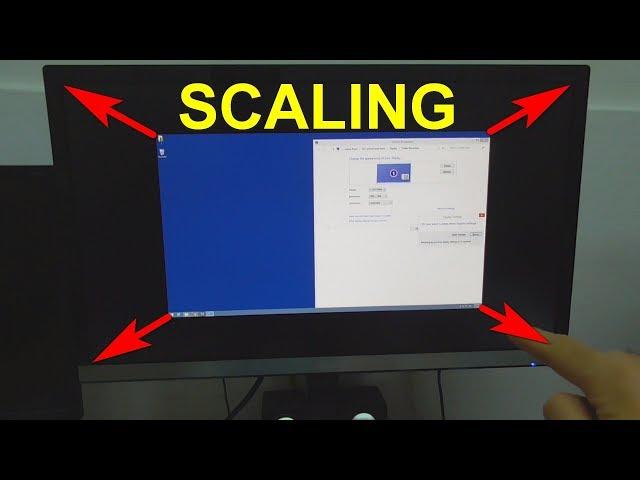
Why the Desktop is not fullscreen at certain resolutions (Scaling, Nvidia)
Комментарии:

Thanks broo u will subscribe you
Ответить
OMG, thank you. This has been driving me nuts!
Ответить
Thanks
Ответить
why my NVIDIA control dont have that
Ответить
❤❤❤❤❤❤❤❤❤❤❤❤❤❤❤❤❤❤❤❤❤❤
Ответить
What if you don’t have NVIDIA ?
Ответить
what if i dont have ndvia?
Ответить
What if i only have an amd graphics card can someone please help
Ответить
This is the only thing that helped me correct my screen. Thank you so much
Ответить
THANK YOU SO MUCH LEGENDDDD
Ответить
Thank u it worked❤❤
Ответить
Thank you so muccchh brother!!!!
Ответить
Thank You soo much ❤🥲😄. It Worked For Me, After choosing full screen option.
Thank you soo much😄😄

Thanku so much i love you you got a new subscriber ❤❤❤❤❤❤
Ответить
my mannnn thanks
Ответить
bro its always those 5yo low effort vids that rescue your attempt at 1728x1080 haha
Ответить
THANK YOU SO MUCH
U EARNED A SUB!!!!!!!

I still have the black thin borders. lame.
Ответить
What if i dont have Nvidia?
Ответить
This didn't work. The edges of my display are still cut off. Do I need the remote to my TV to fix this?
Ответить
Sawar beta
Ответить
If that doesn't work, or if you dont have those options in Nvidia control panel, also check your intel graphic card settings for scaling options.
Ответить
Thanks buddy ❤️❤️
Ответить
Dude thank you!!!!
Ответить
I actually used your video for the reverse - I have a large 4k monitor and want to game in a smaller portion. For the life of me, I couldn't find anything till this video lol. Thank you for the opposite of what you were suggesting. Much appreciated
Ответить
Had the problem with Intel... and tried to solve inside the option which did not work. But trying from the Icon in the bar fixing Screen adjustment or something, its in Danish, just sorted it out. Nice that it is now working although not sure why it would make that issue in the first place anyway by default, very annoying.
Ответить
yes thanks it works
Ответить
Holy s*** you know what this has done to me I finally get to have a big ass TV with a PC on it thank you so much sir the it Community salute you! 🤴
Ответить
thanks that helped me so much
Ответить
Always set to Keep Aspect Ratio, otherwise a 4:3 game will be stretched.
Ответить
Thank you SOO much you are a life saver I couldn’t even read the stuff it looked like ancient writing 😂
Ответить
VERY GOOD MAN NICE VIDEO
Ответить
thx my bro
Ответить
Goat 🎉🎉
Ответить
bro u made my day. Thanks
Ответить
thank you much lol this helped me alot
Ответить
Very helpful. Thank you so much!
My laptop has dead pixels on side of screen about 1cm. So, this help me to scaling.

Thnkiu
Ответить
Thank You So Much! i just got a new moniter and i was so worried i wouldnt be able to run 1440x1080 thank u again
Ответить
Nice. I used this for the reverse. My monitor is too big for fullscreen video, so I wanted to make the fullscreen smaller so I don't have to back away from the monitor.
I found an issue when reducing the fullscreen resolution though. I was watching Dragon Ball at 1920x1080, on the 4k monitor, in fullscreen. I was watching via Crunchyroll in Chrome. At first, it looked great! But then after a few seconds, the video controls automatically disappear (as usual) - but then the video turns greenish and is sort-of split and overlapped horizontally.
I worked around the issue by disabling hardware acceleration in Chrome settings.

Is this windows 7 or 10?
Ответить
THANK OMG IT'S BEEN WEKKS SINCE I TRIED TO RESOLVE THIS
Ответить
Omg tysm i almost got scared and gave up
Ответить
At Windows 10 and 11 in the start menu, we simply have to type in full screen and it gives us this option, Regards !
Ответить
Thanks for your simplicity in teaching
.... Saver

Can you put 9999x9999 resolution
Ответить
Thankss sir
Ответить
Ur a beast man
Ответить