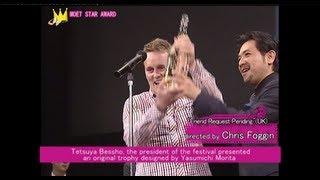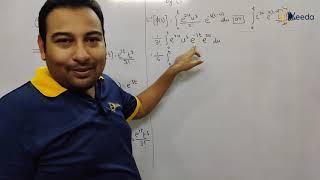Divi Theme Magic: How to Create Animated Slide In Menu Link Background Hover Effect
In this exciting tutorial, we delve deep into the world of Divi Theme customization to unveil the secrets of creating captivating animated menu link background colors on hover. With the power of Divi's inspector tools and a dash of CSS wizardry, you'll learn how to breathe life into your website's navigation with stunning visual effects. Join us as we explore step-by-step techniques to enhance user interaction and elevate the aesthetics of your Divi-powered site.
Discover the art of crafting dynamic hover effects that will mesmerize your visitors and leave them wanting more. By leveraging Divi's versatile features and leveraging custom CSS code, you'll unlock endless possibilities for personalizing your website's menu links. Whether you're a seasoned web designer or a newcomer to the world of Divi, this tutorial offers invaluable insights and practical tips to help you unleash your creativity and transform your website into a visual masterpiece. Don't miss out on this opportunity to take your Divi design skills to new heights and create an unforgettable user experience!THEMES AND PLUGINS USED IN THESE VIDEOS:
Try out the Divi theme: https://bit.ly/TryDiviNow
Divi Supreme Modules Pro Plugin 10% Off: https://divisupreme.com/system22/?ref=6
Divi Supreme Modules Light Plugin: https://bit.ly/SupremeFreeVersion
AI Images generated by Nightcafe: https://creator.nightcafe.studio/?ru=System22
MY YOUTUBE PLAYLISTS:
Divi For Beginners Playlist: https://www.youtube.com/playlist?list=PLqabIl8dx2wpjRyCTKbI2i8CQjNVK73G8
Divi Supreme Modules Playlist: https://www.youtube.com/watch?
v=ZAO2MH0dQtk&list=PLqabIl8dx2wo8rcs-fkk5tnBDyHthjiLw
Playlist page for more videos on this: https://www.youtube.com/c/System22Net/playlists
Full Ecommerce Site Build Playlist: https://www.youtube.com/watch?
v=rNhjGUsnC3E&list=PLqabIl8dx2wq6ySkW_gPjiPrufojD4la9
Contact Form With File Upload Video: https://youtu.be/WDo07nurfUU
Divi 4 Theme Add A responsive Search Bar to your header
Check out our playlist page for more videos on this: https://www.youtube.com/c/System22Net/playlists
Don't forget to drop any questions below, I will do my best to answer or make a video demo for you!
Sub: https://www.youtube.com/channel/UCYeyetu9B2QYrHAjJ5umN1Q?sub_confirmation=1
MY BLOG
https://web-design-and-tech-tips.com
CODE USED TODAY
/* Header Hover Effect */
#et-top-navigation a:hover {
color:#fff;
}
#et-top-navigation a {
overflow:hidden;
padding:10px 15px !important;
margin-bottom:23px;
border-radius:6px;
}
#et-top-navigation a:before {
content: '';
position: absolute;
top: 0;
left: -100%;
width: 100%;
height: 100%;
background-color: #0D2B6F;
transition: left 0.3s ease;
z-index:-1;
}
#et-top-navigation a:hover:before {
left: 0;
}
#top-menu-nav ul li a:hover {
opacity: 1;
}
RECOMMENDED PLAYLISTS
Elementor Ecommerce Store: https://www.youtube.com/watch?v=Sl1Ye9XHhgY&list=PLqabIl8dx2wrrX3YsjpIEL8uq5LnSkrhA
Divi Snippets: https://www.youtube.com/watch?v=x8AURRJVlWE&list=PLqabIl8dx2woGTX6yFqbufkqv-29PiElB
Divi 4 Ecommerce Store: https://www.youtube.com/watch?v=rNhjGUsnC3E&list=PLqabIl8dx2wq6ySkW_gPjiPrufojD4la9
Bootstrap 4 Basics: https://www.youtube.com/watch?v=PwUw2kgnkls&list=PLqabIl8dx2wocDgvU7lEirYjNNrm6iXGb
Elementor: https://www.youtube.com/watch?v=bYqbLiWWC-k&list=PLqabIl8dx2woAs4sOmMsgCU0cAqcyiDco
WordPress Tips: https://www.youtube.com/watch?v=3QlczYducdU&list=PLqabIl8dx2wpKhMW14Q1Rxwx864Zwx-1e
Subscribe: https://www.youtube.com/channel/UCYeyetu9B2QYrHAjJ5umN1Q
Disclaimer: Some of these links are affiliate links where I'll earn a small commission if you make a purchase at no additional cost to you.
#DiviTheme #WebDesign #CSS #DiviTutorial #HoverEffect #DiviCustomization #MenuAnimation
Discover the art of crafting dynamic hover effects that will mesmerize your visitors and leave them wanting more. By leveraging Divi's versatile features and leveraging custom CSS code, you'll unlock endless possibilities for personalizing your website's menu links. Whether you're a seasoned web designer or a newcomer to the world of Divi, this tutorial offers invaluable insights and practical tips to help you unleash your creativity and transform your website into a visual masterpiece. Don't miss out on this opportunity to take your Divi design skills to new heights and create an unforgettable user experience!THEMES AND PLUGINS USED IN THESE VIDEOS:
Try out the Divi theme: https://bit.ly/TryDiviNow
Divi Supreme Modules Pro Plugin 10% Off: https://divisupreme.com/system22/?ref=6
Divi Supreme Modules Light Plugin: https://bit.ly/SupremeFreeVersion
AI Images generated by Nightcafe: https://creator.nightcafe.studio/?ru=System22
MY YOUTUBE PLAYLISTS:
Divi For Beginners Playlist: https://www.youtube.com/playlist?list=PLqabIl8dx2wpjRyCTKbI2i8CQjNVK73G8
Divi Supreme Modules Playlist: https://www.youtube.com/watch?
v=ZAO2MH0dQtk&list=PLqabIl8dx2wo8rcs-fkk5tnBDyHthjiLw
Playlist page for more videos on this: https://www.youtube.com/c/System22Net/playlists
Full Ecommerce Site Build Playlist: https://www.youtube.com/watch?
v=rNhjGUsnC3E&list=PLqabIl8dx2wq6ySkW_gPjiPrufojD4la9
Contact Form With File Upload Video: https://youtu.be/WDo07nurfUU
Divi 4 Theme Add A responsive Search Bar to your header
Check out our playlist page for more videos on this: https://www.youtube.com/c/System22Net/playlists
Don't forget to drop any questions below, I will do my best to answer or make a video demo for you!
Sub: https://www.youtube.com/channel/UCYeyetu9B2QYrHAjJ5umN1Q?sub_confirmation=1
MY BLOG
https://web-design-and-tech-tips.com
CODE USED TODAY
/* Header Hover Effect */
#et-top-navigation a:hover {
color:#fff;
}
#et-top-navigation a {
overflow:hidden;
padding:10px 15px !important;
margin-bottom:23px;
border-radius:6px;
}
#et-top-navigation a:before {
content: '';
position: absolute;
top: 0;
left: -100%;
width: 100%;
height: 100%;
background-color: #0D2B6F;
transition: left 0.3s ease;
z-index:-1;
}
#et-top-navigation a:hover:before {
left: 0;
}
#top-menu-nav ul li a:hover {
opacity: 1;
}
RECOMMENDED PLAYLISTS
Elementor Ecommerce Store: https://www.youtube.com/watch?v=Sl1Ye9XHhgY&list=PLqabIl8dx2wrrX3YsjpIEL8uq5LnSkrhA
Divi Snippets: https://www.youtube.com/watch?v=x8AURRJVlWE&list=PLqabIl8dx2woGTX6yFqbufkqv-29PiElB
Divi 4 Ecommerce Store: https://www.youtube.com/watch?v=rNhjGUsnC3E&list=PLqabIl8dx2wq6ySkW_gPjiPrufojD4la9
Bootstrap 4 Basics: https://www.youtube.com/watch?v=PwUw2kgnkls&list=PLqabIl8dx2wocDgvU7lEirYjNNrm6iXGb
Elementor: https://www.youtube.com/watch?v=bYqbLiWWC-k&list=PLqabIl8dx2woAs4sOmMsgCU0cAqcyiDco
WordPress Tips: https://www.youtube.com/watch?v=3QlczYducdU&list=PLqabIl8dx2wpKhMW14Q1Rxwx864Zwx-1e
Subscribe: https://www.youtube.com/channel/UCYeyetu9B2QYrHAjJ5umN1Q
Disclaimer: Some of these links are affiliate links where I'll earn a small commission if you make a purchase at no additional cost to you.
#DiviTheme #WebDesign #CSS #DiviTutorial #HoverEffect #DiviCustomization #MenuAnimation
Тэги:
#animated_menu #menu_link #divi_theme #background_color #hover_effect #css_code #divi_customization #web_design #divi_tutorial #system22tvКомментарии:
Divi Theme Magic: How to Create Animated Slide In Menu Link Background Hover Effect
System 22 Web Design | Divi Theme Elementor WP
Short Shorts filmfestival & Asia 2012 Award Ceremony
Short Shorts Film Festival & Asia channel
Возраст и здоровье
Секреты Здоровья и Долголетия
Terraria - THORIUM EP. 1: WE ARE THE BARD!
WaffleTime