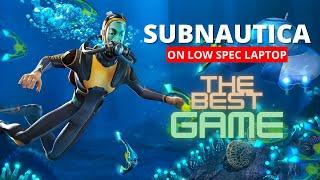How to Create Assemblies and Joints in Fusion 360 - Learn Autodesk Fusion 360 in 30 Days: Day #25
Комментарии:

Thank you Kevin!
Ответить
So I have discovered the eccentric hole in component22 that makes correct assembly impossible but I can't seem to fix it. Is there a way to convert this body into something I can modify??
Ответить
How to draw this diagram that video link
Ответить
Great stuff 👏
Ответить
Easy to understand explanation on how to use the tool. Great Job! Thanks.
Ответить
Thanks
Ответить
Should you need to ground anything when using as-built-joint?
Ответить
"Capture Position!" That fixed my problem! Thank you! So many videos do NOT cover that, and they just treat the subject with disdain when the little error message pops up during their videos "Some components have moved...." and they say "oh I hate that message". You have a nerdy reverance for the logic and order of things, and I love it! Thank you.
Ответить
Great tutorial, thank you
Ответить
Im so glad this is free! Thank you so much!
Ответить
Is there a tutorial on how to make the tripod? I'm searching desperately for one.
Ответить
Where is day 1?
Ответить
I couldn't brought the joints to animation workspace. Do the joints could bring together with the animation workspace? If not how to make joints in animation?
Ответить
JOINTS
1st selection is "what you are moving"
2nd selection "where it is going"
(I always get this wrong because most sketch constraints are the opposite :0 )

Great videos sir! Really Informative for a beginner.
Ответить
Another great video Kevin. I must admit, not having used any other CAD program, I am certainly happy to have found your channel!
Ответить
Crystal clear, fantastic explanation and easy to follow along. Thank you so much for making this topic easy to understand!
Ответить
Just when I thought I was getting the hang of things... I had a lot of trouble completing this one, but was finally successful on try #5. After creating rigid joints, some components were still movable. I believe the primary mistake I was making was selecting only the inner hole on the bottom of the red component instead of the bottom surface. After it was put in place it could me moved and appeared to have a Phillips screw head sticking out of the bottom. There were a few minor interface differences (in 2021), but not too hard to work out. Is it accurate to say that with "in-place" assemblies the order of selection doesn't matter?
Ответить
I’m going to cry making this
Ответить
me id like to know is there a way to make a join without snaping it ? i create thing with tolerence with that snap ruin everything
Ответить
Superb ty
Ответить
how do you give the joints realistic limits, like so that they cant float through each other?
Ответить
Super1
Ответить
i've attended paid tutorials which are half as informative and on point as yours. You have my thanks.
Ответить
How can I hire you for a job?
Ответить
Hello there; I'm trying to figure out how to connect a follower rod to a cam so that as the cam revolves the follower stays in constant contact with the outer surface of the rotating cam. Can you tell me how to make this work?
Ответить
To anyone watching this video today, you might be confused to see that there is no dropdown that reveals the 7 motion types anymore in the Joint or As Built Joint boxes. In the recent update, the options in this drop down menu have been moved to a new tab found within the Joint or As Built Joint boxes. The functionality remains the same, it's just organized in a separate tab instead of within a drop down menu for some reason.
Ответить
Unfortunately, this great tutorial does not apply to the new (June 2020) joint tools
Ответить
at the end your video how you selected and moved the leg and other parts please reply
Ответить
Can I use this when sketching the original design? I am making a folding frame lock knife. So when I am sketching the outline of the frame and blade I need to rotate the blade on the pivot to make sure the flipper tab doesnt hit anything and then I need to select the location for the stop pin which stops the blade in the closed position and the open position. So in the closed position I need the blade to not hit the backspacer when its laying down. Just wo daring what us the best way to get this all correct from the sketch. Hopefully this makes sense. But there are no videos out there explaining how this relationship works
Ответить
Hey Kevin how to create belt drive assembly
Ответить
Awesome, you made get a drawer slide working! My design is parametric, and I made a rigid connection between the outer most part of the slide and the cabinet wall. But when I change the cabinet length, that wall moves accordingly, but the slide stays in the same place (which now is away from the wall's new position). Any ideas why? Many thanks.
Ответить
Excellent work. I've nearly completed the entire 30 day series and have seen an incredible jump in my skills and confidence using this tool. Sending some Patreon love your way.
Ответить
yes! very helpful as always.
Ответить
Great work. That made it so easy to understand. Thanks.
Ответить
Super Video. Feeling much more comfortable with joints and I can use these tools for my next F360 design; a scissors jack based height adjustable planer table. Excellent presentation!
Ответить
The "Con" from ConFusion 360 is slowly but surely fading away... Thank You!
Ответить
my data panel isn't showing me an example folder. just things i've made.
Ответить
Kevin any way you could post another example of joint creation and motion for more complex pieces that fusion wouldn't intuitively have a feature for (ie hack and work arounds)?. Specifically material that would flex or bend (One gent posted a way to emulate the motion of a spring - quite impressive actually).
I have some assembly parts that are series of pieces of wood attached to a nylon (webbing) strap. When multiple pieces are attached to a long nylon webbing strap, it acts like a flexible assembly (like a rope ladder), The only hack I can think of is to break the 'nylon part' into dozens of pieces, and apply a revolute joint to them - but still isn't quite right.
Agreed - your videos and branding are way underrated; hope you get more subscribers!!
Thanks

Hey Kevin. What I tell you...another great video. For attaching the legs to the stand piece using the as-built joint with revolute motion, I followed what you have in the video and the preview rotated but when I try to test the motion by grabbing a leg the whole assembly moves. I little flag is on the axis so I don't know why it seems to be glued together and not rotating around the axis.
Ответить
great videos. your directions are clear without all the time wasting. very efficient for learning!
Ответить
Wise instructor!
Ответить
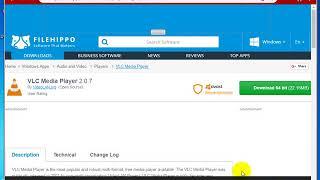
![[GPO] SOLO IMPEL DOWN NIGHTMARE WITH PTERANODON [GPO] SOLO IMPEL DOWN NIGHTMARE WITH PTERANODON](https://invideo.cc/img/upload/YzVxRDFLZDltb1Y.jpg)