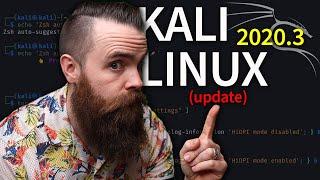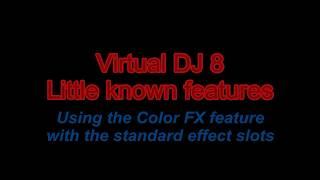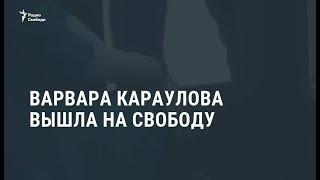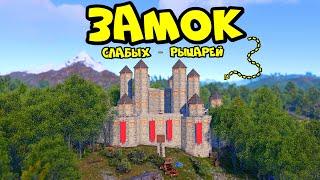new Kali Linux GUI on Windows 10 (WSL 2) // 2020.3 Release
Комментарии:
How To Make The Logo Taller And Overlap The Divi Menu Module
Pee-Aye Creative
VDJ8 - Using the Color FX feature with standard effect slots
Klaus Mogensen
iRacing - Clips of the Month: October 2024
Divebomb - Simracing Highlights
Лечо из ПЕЧЁНЫХ баклажанов. СМАКОТА!
Лес Сад Огород
JAIO Boro Device By JaiHaze
Mike Vapes
WHEN ALL THE SUPER CARS CAME TO LIFE - #shorts
Topper Guild
Варвара Караулова вышла из колонии / Новости
Радио Свобода
Kids Play Truth Or Dare #Shorts
Luke Davidson