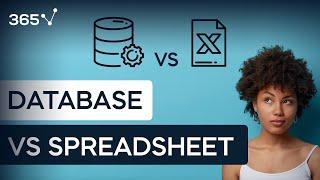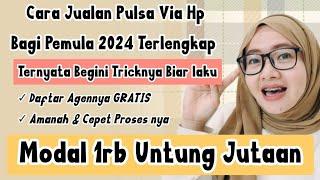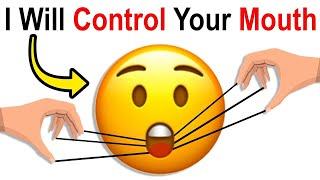Database vs Spreadsheet - Advantages and Disadvantages
Комментарии:

Thanx! Except you can have Excel update the data in other places.
Ответить
I think I need a little more convincing. There’s not anything really that o haven’t been able to do with spreadsheets yet. But after all, database is more useful for large amounts of data and so maybe that’s why I find spreadsheets the better for now.
Ответить
You can reference tables or specific cells in Excel so the data will update in other tables as well
Ответить
What about cvs or other formats in excel, which also cannot store formatting and different fonts?
Ответить
thanks this realy helped me
Ответить
like si vienes de edutin
Ответить
thank you so much!!
Ответить
Thanks for the video :D
Ответить
"In this LECTURE...."...stop using LECTURE...nobody wants to be LECTURED to.
Also "TAY..BU...LAR" form is called by the rest of us as TAB-U-LAR.
Geez where is this person from? Clearly not America.

Are there Open Source / Free resources for managing Data Bases?
Ответить
Can anyone explain why a database would be better than a spread sheet fro creating a mailing list? Is it just because the columns have information preset?
Ответить
Excellent presentation, thank you very much
Ответить
Great and concise presentation!! Made things much clearer as I am currently a CS major college student who's kinda struggling to get a clear pic of all the content I need to go through lol.
Ответить
Data integrity is so overlooked when it comes to databases. So many times I've had to import data from old databases or Excel to a new database, and it was a nightmare because of incorrect date formats. I'd say the #1 reason for data migration failing is for bad data types. One project, I saw cities where states should be, countries where ZIP codes should be, all because there was no checking for data types as you demonstrate with dates in Excel. Great video!
Ответить
As I agree with all, 1. Spread sheets can be configured with data validation.2 Spread sheets are front facing to the user of any skill, you cannot ask end user to work on databases 3. Well we can always have Databases connected to excel in the back end .. problem solved? look forward but yes useful
Ответить
Your explanation on the differences between using a spreadsheet and a database program is comprehensible. I am a fan and an avid user of Microsoft Access, but I do use Microsoft Excel only for heavy-duty number crunching.
Ответить
I've been an excel user for a long time, even I know macros, but knowing this I'll surely try SQL, although I might continue using excel for presentation by far
Ответить
Omg, yeah this is very useful!
Ответить
I was working for a small company whose management of their data was utterly ridiculous. Shortly after I joined, they needed to mailshot their 1000 clients, this turned into a major task because the data was all over the place, I had to get the longest serving employee to go through the client folders to tell me who was a current client and who had left ( but whose folder full of information had not been removed ). I ended up putting all the data on sheets because they wouldn't use access, they were scared of it. I wrote event macros on every sheet to validate and cross reference data. It worked but only because I was there to update/fix. After I left, I can't imagine what happened. You can do anything access can, or anything you would want to do, in Excel with macros obviously but it can be a heck of a lot of work and obviously error prone and not easy to fix if something goes wrong. But so many people are scared of access I think, and don't realise the shortcomings of excel when dealing with data management. It is like walking a tightrope without a wire, the way it is often used
Ответить
I caanot believe I have this in class 8
Ответить
This is a very useful and concise explanation. My questions:
1) Is working with databases faster than with spreadsheets because, (since there are no formulas, formattings etc.) the overall CPU and RAM usage is lower?
2) is there any software or data management method that includes best of both worlds? Like one that can handle lots of data with integrity and speed but also has the capability of detailed analysis and visualization?

Thanks. I was thought spreadsheet and database are same in many cases, but they are not.
Ответить
Q1
Ответить
The ACCESS to this video is EXCELent
Ответить
There is a lot of bogus info in this video. So called "data science" instructors often have no real credentials and they are all over the place spouting misinformation with asserted authority. Ironically, the information age is saddling us with accelerating ignorance.
Ответить
Anyone from Mr Mousa’s class?
Ответить
Powerpivot solves the 1 million row limitation 🙂
Ответить
Thank You
Ответить
I have access and excel although I find Excel is far easier to use for the graphing features and with Access the userface is not very good in the sense that they make the program hard to learn. Fooling with it will eventually get you to learn it though although the chart tools are hard to find and if you set a certain rule it can be difficult to undo it and if you have tables open you cannot run things although thats it
Ответить
excel for me is better i feel like I have more control specially if you know the formulas and how excel work
Ответить
Excel is perfect for project management if you know how to use it. Database is for operation.
Ответить
With excel, one can deal with day to day data needs without the need to convince IT to create the desired output from the current database. I use excel to make database that existing database and query cannot provide. It has help me to handle enterprise accounts that the companies I worked for is unable to provide.
Ответить
You can use excel for small database
Ответить
I feel that there is something fishy about spreadsheets in the long run. I feel databases are more reliable. Please correct me if I am wrong
Ответить
Easy to understand! Thank you very much
Ответить
I mean where were you guys since so long. I have been looking for such tutorials on clarifying my concepts on databases. Awesome video. Is there any place where I can watch all the videos sequentially so that I move ahead in a sequence
Ответить
Very informative thank you.
However... "Tabular" is pronounced TAB-ular, short 'a'. Not TAYB-ular, long 'a.' I have to be honest, that mispronunciation was so cringe-worthy it almost caused me to skip the video... I recommend fixing it going forward :)