![Смотреть Quickly Smart Remove Excess Points in Illustrator [Smart Remove Brush] | VectorScribe Quickly Smart Remove Excess Points in Illustrator [Smart Remove Brush] | VectorScribe](https://invideo.cc/img/full/azc1VU5jckVPNVE.jpg)
Quickly Smart Remove Excess Points in Illustrator [Smart Remove Brush] | VectorScribe
Комментарии:

Is it a fake video? this option does not exist in any Illustrator
Ответить
Yes, Smart Remove is amazing. PathScribe is just... Once you try it, it's impossible to go back and work without it :) Only thing that is bothering me is that Adobe doesn't allow to set normal shortcuts or create custom panels. :( Astute adds quite a lot of extra tools, and many of them are combined in drop-down buttons like PathScribe and Smart Remove tools, so switching with mouse can be quite annoying. Almost all standard keys are occupied by Illustrator default tools and features, so I didn't find any decent options to assign PathScribe, SmartRemove, MirrorMe and InkScribe to :( No idea why Adobe allows binding tools only to buttons and SHIFT+button. Having Ctrl and Alt+keys would give a lot of space for customizing...
Ответить
Amazing
Ответить
Idiot, what about the subtitles
Ответить
Please. Activate the automatic subtitles !! It would be much appreciated!
Ответить
is this better than vectorfirstaid super smart remover?
Ответить
What the farrrrrk. This doesn't even exist.
Ответить
What is the illustration version?
Ответить
can you make the brush smaller?
Ответить
Is it possible to do opposite thing? Quickly add Excess Points?
Ответить![Quickly Smart Remove Excess Points in Illustrator [Smart Remove Brush] | VectorScribe Quickly Smart Remove Excess Points in Illustrator [Smart Remove Brush] | VectorScribe](https://invideo.cc/img/upload/azc1VU5jckVPNVE.jpg)



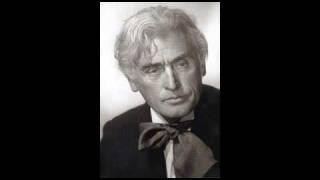





![When Are Contracts Unenforceable? [No. 86] When Are Contracts Unenforceable? [No. 86]](https://invideo.cc/img/upload/SVE3TXRTVkFydGY.jpg)















