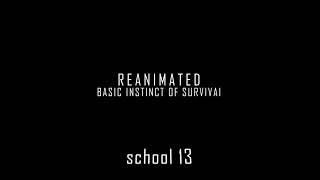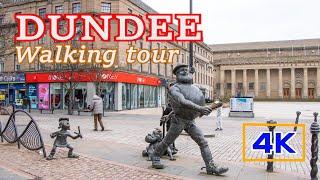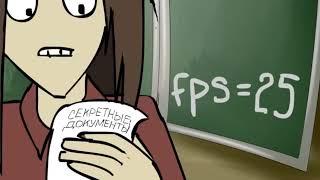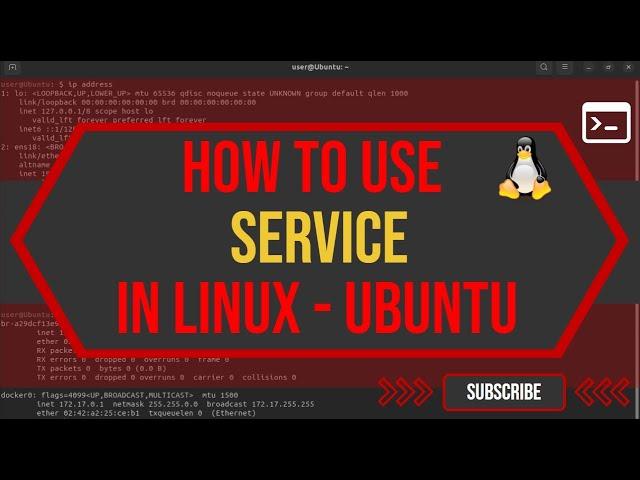
How to Use Service Start, Stop, Restart, Status, Enable, Disable in Linux (Ubuntu)
00:00 How to Use Service Start, Stop, Restart, Status, Enable, Disable in Linux (Ubuntu)
00:14 1. List Linux Services in Ubuntu
00:48 2. Verify Linux Services Status (systemctl)
01:54 3. Start Linux Service (systemctl)
02:32 4. Stop Linux Service (systemctl)
03:10 5. Restart Linux Service (systemctl)
03:46 6. Reload Linux Service configuration (systemctl)
04:20 7. Enable Linux Service at Boot (systemctl)
04:56 8. Disable Linux Service at Boot (systemctl)
00:14 1. List Linux Services in Ubuntu
00:48 2. Verify Linux Services Status (systemctl)
01:54 3. Start Linux Service (systemctl)
02:32 4. Stop Linux Service (systemctl)
03:10 5. Restart Linux Service (systemctl)
03:46 6. Reload Linux Service configuration (systemctl)
04:20 7. Enable Linux Service at Boot (systemctl)
04:56 8. Disable Linux Service at Boot (systemctl)
Тэги:
#How_to_Use_Service_in_Linux #Stop #Restart #Status #Enable #Disable #Service #Linux #Ubunu #Start_Service #Stop_Service #Restart_Service #Status_Service #StartКомментарии:
IRAKLI ZIRAKASHVILI vs EVGENY PRUDNIK | East vs West 13
ARMWRESTLING NEWZ
4K DUNDEE, Scotland - City Centre walking tour
maximilian private video