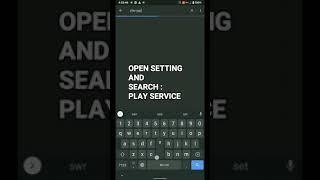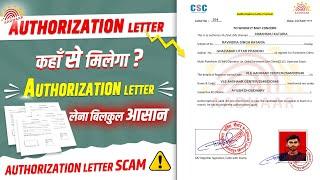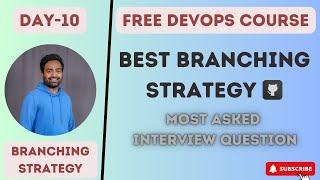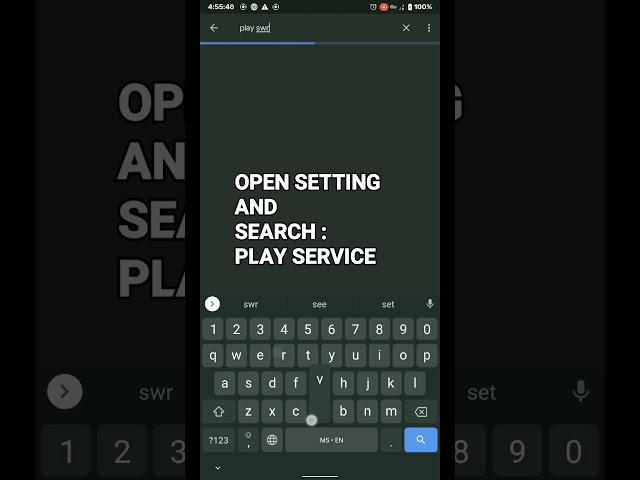
Install Google Camera 8.1 on PIXEL (GCAM 8.1) VIA APKMIRROR
PIXEL 2 XL
ANDROID 11.
PROBLEM ON APKMIRROR:
Google Camera 8.1 The new package couldn't be installed because the verification did not succeed.
YOU DON'T NEED RESET FACTORY YOUR PIXEL. JUST FOLLOW THIS STEP.
______________
FIX:
METHOD 1:
1. You must find PLAY SERVICES Apps from Phone Setting
a) Clear it's Cache
b) Clear it's data
c) Tap the Apps Details (It's will bring you to PLAYSTORE)
2. Google Play Service in PlayStore.
a) Tap the JOIN BETA
b) Wait for 5 minutes or more. (Based on your internet connection)
3. DOWNLOAD
a) Download APKMIRROR from PLAYSTORE.
b) Download GCAM 8.1 from this link:
https://drive.google.com/file/d/1DvzukJ7NZjleUV3aTHxMdNF2faXiPz1C/view?usp=drivesdk
OR
https://www.apkmirror.com/apk/google-inc/camera/camera-8-1-008-341125824-release/
(I recommend you download it from GOOGLE DRIVE)
3. Open APKMIRROR
a) Allow ALL PERMISSION REQUESTED
b) Watch ads if available
c) Find the GCAM 8.1 you has downloaded.
SETTLE.
UPDATE FIXING: AFTER JOINING BETA PLAY SERVICE, (STEP NO.2) YOU ARE RECOMMENDED TO SEARCH PLAY SERVICE IN PHONE SETTING AND THEN CLEAR CACHE AND DATA AGAIN. AFTER THAT, TURN OFF MOBILE DATA / WIFI CONNECTION AND THEN CONTINUE STEP 3.
**THIS IS BECAUSE GOOGLE PLAY SERVICE IS ALWAYS UPDATE THEIR BETA VERSION.
___________
METHOD 2:
IF YOU STILL FAILS EVEN THOUGH HAS JOINED BETA OF GOOGLE PLAY SERVICE, TRY TO CLEAR DATA AND CACHE THEN INSTALL THIS GOOGLE PLAY SERVICE BETA:
https://drive.google.com/file/d/1EuNpfJ0tCfPkdbHfkpDqkSl9NTBRF8kQ/view?usp=drivesdk
@
https://www.apkmirror.com/apk/google-inc/google-play-services/google-play-services-20-42-17-release/google-play-services-20-42-17-040300-342117392-android-apk-download/
AFTER INSTALL BETA, CLEAR DATA AND CACHE AGAIN.
OPEN SETTING --- SECURITY -- GOOGLE PLAY PROTECT ---
(CLICK ICON OF GEAR SETTING) ---- UNTICK
a) Scan apps with Play Protect Play Protect can scan this device and warn you about harmful apps
b) Improve harmful app detection Send unknown apps to Google for better detection
And then try to Install GCAM via APKMIRROR.
________________________
METHOD 3:
1) TRY TO DEACTIVATE YOUR GOOGLE PLAY SERVICE APPS
2) DEACTIVATE FIND MY DEVICE APPS TOO
3) INSTALL GCAM 8.1 VIA APKMIRROR
(SOME PHONE CAN'T DEACTIVATE THE GOOGLE PLAY SERVICES BECAUSE OF DEVICE ADMINISTRATION. SO PLEASE UNTICK/UNCHECK FIND MY DEVICE FROM DEVICE ADMINISTRATION THEN DEACTIVATE THE GOOGLE PLAY SERVICES)
PLEASE COMMENT IF THIS TIPS WORK FOR YOU. TELL ME YOU ARE USING METHOD 1 OR 2 . THANKS
Комментарии:

" the beta program is full" 😭
Ответить
how to install latest gcam mod on original google pixel 1 - xl (2016) model?
Ответить
Working 😍
Ответить
Method 2 worked for my Pixel 4 XL. 👍 Thank you!!!
Ответить
Thx
Ответить
Muito bom amigo. Obrigado!
Saudações do Brasil.

I managed to do it BUT don't expect anything new like those video modes on pixel 4 and 5. You only get a new UI..
1. Uninstall the update of google play services.
2. Enroll to the beta google play services.
3. Get a pc and put the google camera 8.1 apk in the download folder (it would not find it when I was downloading from phone).
Install by downloading the 'split apks installer' from google play. You just need to go find the apk you downloaded from pc.
Enjoy

App installation failed The new package couldn't be installed because the verification did not succeed
Ответить
Tq boss..
Berhasil dgn cemerlang

its working at me on pixel 3, im cannot see option to recording video force at 60 fps
Ответить
YOU MY FRIEND ARE A GOOGLE GOD!
Ответить
Wow it nice work for me thanks you
Ответить
It's not working with pixel 3 xl
Ответить