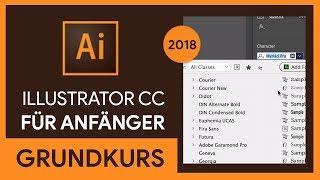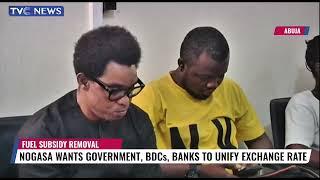PowerPoint Mobile - Add Images, Icons, Video, and Audio! Made Easy
#PowerPointTips #MobilePresentations #PresentationSkills #PowerPointMadeEasy #PresentationHacks
Learn how to create stunning presentations on your mobile with ease! In this video, we’ll show you step-by-step how to add images, icons, shapes, video, and audio using the PowerPoint mobile app. Perfect for professionals, students, and anyone looking to create presentations on-the-go! Enhance your slides and make your presentations more engaging. Don't miss out on these mobile PowerPoint tricks!
🔍 What you'll learn:
How to insert images, icons, shapes, and media into your slides
Tips for customizing and adjusting your design
Sharing and previewing your presentation with ease
📚 Perfect for:
Professionals wanting to create or edit presentations on their phone
Students needing fast and simple presentation solutions
PowerPoint beginners who want to learn mobile tools
Video Tutorials - Made Easy - By Kimavi.
Create your own Video Tutorial via Kimavi.Com
For Quizzes and More Tutorial Videos - Visit us at Kimavi.Com
Learn how to create stunning presentations on your mobile with ease! In this video, we’ll show you step-by-step how to add images, icons, shapes, video, and audio using the PowerPoint mobile app. Perfect for professionals, students, and anyone looking to create presentations on-the-go! Enhance your slides and make your presentations more engaging. Don't miss out on these mobile PowerPoint tricks!
🔍 What you'll learn:
How to insert images, icons, shapes, and media into your slides
Tips for customizing and adjusting your design
Sharing and previewing your presentation with ease
📚 Perfect for:
Professionals wanting to create or edit presentations on their phone
Students needing fast and simple presentation solutions
PowerPoint beginners who want to learn mobile tools
Video Tutorials - Made Easy - By Kimavi.
Create your own Video Tutorial via Kimavi.Com
For Quizzes and More Tutorial Videos - Visit us at Kimavi.Com
Комментарии:
PowerPoint Mobile - Add Images, Icons, Video, and Audio! Made Easy
Kimavi - Video Tutorials - Made Easy
Destroyer Halland – Torpedoes and Guns in Action on Greece
Top Tier World of Warships
Believe саксофон Анатолий Юдин
anatoliiyudin
NOGASA Wants Government, BDCs, Bank To Unify Exchange Rate
TVC News Nigeria
Клипп на один из моих любимых фильмов Грозовой перевал 1992 года
Елена и Орхидейки