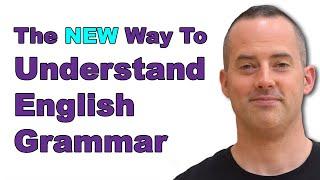How to change the screen saver settings in Microsoft Windows 8
Комментарии:

Richard Pepper - 24.02.2014 19:14
Hold the Windows key and press Q, you should see a search bar in the upper right hand side of the screen. Type control and you should see on the left hand side Control Panel as an option. Click that, click on "Appearance and Personalization" Click Change Screen Saver. Toy around with your settings. Works also for Windows 7 but since it isn't impossible to navigate I'm sure you can figure it out on your own.
Ответить
Black Lives DO Matter!!! - 24.05.2013 22:53
Start button. There should be one on your keyboard, or the hot corner on the bottom left of your screen that lets you have access to the start menu. Then you type control panel.
Ответить
Susan Kunz - 16.05.2013 02:03
I don' even know how to get to the control panel
Ответить
Егор Федоров (InDriver): Почему Кремниевая долина не место, а образ мышления?
Точка кипения Якутск
Лучший Работник ГОДА
Глеб Рандалайнен
ናይ ስርቂ Pro max |ከም ስርሑ ዘይተወረየሉ ጀግና ሓደሽቲ ቪድዮታት እዚ ሰሙን @Toshisantiago @amantube28 @NuedTube
TOSHI SANTIAGO ቶሺ ሳንቲያጎ
NALENDRA MAGITA KETEMU LAGI !!! DUH, MAKSA TERUS !! makan malam
Nalendraa Manggala Yudha