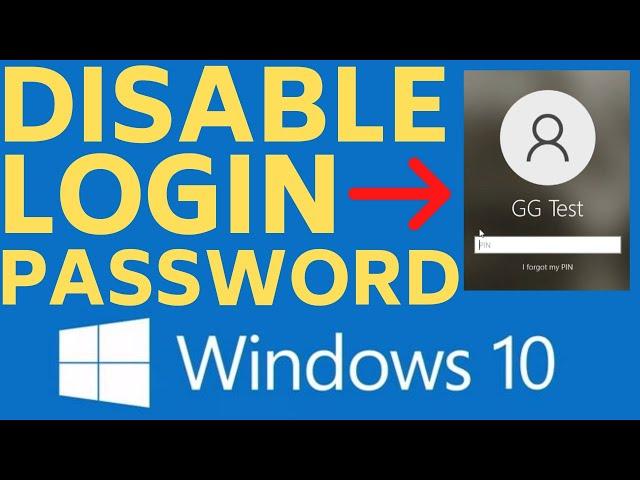
How to Disable Windows 10 Login Password & Lock Screen - 2021 Working
Комментарии:

Not only does this not work. Now it's much worse.💩
Ответить
Problem fixed quickly... thanks very much!!
Ответить
DOES NOT WORK FOR WIN 10 PRO!!!! WASTE OF TIME.
Ответить
Waste video
Ответить
Name and password for what at the end ???????????? Have I ruined getting into my computer by not knowing that so far ?
Ответить
Thx
Ответить
i have done all this but it still asks me for the account on startup for whatever account im using for that pc
Ответить
Dont have options you say !! Your out dated..
Ответить
it work thaks brother
Ответить
Netplwix
Ответить
When i go into the NETPLWIZ section it doesn't allow me to UNCHECK the account
Ответить
Finnally after 1 year 😭
Ответить
It doesnt work for me
Ответить
nice!! just tried it and it actually work unlike all the tutorials i found online. Thanks alot!
Ответить
Doesn't solve the problem.
Ответить
Thank you!!!
Ответить
🤘😎
Ответить
still requires ms password
Ответить
I don't have the "Users must enter a user name" option.
What's wrong with my version ?

The first steps are straight forward, follow them to the T.
Second step for those as lost as I was,
On user, delete the name that’s there, put in the email associated with you. Put in your email’s password. It’ll ask you to restart. Do so. If your still locked out don’t sign in. Shut the PC down. Turn it on. And you should be in with no password.

THANK YOU!!!!!!!!! This lock screen was driving me nuts this video helped alot 💯
Ответить
i dont have the box in second step...what should i do.
Ответить
You're a star ! It worked and I got rid of that damned password.
Ответить
Tysm! Its 2023 now and this method still works!u are a lifesaver bud🎉
Ответить
it worked when turning on the pc, but when lock or sign out of the account, windows will ask for the password again, but as long as it's not lock/sign out account there won't be a problem. thanks bro
Ответить
Doesn't work, now is asking me for my microsoft account password. Fuck windows.
Ответить
I did each and every step as instructed and it still won't login without a pin or fingerprint. I'm ready to throw this thing at the wall.
Ответить
Work for me but now I wanted to know how to get my keypad working cause it just stopped working with certain keys
Ответить
This doesn't work for me...the "Require sign-in" option is just not there. I'm running Windows 10 Home build 19045.2604. It seems like this always happens when I'm trying to find how to do something in Windows 10...the online guides no longer work because Microsoft has changed something since the guide was posted.
Ответить
Well I don't have that check box. So freaking annoying 🤬
Ответить
How you gone say open the windows tab but you showing us how to remove the psw we would have to be alr logged in to do the first step
Ответить
have been constantly. repeating. this for 1 week ...still asking me for password.?
Ответить
yeah, but nah. the netplwiz check box was unticked and win10 still requires my password
Ответить
Thanks for this guide hoping it's worked, I followed the first part that's now done but the NETPLWIZ bit I already had no tick in the box but it still prompted me for a pw, other times it won't, all a bit odd but hopefully this is now resolved. Thanks
Ответить
i dont have the require windows hello sign - in for microsoft accounts option please tell me how to fix that
Ответить
Muchas gracias todo correcto y funciona bien
Ответить
mine forces email login to get into Windows... update change to sing in with local account this changes from forced email login
Ответить
I watched like 4 video's, and this' the only one that worked, Good job <3
Ответить
Thank you bro
Ответить
BRAVO BRAVO THANK YOU SO MUCH!
Ответить
I never see that check box. I just installed windows on a new pc. Seems I will forever be entering a password.
Ответить
My keyboard is pressing itself.. and I can't even fix the password 🥲 . After the Required Sign-in , the next process is to change the password.. which i am unable to fix the problem.. plz help
Ответить
Didn't work. It made a second account on the login screen now...
Ответить
i dont have the require windowshello sign-in for microsoft accounts section! what do i do
Ответить
Tysm
Ответить
hello i dont have "user must enter a username and password" option
Ответить
Thanks!
Ответить
What do I do if none of these work?
Ответить
My computer says. Authentication is required when this PC wakes up from sleep. Security policies on this PC or preventing you from changing this setting.
Ответить
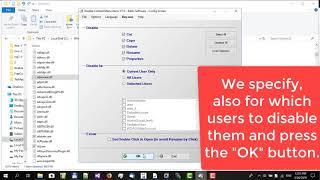
![Tom Riddle Scenes [1080p+Logoless] (Harry Potter) Tom Riddle Scenes [1080p+Logoless] (Harry Potter)](https://invideo.cc/img/upload/Z21meXkxMTJVelU.jpg)

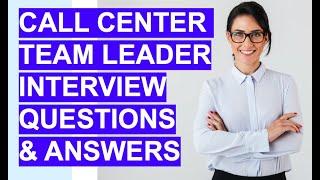
![Vapor Reacts #1001 | [SFM] FIVE NIGHTS AT FREDDY'S 6 SONG REMAKE "Labyrinth" by Jonlanty REACTION!! Vapor Reacts #1001 | [SFM] FIVE NIGHTS AT FREDDY'S 6 SONG REMAKE "Labyrinth" by Jonlanty REACTION!!](https://invideo.cc/img/upload/b2t6RHpZVFVhX1M.jpg)




















