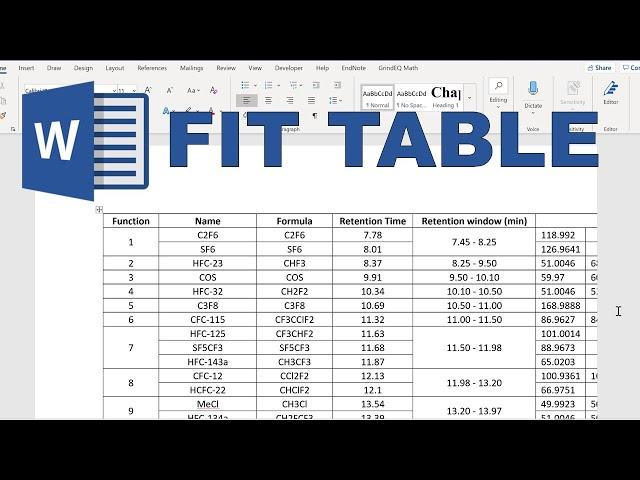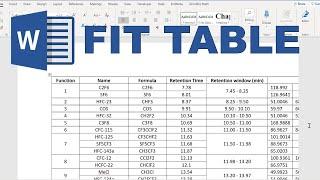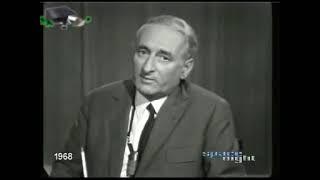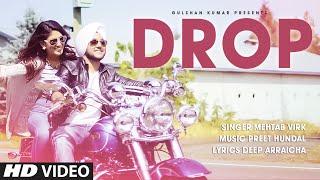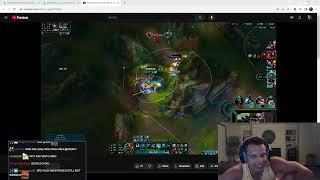Комментарии:

Finally, a tutorial that is actually useful in this topic!
Ответить
For Office 365, the steps are similar. Paste the table to Word and select the table as Karina noted above. Instead of going to Layout, refer to the mini toolbar that pops up when you select the table. AutoFit is now located in that mini toolbar. Select Fit to Window and you're good to go.
Ответить
How do i do the same thing but for an inserted excel table where the formulas remain in the table?
Ответить
Excellent video. Thank you!
Ответить
Great work I am Aqib from Pakistan 🎉
Ответить
thank you. your video is very helpful.
Ответить
nothing is working
Ответить
be blessed. Thank you so much.
Ответить
Thank you Karina, very to the point and clear. But MS has gone and done their normal trick, change for the sake of change and progress be damnded. In Office 365 in 2023, Autofit, Autofit Window no longer seems to be there under Page Layout. All the other tips will be useful. Really grateful.
Ответить
good
Ответить
thank you , it gave me heachach
Ответить
omg you saved me! THANK YOU
Ответить
Thank you it is very helpful for me
Ответить
just so much precise...
Ответить
At last, I found a tutorial video that solves my problem in resizing table from excel to word. Very helpful indeed!
Ответить
Thank you so much
Ответить
Thanks you
Ответить
Great work. Thanks a lot
Ответить
Really helpful, help me alot....Gread job....Thanks.
Ответить
Sincere thanks . Value for time .
Ответить
nice presentation. Thank you. Dr. Muhammad Shafiq
Ответить
Thank you for the video, very well explained.
Ответить
This helps me A LOT ! Thanks so much
Ответить
You have changed my life ! ThanQ so very much.
Ответить
You have saved the day, thank you Karina.
Ответить
Thanks!
Ответить
Stop shouting. Very irritating to listen to.
Ответить
really helpful! thank you!
Ответить
Great! Thanks!
Ответить
This was an awesome video
Ответить
Blast! What's wrong with these people! I typed I want to know how to resize tables on WORD not bloody Excel!!!
Ответить
best tutorial i hv ever seen nd found best 1 thnx 4 sch info.🥰🥰
Ответить
Its very helpful. Thankyou so much!! Keep it up your good work! 😊
Ответить
Ahhhhh - sorted me right out! Thanks
Ответить
I wish I would have searched this a hour ago.Thank you!
Ответить
Thanks alot very well understood,,,,,,
Ответить
Amazing! Thank you very much.
Ответить
This tutorial saved me, thank you so much!
Ответить
Thank you so very much for sharing this! You saved me from a meltdown! Lol! Keep up the great work!!
Ответить
Really.. too often it's a real struggle looking for what your really need on YT... but this video is not only just what I was looking for, it went beyond my expectations and in few minutes showed me things that will save me a lot of time...Great Job! Thxs!
Ответить
Was wondering how to do this in my technical report and ended up in here. Thanks for easy to understand explanation!
Ответить
30 seconds its solved. thank you bro
Ответить
Thank a lot 🙏🙏🙏
Ответить
Very cool indeed Karina. Well done you!
Ответить
You rock! TY!
Ответить
i have a question, how to remove white space when i click the enter button inside a table?
Ответить
Thank you ❤️
Ответить
Its wonderful video
Ответить
Thank You ma'am, thank you from heart ❤️
Ответить
THANK YOU! The cell margins helped a lot (some old dude had a minute amount of information in this huge table with obnoxious spacing and I had 10 minutes to get it on one page so really, thanks ❤️❤️❤️) but that (AWFUL) Condensed Spacing (hidden in his ancient template I guess) was what made it work. I tried pasting it into Excel since I hate Word, but the spacing carried over. YOU SAVED SO MUCH PAPER and my reputation. ❤️❤️❤️❤️❤️❤️❤️❤️❤️ I love you. I.X.
Ответить