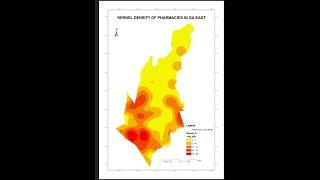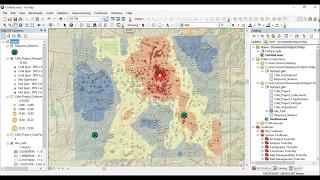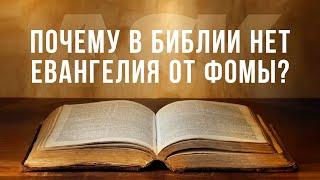How To Blur a Background In Photoshop - EASY Shallow Depth of Field Effect
Комментарии:

This is probably my favorite tutorial I've seen on PTC.
Ответить
Amazingly well explained every detail, excellent video, very glad to have stumbled in to your video, isn't that new but hope you kept and still keep doing such nice videos.
Ответить
The last few steps in this tutorial are very powerful techniques indeed. Good job!
Ответить
Thank you for your brilliant instruction! Much appreciation.❤
Ответить
Almost perfect. I remember a lesson where you show how to add bokeh - and another where you deal with a more complex transition - a couple on a railway station, I think? - Or was it perspective? I don't remember, and I can't find it.
Ответить
excellent
Ответить
Beautiful work. you made it so easy to follow. I was able to edit my wife Graduation picture just by following you step by step.
Ответить
I am following along and everything is going to plan, but then when we get to the section where you say "with the background selected, right click and convert to smart object" it does that, but then you say with the background layer selected go to filter, blur gallery, and field blur" in CS6, the version I"m using, it won't allow me to select filed blur, iris shift, or tilt shift. When I remove the conversion to smart object by choosing "step backwards" then try to use these three blurs then photoshop CS6 allows me to do this. Is this simply because it's CS6?
Ответить
I've tried several times, following the instructions precisely! But every time I get to the fill step, PS says I can't because the "target layer is hidden".... ??
Ответить
You know I had to do it to er
Ответить
I like this tutorial
I want flower sprey force iffect tutorial [flower leaves]

I have been struggling to learn Photoshop. Some presenters go too fast, other go too slow. Some start out by talking about photography (which is my are of interest) but end up focusing on graphics. Your pace is just right. Your instructions are clear and concise and you don't waste time talking about stuff that is irrelevant to the lesson. I am subscribing and hope to spend A LOT more time learning from you. Thank you for sharing your experience with us!!!!
Ответить
All I can say is, wow! Thank you so much. You've helped me change the way I've been doing my work. I am greatly appreciative.
Ответить
Thank you...
Ответить
Gracias Jesús eres todo un fenómeno 👍👍😉
Ответить
This tutorial is more easy for me to understand compared to the old one using lens blur... Good tutorials..
Ответить
Hi Jesus, I like the old version background depth-map technic, this one is easier, but I think the other one is a skill one must have in the pocket. Thanks!.
Ответить
wow awesome tutorial
Ответить
Awesome, thanks.
Ответить
Hello! Thank you so much for sharing your knowledge!! I have a question: How does one determine which blurring method to use?
Ответить