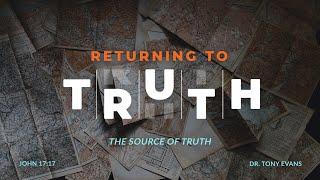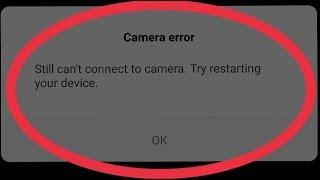My Minimal PS5 & Xbox Series X Desk Setup
Комментарии:

I’m just a tired dad please show me some mercy
I feel that every single match 😂

that m32u looks nice. i personally wanna get the m28u 4k 120hz but i want my desk to look like this
Ответить
What hub/dock you use to switch in between Mac and Console?
Ответить
Lucky...
Ответить
Hello, I know the video is old, but can you make a video for the graphics settings for this monitor
Ответить
I would suggest wall mounting the consoles. I have my PS5 mounted in the wall, below the desk.
Ответить
Did you find any issues with installing the monitor arm over the RGB strip on your desk?
Ответить
oh, if that's PS, in which area, yh
Ответить
This is exactly what I’m looking for!
Ответить
Awesome. I wanted that monitor, but I don’t have a pc which is required for firmware updates
Ответить
Refreshing to see a desk setup video not sponsored by Grovemade and its expensive products.
Ответить
Very nice setup bro! Will look into that monitor.
Ответить
Thank you for another great setup video. Hoping I can have your help for a huge frustration that I have. For devices I have a PC, PS5 and work laptop. For inputs/outputs, I have USB speaker (AE HD3), USB microphone (razor siren), custom keyboard, mouse (MX M3), one 43" 4k monitor and one 27" 2k monitor. Currently.... It's literally plug and unplug every time with limited peripherals for PS5 and laptop (I.e. no mic and keyboard/mouse). Any recommendations to bring them all together? I have two train of thoughts which are both at a dead end. 1) give up second monitor and buy a better DAC with USB (for PS5) and optical input (for PC), this leaves out USB mic, mouse and keyboard and not friendly to work laptop. 2) KVM since all my peripherals are USB, but doesn't appear to be viable given most of them will cater to keyboard and mouse but not mic and speakers. I also thought about a huge USB hub of some sort but have not found a good product yet. Idea from anyone would be much appreciated. Thanks!
Ответить
Hi, where can i get this arm for my m32u. I tried many on amazon and they not support. The screen is so heavy 😢
Ответить
Awesome video dude. Just so that I get this straight, since I am also trying to get into the streaming/recording/content creating space here. You said that you connected your Blue Yeti microphone to your monitor? I have been trying all kinds of ways to connect my USB Microphone (HyperX Quadcast), but I simply do not get any sound, and otherwise I do not hear my in-game chats (since I play with friends and other streamers).
If you (or someone else) could break that down for me, you'd have no idea how much I'd appreciate that.
You've earned my sub, really great video! :)

🔥🔥🔥🔥🔥🔥🔥
Ответить
What Brand of surge protector do you use?
Ответить
this setup looks amazing
Ответить
do you stream with obs off your laptop?
Ответить
Minimal but you own every accessory possible?
Ответить



![【Forza Motorsport 7】SEEKER CHAMPIONSHIP Elite / Sports Touring Icons【No commentary】[PC] 【Forza Motorsport 7】SEEKER CHAMPIONSHIP Elite / Sports Touring Icons【No commentary】[PC]](https://invideo.cc/img/upload/SWVuVW1aZUVTcFU.jpg)