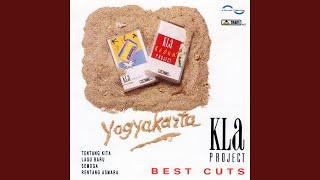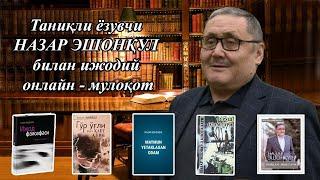Комментарии:

i can never remember shortcuts.. this is one of the reason i use vscode more often, because i can just drag tabs around to create a layout that suits my current task
this is something i wish sublime text could do instead of having a rigid layout system, the lack of flexibility makes the experience frustrating at times

I personally prefer using the super key over the ctrl+k like super+alt+arrow for traveling etc
And I use a personal automatic auto close plugin ( it's smart enough that it never closes unless I meant to)

Thanks for the video!!! Great work. 👍👍👍
################################
This is the beauty of the programs written in C/C++, the other popular editors created using Electron framework are full of junks and utilise lot of resources and break.

hey, thanks for this video, really appreciate it.
is there any way we can use saved layout with the 'subl' command to open new windows from a terminal window?
i have three files in directory -> A, b, c
'A' has to open on the left, 'b' on top and 'c' at last, in the 1x2 layout you showed.
i need this for a shell script that i'm writing (so even if the command is too long, it won't be a problem).
thanks in advance :D

What keyboards do you use? And do you use the mouse at all?
Ответить
Thank you. You've done a good job on this video.
Ответить
thank you sir this helped me a lot
Ответить![Смотреть [PPR05] Origami [PPR05] Origami](https://invideo.cc/img/full/czU3VnRPYl9WSTA.jpg)
![[PPR05] Origami [PPR05] Origami](https://invideo.cc/img/upload/czU3VnRPYl9WSTA.jpg)