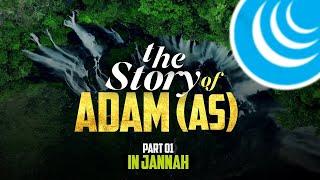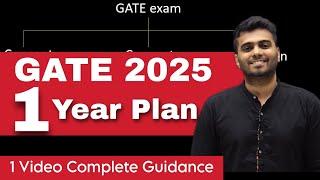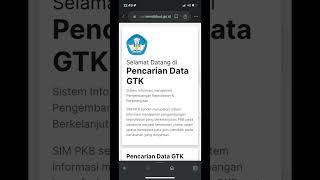kali Linux black screen after update can not login.
Комментарии:

thank you so much broo
you came in time

😍😍😍😍
Ответить
Not working for me bro after pressing ctrl+alt+f1
The password screen flashed only for a second and than disappeared and again back on the blank screen
What do to any suggestions please!

It's worked. Thanks.
Ответить
subscribed and hit like button thanks for solutions i am trying i guess it will work
Ответить
Yay it works 🎉 love you 😘😘😘😂
Ответить
Thank You Bro
Ответить
Thanks so much
Ответить
thanks man
Ответить
If this fix does not work for you try this: Boot with a live kali usb drive. Mount the hard drive with your damaged kali on it. "sudo mount /dev/sdb3 /mnt" replace sdb3 with your device. Change root directory from the live usb to your damaged copy of kali on hard drive. "sudo chroot /mnt /bin/bash" now you can run commands as if you booted from your damaged copy. Now repair the broken files. "sudo apt update", "sudo apt -f install" if that doesn't work try "sudo dpkg --configure -a". Unmount and reboot without usb drive. This is how I fixed my copy of kali with the same problem. Good luck.
Ответить
It worked for me. Thanks a lot! Stay blessed.
Ответить
thanks a lot Blessings bro
Ответить
MAN U ARE THE BEST
Ответить