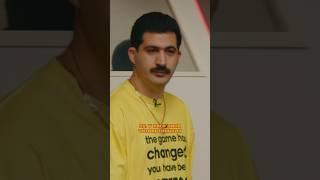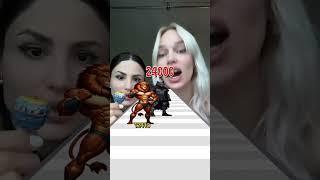How to add live translated captions to your videos & streams
Комментарии:

there is no translator showing up for me? i did put the code in the script and the key is filled in.
Ответить
Have you tried Speech Translator browser extension for live translated captions?
It is made in a similar way, but has much more convenient interface, more features and more convenient to use. For example, you can use different translation services and even a human translation. Optionally, can share the captions with viewers as a link.

Appreciate the help i asked one of my japanese streamers what this was and they just said google translate lol this makes my japanese audience able to stay engaged now you are a godsend!
Ответить
for some reason I can't get it to work anymore. any ideas??
Ответить
Amazing tutorial, thank you a lot !
Ответить
i don't know why but i already following the instructure in your video, but it can't show the recognize and translate. My mic is allow to detecting on google (already try with google meet), my API already set to anyone, i'm not on fullscreen mode or minimize windows, and it's really not work. What should i do?
Ответить
Thanks, so helpful ^^
But i have a problem here
If we have finished a sentence, Can we immediately auto delete it in few seconds?
Because it's little annoying if the text is always appears on our screen, even though we don't wanna talk yet :D
Please help me, anyone? ^^
I've set "Delete the sentence after bla bla bla" to 1000 ms, but nothing happened

Yesssss... Thanks for the info ❤😊
Ответить
Hello! Thank you so much for this video tutorial! I was hoping to get help: the subs stop updating once I tab out the browser for a longer time? Like it will freeze until i click on it again or hover over it. Is there a way to get around that? I tried a few solutions that were mentioned like ticking some boxes in Chrome to keep it active. If not it’s okay, thank you❤
Ответить
I went to the website and they're using your video for the set up process, thought that was pretty cool
Ответить
I've followed all the steps but it doesn't work Q.Q
Ответить
Is this still working? :( I tried it and it's not. I put the key, and i refreshed but it somehow isn't translating. Any tips? It is transcribing my english words though.
Ответить
Muchas gracias su video me hizo de mucha mucha mucha ayuda :D
Ответить
Mannnn there's no Tagalog/Filipino hahaha but thank you for the video!
Ответить
omg this is a really good and helpfull tutorial and feature. I m already using it in my live stream, ty! <3
Ответить
Wow, what a coincidence! I was looking for this tutorial today, and I found someone rather familiar! I was not expecting to see you here at all! Thank you so much for the tutorial!!!
Ответить
Thank you so much!! This is so helpful !!!
Ответить
Doesn't work for me, its like it can't get the audio
Ответить
Thank you very much :D Cute Vtuber
Ответить
Thanks, that was exactly what i was looking for! And thanks for the tutorial, good video!!
Ответить
Thank you for this tutorial! Is there a way to utilize the service for watching streams, so you would have live translated captions even if the streamer isn't using the translate service?
Ответить
I don't know what happened but all of a sudden it just stopped translating for me, do you know what might be the cause?
Like, speech recognition works but it just doesn't translate

Hi thank you so so much I got it to work!! But sorry maybe I'm too dumb I'm not sure how to actually add this into my live stream. What I'm doing right now is adding a window capture from obs... It works but the window will take up some space on the screen, instead of just the caption overlapping on my screen :(
Ответить
Nothing happens after I finish setting it up(
Im choosing Ru-Eng translation
Ive done the same as in the instructions(

This a long shot but mine stopped working randomly and hasn’t work since any advice to fix it?
Ответить
hello I would like to know a little thing about the translator in test it works perfectly but I copied the url of ninshikiChan and in source browser obs it does not translate you could tell me where I went wrong thank you in advance
Ответить
omg thanks so much for making this video! it would have taken me WAY longer to get through all this myself. i was so surprised when you pulled up Seto Kazuya! love him!
Ответить
Finally got this working. After all the problems it could have been it turned out my pc wasn't even set to my current mic.
Ответить
I can't get it to work properly even though you explained it so well 😭😭
Ответить
thank you so much!!
Ответить
A lot of people are looking for this kind of tutorial. Thank you soo much for this. Is there any way i can get all the subtitles automatically copied and saved into a text file or copied from Japanese and stored into a text file?
Ответить
Thank you for the excellent tutorial!
Could you please help me with something, I'm struggling to add the translation text to my OBS. The tutorial on the website says you should add it via a web capture, but when I select web capture on OBS it just shows my computer screen, I don't see anywhere to add the text translation.

Tutorials with Mim!!! Pawsome!🦊🐱
Ответить
Learning with Mim!
Ответить
so thats how you did it
Ответить
Disclaimer: It might show bad words on accident if ur family friendly. Be careful
Ответить
Very informative Mim❤️
Ответить