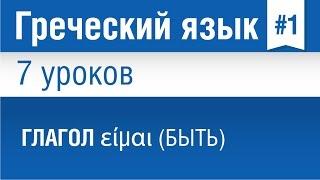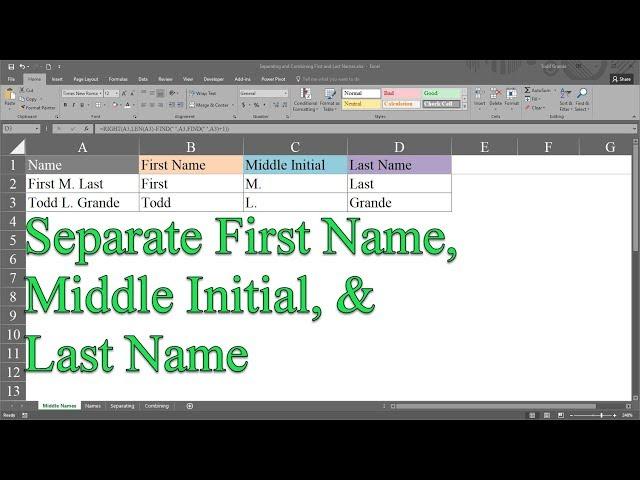
Separate First Name, Middle Initial, and Last Name into Different Variables using Excel
Комментарии:

@landmark4928 - 30.06.2023 22:35
On medical app asking for photo of medi cal can you put first name -middle,beneficiary:surname
Ответить
@sll1174 - 16.02.2022 08:54
Awesome! Thank you for posting this tutorial video. Solved my questions. Big thanks, Todd!!!
Ответить
@jayannarroga1617 - 29.06.2020 04:26
WOW. Thank you :)
Ответить
@mrpink7831 - 06.06.2020 20:08
thanks you for this, may I also ask how to do your formula if we there is 2 first name?
Ответить
@sandipbhand7348 - 09.05.2020 03:04
Thanks
Ответить
@lightaccentsDW - 14.09.2019 00:32
You Are Awesome!! Thank you. ( I had some names with middle initials and some without so I modified the last name function to this "=RIGHT(A1,LEN(A1)-FIND(" ",A1)+1)"
Ответить
@ruhichorasiya - 14.06.2018 19:35
Ashvin mohanlal Chorasiya how to create ashvin Chorasiya mohanlal is my father name
Ответить
@nikkomoto53 - 08.06.2018 05:55
tnx for this tutorial :)
Ответить
TV Explained: Understanding Upscale
Babbling Boolean
Dmitriy Plays With Kobe Bryant!
Dmitriy
Урок 1. Греческий язык за 7 уроков для начинающих. Глагол είμαι (быть) . Елена Шипилова
speakASAP - Елена Шипилова
"Arise" Solo Leveling Episode 12 REACTION VIDEO!!!
Michael Angelo