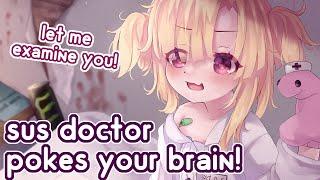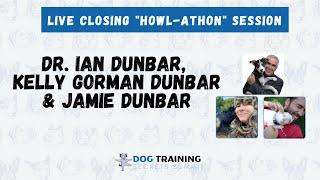How to install Java JDK 12 on Windows
Hi, In this video I am going to demonstrate How to install Java JDK 12 on Windows 10. This video specifically deals with Java JDK Installation for Microsoft Windows (64-bit).
Steps:
1. Download Java Development Kit 12
Open your browser
Type URL: https://www.oracle.com/technetwork/java/javase/downloads/jdk12-downloads-5295953.html
Scroll to the bottom of the page &
Accept the license agreement
Click on the Windows jdk 64 bit version exe download link to download the file
2. Install Java
open the downloaded file
& follow the instructions in Installer window
3. Setting Path variable
Type path in search bar & open environment variables window
Click Path and edit
Click new and paste jdk bin directory path
Click ok to save
Verify whether it works correctly or not by typing javac in command p
#howtoinstalljava #Javatutorial #Javaprogramming #Javaprogrammingtutorial #Javabasicsforbeginners
Steps:
1. Download Java Development Kit 12
Open your browser
Type URL: https://www.oracle.com/technetwork/java/javase/downloads/jdk12-downloads-5295953.html
Scroll to the bottom of the page &
Accept the license agreement
Click on the Windows jdk 64 bit version exe download link to download the file
2. Install Java
open the downloaded file
& follow the instructions in Installer window
3. Setting Path variable
Type path in search bar & open environment variables window
Click Path and edit
Click new and paste jdk bin directory path
Click ok to save
Verify whether it works correctly or not by typing javac in command p
#howtoinstalljava #Javatutorial #Javaprogramming #Javaprogrammingtutorial #Javabasicsforbeginners
Тэги:
#how_to_install_java #how_to_install_java_jdk_12_on_windows_10 #how_to_install_java_jdk_12 #how_to_install_java_64_bit_for_windows_10 #install_java_on_windows_10 #java_tutorial_for_beginners #getting_started_with_java_programming #java_programming_for_beginners #how_to_set_path_in_java #java_(programming_language) #java_development_kit_(software)Комментарии:
How to install Java JDK 12 on Windows
Perceptro
How to Render with Corona Renderer-3Ds Max (Beginner Guide)
Nedim Onur Akay
Лукойл GENESIS 5w40 на мощном моторе//СПУСТЯ 12 000 км...
Vano Moscowsky
Мастер-класс детского писателя, иллюстратора Ольги Фадеевой
Университет детства
Aurora 800 Color Film from Flic Film
Eclectachrome
Police Shooting of Dusty Porter
Police Incidents
Гүлжигит Сатыбеков & Улан Осмон уулу - Өмүр
Gulzhigit Satybekov (GULJYGIT SATYBEKOV)