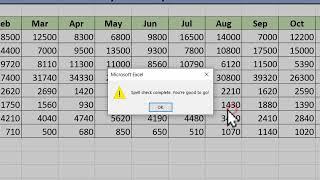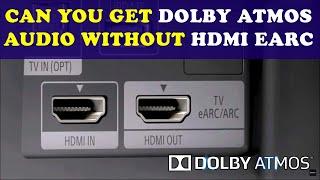Editing In DaVinci Resolve For iPad Start To Finish
Комментарии:

Hi, how do you fade out your sound track on the ipad davinci?
Ответить
Great video very useful. I'm trying to figure out how to select multiple clips and moving around on the timeline. Can anyone help me?
Ответить
There is no CST ?
Ответить
Is it an as-seen-on-TV product with actors trying to clean their car and failing so hard that they run themselves over? "Oh no!!! Does this ever happen to you? Well, we've got a product for you! 😉👉"
Ответить
All the tabs are there. He mentions that a European guy found them in the settings. That must be a later video.
Ответить
You're assuming we're using a keyboard, I am not. I need to know basic touch screen command locations such as in and out points and so on... thanks.
Ответить
Which one is better on the iPad - Davinci resolve or FC Pro ?
Ответить
Great content. Quick question though. For a total newbie to video editing, would DaVinci Resolve for iPad be a great / practical way to get into it or would it be better to start off on the full computer version first before trying the iPad version?
Ответить
Thank you for the video. I run into an issue. Escribir every time I save the video it comes out very small. I tried to change it to fit, stretch, etc. It is always a small video (small in size on screen)
Ответить
Question when i try to render my project i get drop frame message and it gets stuck and can't get out of resolve on ipad any ideas
Ответить
👎👎👎👎👎
Ответить
as a new apple user... that file manager thing fucked me up... as an android user you'd expect an app named files to show all the files on your device... without this video i wouldn't have known how to import from the photos app instead
Ответить
is there a way to edit between PC and iPad? I want to be able to work on a edit on my PC and then also work on it on the go with my ipad...is this possible?
Ответить
Not fast? Holy shit 4k dci h265 faster than real time on an tablet!!! THIS IS FRIKING AMAZING!!!
Ответить
I crashed a lot. 2022 iPad Pro M1
Ответить
Under all commands go to the right and scroll all the way down to show page, click on edit and add a shortcut. I used cmd+, then go back to the home page and hit the shortcut you put in and BAM edit page!
Ответить
Hi thank you for this nice video, can you tell me if there are a simple way to sync project from desktop to iPad
Ответить
Any chance you can do a new start to finish video now that we can use the edit page on iPad instead of using the cut page?
Ответить
What are proxies? Is this tutorial for beginners? Thanks for sharing.
Ответить
Hi, thanks for the video! I might have misheard you, but what is the iPad you used in the video? M1 with 8 gigs of ram?
Ответить