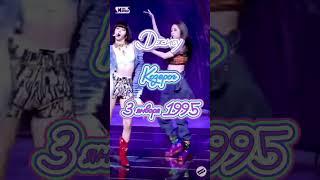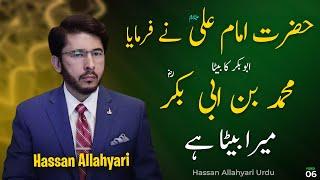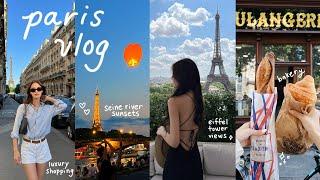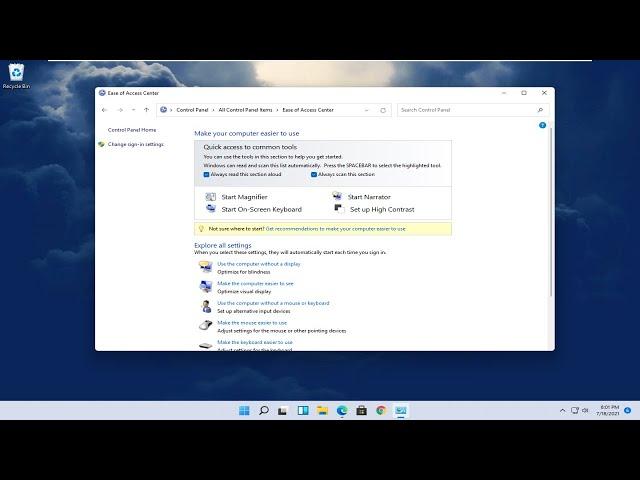
How to Create Desktop Shortcut of Google Chrome's Incognito Mode
How to Create Desktop Shortcut of Google Chrome's Incognito Mode
Shortcut Text: "%ProgramFiles%\Google\Chrome\Application\chrome.exe" -incognito
Incognito mode is a private browsing feature in the Google Chrome browser. It is a powerful tool that helps in protecting our privacy online. The normal browser will store the URL of every page that the user visits. When users use the Incognito mode, the browser won’t save the browsing history, cookies, or any information related to sites. The Incognito mode can be opened through the normal Chrome browser. To directly open it without opening a normal chrome browser, you must create a shortcut for it. In this tutorial, we will teach you the steps for creating a shortcut for the Chrome Incognito mode.
Issues addressed in this tutorial:
incognito mode shortcut key
incognito mode shortcut windows 10
chrome shortcut on desktop windows 10
google chrome add shortcut to desktop
how to make a chrome shortcut on desktop
incognito mode keyboard shortcut
shortcut key for incognito mode in chrome
If you don’t want Google Chrome to remember your activity, you can browse the web privately in Incognito mode. However, downloads and bookmarks will be saved.
When you browse privately, other people who use the device won't see your activity.
Chrome doesn't save your browsing history or information entered in forms. Cookies and site data are remembered while you're browsing, but deleted when you exit Incognito mode.
Incognito mode stops Chrome from saving your browsing activity.
This tutorial will apply for computers, laptops, desktops, and tablets running the Windows 7, Windows 8/8.1, Windows 10 and Windows 11 operating systems (Home, Professional, Enterprise, Education) from all supported hardware manufactures, like Dell, HP, Acer, Asus, Toshiba, Lenovo, Huawei and Samsung.
Shortcut Text: "%ProgramFiles%\Google\Chrome\Application\chrome.exe" -incognito
Incognito mode is a private browsing feature in the Google Chrome browser. It is a powerful tool that helps in protecting our privacy online. The normal browser will store the URL of every page that the user visits. When users use the Incognito mode, the browser won’t save the browsing history, cookies, or any information related to sites. The Incognito mode can be opened through the normal Chrome browser. To directly open it without opening a normal chrome browser, you must create a shortcut for it. In this tutorial, we will teach you the steps for creating a shortcut for the Chrome Incognito mode.
Issues addressed in this tutorial:
incognito mode shortcut key
incognito mode shortcut windows 10
chrome shortcut on desktop windows 10
google chrome add shortcut to desktop
how to make a chrome shortcut on desktop
incognito mode keyboard shortcut
shortcut key for incognito mode in chrome
If you don’t want Google Chrome to remember your activity, you can browse the web privately in Incognito mode. However, downloads and bookmarks will be saved.
When you browse privately, other people who use the device won't see your activity.
Chrome doesn't save your browsing history or information entered in forms. Cookies and site data are remembered while you're browsing, but deleted when you exit Incognito mode.
Incognito mode stops Chrome from saving your browsing activity.
This tutorial will apply for computers, laptops, desktops, and tablets running the Windows 7, Windows 8/8.1, Windows 10 and Windows 11 operating systems (Home, Professional, Enterprise, Education) from all supported hardware manufactures, like Dell, HP, Acer, Asus, Toshiba, Lenovo, Huawei and Samsung.
Тэги:
#dell #hp #acer #asus #toshiba #lenovo #tablet #laptop #Huawei #Windows_11 #incognito_mode_shortcut_key #incognito_mode_shortcut_windows_10 #chrome_shortcut_on_desktop_windows_10 #google_chrome_add_shortcut_to_desktop #how_to_make_a_chrome_shortcut_on_desktop #incognito_mode_keyboard_shortcut #shortcut_key_for_incognito_mode_in_chromeКомментарии:
How to Create Desktop Shortcut of Google Chrome's Incognito Mode
MDTechVideos International
Hazrat Ali A.S Says muhammad bin abi bakar R.A is my Son | abubakar ke bete ka waqia | Allahyari
Hassan Allahyari (Urdu)
테디: "ad plz" 룰러: " sry"
BNK 피어엑스 | BNK FEARX
Vaneesh ktm(1)
Vaneesh Vaneesh