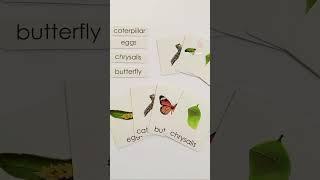How To Install Oracle Java (JDK) On Ubuntu 22.04 LTS, Debian Linux
Комментарии:

Please hit 👍Like Button and Subscribe to the channel to Support me 🙏
Ответить
This is great work. thanks so much it helped me out
Ответить
😁👽
Ответить
what is update alternatives??
Ответить
Thank you so much sir
Ответить
Tnanks! Very appreciated brother
Ответить
what about javac? i followed your tuto whith java --version i get the new one but with javac --version i get the one that was already on my comp
Ответить
Thank you
Ответить
thanks for the explanation. I installed jdk-20 like this. I have a question though. If I want to install different jdk versions too, should I do the "update-alternatives --install" part for each jdk installations and while using, how do I switch between them?
Ответить
thanks man.that is really work for me
Ответить
Nice, thanks so much
Ответить
Thank you for the video. More videos please for Oracle application installation.
Ответить
I would like this video twice if I could. Nice video man! Thanks a lot
Ответить
Awesome!
Ответить
This video is a godsend! Thanks for the help!!!
Ответить
appreciate and thank you💯
Ответить
thank you so much!
Ответить
What I did was use the command "apt-get install libc6:i386" and then use command "sudo apt --fix-broken install" for solving the dependency problems. I followed the rest of the steps as you said and I was able to complete the installation. Thank you so much for being a help.
Ответить
Thanks a lot for this video
Ответить
Thanks for the video!
Ответить
So clear!! Thank you!!
Ответить