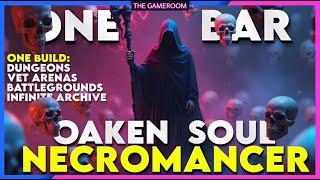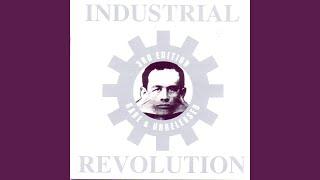How To Remove Visited Pages On Facebook Mobile
In this video I am going to show you how to remove visited pages on Facebook mobile.
------
👉 Get more Facebook page likes here: https://freewaysocial.com/buy-facebook-fanpage-likes
👉 Get more Facebook followers here: https://freewaysocial.com/buy-facebook-followers
👉 Read our article on how to remove visited pages on Facebook mobile: https://freewaysocial.com/how-to-remove-visited-pages-on-facebook-mobile
------
Want to remove visited Facebook pages on your mobile?
Just follow these steps and you will learn how you can do it:
1. Open Facebook app on your mobile device and make sure to login to your Facebook profile.
2. Click on the menu icon at the upper right.
3. Scroll down and click on “Settings & privacy”. Select “Settings” from the drop-down menu.
4. Scroll down again and find the section named “Activity log”.
5. Here you should see your activity log. As you can see I have visited FreewaySocial page. To delete any of these entries, just click on the three-dot icon at the right and tap on “Delete”.
6. Click on “Delete” one more time again.
That’s how you do it!
I hope this guide was helpful and you were able to remove visited pages on Facebook mobile. Don’t forget to like this video and visit us at https://FreewaySocial.com
------
👉 Get more Facebook page likes here: https://freewaysocial.com/buy-facebook-fanpage-likes
👉 Get more Facebook followers here: https://freewaysocial.com/buy-facebook-followers
👉 Read our article on how to remove visited pages on Facebook mobile: https://freewaysocial.com/how-to-remove-visited-pages-on-facebook-mobile
------
Want to remove visited Facebook pages on your mobile?
Just follow these steps and you will learn how you can do it:
1. Open Facebook app on your mobile device and make sure to login to your Facebook profile.
2. Click on the menu icon at the upper right.
3. Scroll down and click on “Settings & privacy”. Select “Settings” from the drop-down menu.
4. Scroll down again and find the section named “Activity log”.
5. Here you should see your activity log. As you can see I have visited FreewaySocial page. To delete any of these entries, just click on the three-dot icon at the right and tap on “Delete”.
6. Click on “Delete” one more time again.
That’s how you do it!
I hope this guide was helpful and you were able to remove visited pages on Facebook mobile. Don’t forget to like this video and visit us at https://FreewaySocial.com
Тэги:
#how_to_remove_visited_pages_on_facebook_mobile #remove_visited_pages_on_facebook_mobile #remove_visited_facebook_pages_on_mobile #remove_visited_facebook_pages #remove_visited_fb_pages #remove_recently_visited_pages_on_facebookКомментарии:
How To Remove Visited Pages On Facebook Mobile
FreewaySocial
Proper Following Distance Explained
DRIVING TIPS FOR SUCCESS BY RIZ
OAKENSOUL NECRO! - ESO
THE GAMEROOM
Meat Defeat
Psychopomps - Topic
Seyircinin sorusu herkesi şaşırttı! 6 aylık evliyim karım her gece...!!! Esra Ezmeci ilişki tüyoları
Nur Viral'le Hayatta Her Şey Var
Getting Started with LaTeX
DMExplains