
Ultimate Neon Sign Tutorial for After Effects - 100% Plugin Free
Комментарии:

Just downloaded lets see if i can do a cool sign. I will be back to give update
Ответить
Just wanted to drop comment and Like this was something I was looking for my project i was look on thank you for making this!
Ответить
wow!!! I love your work. Thanks alot. ^^
Ответить
cant believe i've spent full on hour trying to make this, only to find out its overloaded with glows and everything, so my media encoder shows error 1609629695 (gpu error) and won't render it no matter how i try
Ответить
Dope tutorial bro. But I have to ask what is your shortcut for bringing up the search for effects?
Ответить
hey chunk, great video! helped a lot :) do you or does anyone by chance know how to "turn on and off" only some parts of the sign?
Ответить
What a legend
Ответить
Dude you look SOOOO much like Ferris Bueler.
Ответить
Thanks so much for the tutorial!
Ответить
Thanks for this amazing tutorial !
Ответить
Legend, very clear explanations Very good effect.. muchly appreciated 👌
Ответить
Thank you so much, I actually went ahead and made my project come true step by step, following your every click. Only in the very end I realised you offer the project files :D Could've saved a ton of work for a little hobby project, but in the end I am glad I clicked through with you, because I learned a lot. For me as a bloody beginner you put just the right amount of detail in your explanations so I was able to follow and understand. Awesome work, thanks again!
Ответить
As ever, the devil is in the detail, love the addition of the cables. Wouldn't have thought of that 🔌
Ответить
Thanks for sharing your workflow and project hfile ere - really appreciate it - learnt a few compositing tips along the way!
Ответить
Is there a way to convert this to a GIF or otherwise export it with background transparency?
Ответить
Hi im not sure what ive done wrong but when i scrub through the time line my text does not flicker rather the endges of it change their "fuzziness". My letters have a fuzziness to them and when i scrub through it changes seemingly randomly. The code I'm using is :
opacity = random(effect("Flicker probability")("Slider")) <= 1 ? random(effect("Flicker max")("Slider")) : 0;
if i try to make it exactly like yours with the bracket behind the 1 but before the ? then it give me an error.
Thanks for any help it is greatly appreciated.

thank you so much for this AMAZING tutorial!!!
Ответить
Flicker Expression:
opacity = (random(Flicker Prob Slider) <= 1)
? random(Flicker Max Slider) : 0;

For some reason my expressions aren't effecting the opacity. this is my code : opacity =(random(effect("Flicker Prob")("Slider")) <=1) ? random(effect("Flicker Max")("Slider")) : 0; and it doesn't affect the opacity on my masks. I made sure to pick whip to the sliders and everything. Inside the brackets the "flicker prob", "slider", "flicker max", "slider" are red instead of the orange text in the video
Ответить
you are a sick human being (in a positive way)
Ответить
Great stuff
Ответить
This is incredible! Hands down best neon lighting I've seen in AE yet! Thank you for putting this out there. So great!
Ответить
One of the best videos out there!! Im surprised this hasn't gotten as many views as I thought it would?! Great work! Im glad I was able to follow Every step. Yes there was a lot of minutes in this video, but it was worth it! Thank you so much!!
Ответить
hi ! after i type value of the expression mask an error appear ( " expression disabled ) . hope you can help me . thanks
Ответить
I've been using AE tutorials since VCP's "Demon Face" tut (for reference of how long I've used resources such as this video for learning). This is one of the best tutorials I've ever seen.
Ответить
Hi bro, please continue. Your videos are so helpful 🙂
Ответить
Great Work! Thanks a lot!
Ответить
Excellent tutorial! Question. When I use the pen tool to create a stroked line the final output comes out looking like 2 lines. Is there a work around?
Ответить
This is just beautiful and awesome! Thank you very much!
And a question: is it possible to link a soundfile to the flickering of the neon tubes?

Great
Ответить
ITS NOT FLICKERING
Ответить
PLEASE the mask opacity expression flicker part is just so not doing it for me
Ответить
I keep getting syntax errors
please help

What a bizarre great video, tutorial and in depth learning. Amazing, thank you! Very profesional as well, love it!
Ответить
Thank you thank you thank you so much dude, your tutorial, your way of explaining is perfect!
Ответить
A question... i have an older version of AE, how do i do the functions that require the Essential graphics.... i dont have it... Got a bit lost from there on. Help pls
Ответить
My animation for the shape layers doesnt work like yours, I've tried to watch frame by frame but it seems I'm missing something? My animation is slowly zooming out and then back in reverted again into the comp.... Any tips? Otherwise this tutorial is godtier 🙌
Ответить
Hi, love the tutorial, easy to follow. I just have a problem with the expression: I wrote it correctly I think, no error message from AE, but my Input does not flicker at all, even when I set the Flicker Probability to 6. Here's my expression (parts of it in german because of the pickwhip):
opacity(random(effect("Flicker Prob")("Schieberegler"))<= 1)?random(effect("Flicker Max")("Schieberegler")):0;
The Layer I would like to flicker is a psd file with handwritten text.

I followed this tutorial step by step and I'm not sure why but my Neon Tube layer is behaving correctly and dimming randomly according to the opacity expression, but my Main Glow layer and Fill Glow aren't dimming at all? I can't figure it out, would you have any idea why the other glow layers don't appear to be dimming, even though they are all from the same source comp (outline comp)? All the essential graphics controls are parented correctly as well
Ответить
you're soooo smart, dude! <3
Ответить
Such a good video mate! Thank you!
Ответить
Hello! I am trying to add the expression but am getting an error of a missing ')'
here is the code:
opacity = (random(flicker prob slider)<=1)
? random(flicker max slider) :0;
I thought I coped it perfectly. What is missing? Thank you!

This is an epic tutorial. Thank you!
Ответить
My god this was amazing
Ответить
having a problem with the expression commands. I am with you step by step and I have checked over and over again that we have the same text. It works when I add the code from the downloaded project but I would like to know what it is that I did wrong. The following is the text I did with you step by step, please let me know where I went wrong opacity = random(effect("Flicker Prob")("Slider")<= 1) ? random(effect("Flicker Max")("Slider") : 0;
Ответить
Using your project file, after changing the open 24/7 txt i loose my flicker. It starts makes a very odd looking shadow over the txt.
Ответить
That is beautiful work.
Ответить
STOP GOING SO FUCKING FAST JESUS CHRIST
Ответить



![Tame Impala X Justin Timberlake-Go Head Be Gone [Primo Remix] The Less I Know The Better x Sexy Back Tame Impala X Justin Timberlake-Go Head Be Gone [Primo Remix] The Less I Know The Better x Sexy Back](https://invideo.cc/img/upload/c3JoTjlsRFZUS1Y.jpg)

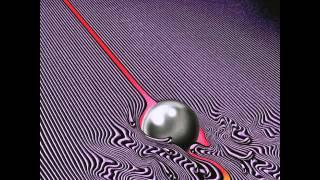




![[+15 FREE] EUROVISION 2 - LOOP KIT (Marseille, Old School, Afro Drill, Morad, JuL, Baby Gang) [+15 FREE] EUROVISION 2 - LOOP KIT (Marseille, Old School, Afro Drill, Morad, JuL, Baby Gang)](https://invideo.cc/img/upload/WVY4cDRIejJvaTE.jpg)














