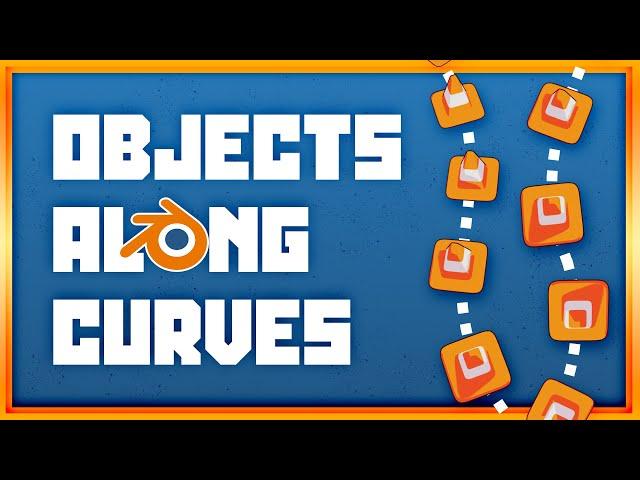
Objects Along Curves with/without Distortion in Blender
Комментарии:

Awesome! Thanks for this tutorial.
Ответить
It always must be a BEZIER curve, right? If you use a Poly curve the result will be extremely distorted.
Ответить
This video alone is worth a subscription, thanks for saving me a lot of time man
Ответить
Pls let’s give this man a round of applause.
Ответить
Great video. Sadly newest version is extremely buggy. Worked great for 3.0 but 3.6 has issues. On one item it'll work, the next, complete botch.
Ответить
great tutorial, but if you guys are deforming on the z axis as well, the instances doesnt adapt to normal direction
Ответить
I still dont get it, why plane if I have my own object I want to follow the curve xD
Its always such a nightmare working with curves, been using blender since 2.6 and its still the same mess lol, blender is driven on addons haha

It would have been good if you told the viewer that the scaling etc. of the object you want to copy needs to be applied
I struggled for about half an hours before I realized I had to set my object to the center and apply transformation so it would work properly
anyways thanks a lot for the guide

omg thank you i was about to do it all manually haha
Ответить
I remember making curve mod not deforming array object a lot simple & intuitive in blende 2.xx. Is there another method w/o parenting?
Ответить
Does this still work? In every attempt I've tried my objects don't rotate along the curve but deform instead
Ответить
When I have two objects beside each other and i try to move one from the other. The object I am moving away from distorts. How do I fix that?
Ответить
How do you hide the plane?
Ответить
Thanks!!!
Ответить
amazing tutorial!!
Ответить
How to add toon shader with stroke like that? thanks
Ответить
can you make Vidio about lightning pls
Ответить
Okay I followed the tutorial at every step but the object I parent to the plane, set instancing on the plane and the object still deforms
Ответить
Thanks this worked just as described unlike many other videos where even following to the T still results in varied results just because they did something based on muscle memory and forgot to mention that. However, this technique has posed a new obstacle, how to show the object in renders and not the plane?
Ответить

























