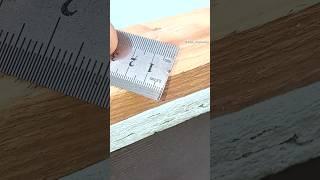Gigabyte USB Q Flash With NO CPU B550 Gaming X V2 BIOS Flash gigabyte bios flash
Комментарии:

hey on the website it says fb for all the supported cpu's because im on rev 1.4 does that mean my motherboard supports all of them or ?
Ответить
u are a life saver. gave a like thanks. i thought psu was dead bcuz fans not spinning. now its flashing. how do i turn it on after it ends? flash button again or switch psu button off/on is enough? i dont wanna put in case yet. trying to check all parts first.
Ответить
Do I unplug the usb after?
Ответить
You have no idea how much i love you right now. Thanks!!!
Ответить
You can format any flash drive as fat32, you just need to enter "4000MB" or "7000MB" etc, for the format size, and the fat32 option will appear on the next menu in windows, even if the drive is very large (heck, i've used a 2TB drive with a 4GB partition in fat32 for a bios update before"
Ответить
My led light starts flashing couple rimes after that it stays turned on and then it turns off and doesnt do anything anymkre what does that mean?
Ответить
My friend got 5800X3D cpu and for only 1 day i used into my pc and WOW what power it got very Good and my TV is HD only so my sapphire rx5500xt do well, not bottleneck,maybe with some game like Cyperpunk 77 is looking dodgy a little be but is working very good.I was wondering because someone told me not allowed to use that GPU with 5800X3d it will not work.The only problem is temperature went straight up 90c because i use the Tower not aio but nothing happened also is really good CPU well done Ryzen. Thanks Mike and Kath for all your help advice. have a lovely weekend
Ответить
Nice one,i have update bios again MSI mobo,4 new bios from march 23,one every 2 months
Ответить
im so lost i have a Gigabyte B650 AORUS ELITE AX... i checked the list of bios updates it says F4,F5,F6,F7,F8a. then i go to the CPU support... and it has a list of all the newer ryzen CPUs but they all say F1. will it still work? i have a R7 7700X
Ответить
nice about to get this mobo very helpful. have a 5600x but going to flash beforehand just to be up to date
Ответить
Thank you! It worked!
Although my PC kept working after it was done with BIOS, I had to gather some courage to shut it down, heh.

Does this still work the same for 1.4 rev versions of the mother board? As on the website it doesn’t have f10 available as a download as I’m using the Ryzen 7 5800x
Ответить
perfect tysm
Ответить
would probably need it tomorrow.
Ответить
Had a go trying this on PC I built that wouldn't post because I enabled XMP and it fixed it. Thanks have been frustrated trying to find a solution for a couple of hours
Ответить
quick question, can i flash the bios while having everything installed (cpu,ram,gpu...) ? cause i'm planing on using a ryzen 5 5600 on this mobo and i'm unsure if i have to flash it or not.
Ответить
hello Mike, the motherboard has finally arrived, it's exactly like the one in your video and the ryzen 7 5700x processor, now I don't know if I still need a bios update, is it rev 1.4? and for now I have 3000mhz cl 15 ram memories from the old PC, are those good too?
Ответить
You are my hero ❤
Ответить
Thank you very much this was what Inwas looking for but for b650e. Earned yourself a sub. Cheers
Ответить
No puedo actualizar. Quizas es por que tengo todo con oc? Probare a poner todo de fabrica y probar ... No se come el archivo se bios no hay maner
Ответить
budd
idk where u got shit from but its way differntt to mine

Thank you, it worked. My board did not recognise my USB keyboard.
It is rev 1.4 and i downloaded the files from 23 mar 2023, extracted those were only around 16 MB big, but it worked fine.
Also the flash light went out but my psu kept running so I turned it off manually after waiting a while, then I was able to boot into bios using F2, thx again.

How can I do it on rev 1.3 ? Because it is very different
Ответить
Great vid! Just ordered the MB 2 days ago, prepared everything before it arrives, in NTFS ;) You saved me there....
Ответить
Do i need to update bios for 5600x ?
Anyone ?

Can you Q flash without a button? my motherboard does not post but It did before BIOS update
Ответить
When you look up your board and it never got a bios update...explains alot
Ответить
what does it mean when the LED doesn't flash at all??
Ответить
Fantastic tutorial! But I have question. Can I flash the BIOS in the same motherboard (B550 gaming x v2) without removing RAM’s, ssd drive and gpu? Or is it nessesary to do?
Ответить
I've just had a horror weekend with my first build- a mix of naivety, ignorance and bad luck lol...Bought a MSI Pro B660M-G DDR4 and at the CPU stage of the buy opted for the better i3-13100F as it was only a tenner more than the 12100F...big big mistake it's turned out, yes it has LGA1700 but the BIOS is not able to detect the 13th gen, there's no USB Q-flash function so only way would be borrow(buy from CeX and return after use?!) a 12th Gen CPU to be able to update it...long story short I'm sending the board back and have bought a Z760 (arriving tomorrow), but as it's been out only since this year started is it worth updating the bios? there's only one minor looking update ?? This 760 at least has the Q-Flash Plus...live and learn I won't make that mistake again!!
Ответить
I have the same motherboard (rev 1.3) and I tried to Q flash it, it wouldn't turn on, neither the fans on the PSU nor the red blinking red.
I tried to just put the CPU, RAM and GPU on, and surprise, it already had the right BIOS version (The one that supports Ryzen 5600 which is very new). So if you have a rev 1.3 motherboard, odds are, it's already flashed to support by default boards release before 14 november 2022 (also rev 1.3 has only two BIOS versions FB and FC, and they're on a a different page from the other revs)

Thanks a lot! I left the cpu in because it was already mounted on my B550M DS3H AC. It worked fine but it did not turn off by itself after it was done.
Ответить
Incredibly useful. Thanks. Definitely doing this since it's my first time moving from Intel to AMD
Ответить
Got it done the first time. Thanks
Ответить
Great video. Knew the motherboard would work but wasn’t quite sure how to go about it without another cpu. Very simple to follow and helpful!
Ответить
Does it matter if I put a 3.1 flash drive into the 3.2 bios usb port on the motherboard?, because I used my 3.1 flash drive and it didn't work the bios flash only last for a minute
Ответить
This was my first time doing a BIOS update in this manner, I've always done it the old school way. Gigabyte's site isn't all that descriptive in telling the full story in how to do it, this video helped a lot. I needed to get a B550M Aorus Elite ready for a 5800X3D, now she should be ready to sing.
Ответить
I did the same process with my mobo but mine Is 1.3 version and only has FB bios update. The file by default was smaller and only took 3/5 minuts to complete. Do you think it's ok? I'm waiting for my cpu to be delivered so i can't test It right now
Ответить
Hello Mike,one question?
If someone have bad luck,like power went off during flashing bios (like you do on this video) or some error appear.Can he just try again or with other version of bios? Or no help after that?

I may have a kinda dumb question, does the bios usb slot function like any other usb slot when you are booted into windows ? Thanks for great video btw !
Ответить
Excellent advice Mike to put things together OUTSIDE the case first. For example, always test the PSU first, then proceed from there if it turns on.
Ответить
This is my first ever build, and my first ever time with a new motherboard. Just to be clear: the most recent BIOS is the better choice than the one listed for the CPU?
Ответить
Mine never started flashing it was just lit constantly for 30 min until i unplugged and turned it off. Im waiting on a gpu to finnish pc build but do you think my motherboard will be fine?
Ответить
This is my current exact issue and identical components. I followed this procedure precisely, flashed my bios exactly as described in this video, and everything went to plan. Then I stuck the cpu back in and booted it up, but there's still no display. Something changed though. Now when the pc boots, after about 10 seconds it switches itself off, then after a other 5 seconds it switches itself back on, still no display, only now the power off button doesn't work, pressed or held. Any advice?
Ответить
Help I did this and no lights turned on from the motherboard. There was a white flash and then nothing happened
Ответить
can i use a rtx 4090 on this mobo?
Ответить
This is what i needed thank you so much hope this works out when i get my pc parts
Ответить
Thank you for this video! I just purchased this board. Can I bios flash it with the CPU installed? Thanks for your answer.
Ответить
Great video, thanks Mike.
Ответить