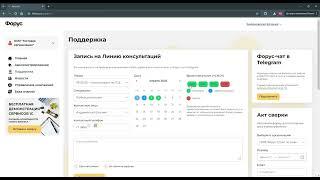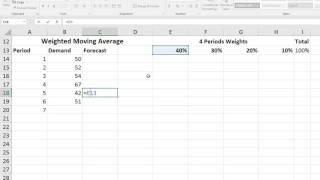Automate Microsoft Excel: Import Massive CSVs into Separate Sheets with VBA
Are you dealing with gigantic CSV files and need a smart way to organize and analyze your data in Excel? Look no further! In this step-by-step tutorial, we dive into the world of Excel VBA to show you how to automatically import data from large CSV files into Excel, dividing them into manageable chunks of 1,000,000 (or less) rows each, placed neatly into their own tabs. Whether you're a data analyst, student, or business professional, this technique will revolutionize the way you handle large datasets, making your data analysis tasks smoother and more efficient.
🔍 What You'll Learn:
- How to write a VBA script to read data from CSV files.
- Techniques for splitting large datasets into chunks of 1,000,000 or less rows.
- Automatically creating new Excel worksheets for each data chunk.
- Ensuring column names are replicated across each new sheet for consistency.
- Tips and tricks for optimizing your VBA code for handling large files.
📘 Why This Matters:
Handling large datasets can be a challenge, especially when you need to maintain a high level of organization and efficiency. By learning to automate the process with Excel VBA, you can save hours of manual work, reduce errors, and focus on the analysis that matters.
👩💻 Who Should Watch:
- Data Analysts seeking efficient ways to process large datasets.
- Excel Users looking to improve their VBA scripting skills.
- Business Professionals who manage large volumes of data regularly.
- Students and Educators in fields related to data science, business, and IT.
💡 Key Takeaways:
By the end of this video, you'll have a powerful tool at your disposal to handle large CSV files with ease, making your data analysis tasks in Excel more manageable and accurate. Don't let the size of your data set limit your potential. Unleash the power of automation with Excel VBA today!
VIDEO TIMELINE
0:00 - Intro
0:04 - Overview
0:42 - Getting started
0:49 - Enable Developer tab/Alt & F11
1:22 - Working on the code
3:36 - Running the code
3:58 - Checking out our results
4:59 - Outro
VBA Code: https://controlc.com/acbfd32b
🔍 What You'll Learn:
- How to write a VBA script to read data from CSV files.
- Techniques for splitting large datasets into chunks of 1,000,000 or less rows.
- Automatically creating new Excel worksheets for each data chunk.
- Ensuring column names are replicated across each new sheet for consistency.
- Tips and tricks for optimizing your VBA code for handling large files.
📘 Why This Matters:
Handling large datasets can be a challenge, especially when you need to maintain a high level of organization and efficiency. By learning to automate the process with Excel VBA, you can save hours of manual work, reduce errors, and focus on the analysis that matters.
👩💻 Who Should Watch:
- Data Analysts seeking efficient ways to process large datasets.
- Excel Users looking to improve their VBA scripting skills.
- Business Professionals who manage large volumes of data regularly.
- Students and Educators in fields related to data science, business, and IT.
💡 Key Takeaways:
By the end of this video, you'll have a powerful tool at your disposal to handle large CSV files with ease, making your data analysis tasks in Excel more manageable and accurate. Don't let the size of your data set limit your potential. Unleash the power of automation with Excel VBA today!
VIDEO TIMELINE
0:00 - Intro
0:04 - Overview
0:42 - Getting started
0:49 - Enable Developer tab/Alt & F11
1:22 - Working on the code
3:36 - Running the code
3:58 - Checking out our results
4:59 - Outro
VBA Code: https://controlc.com/acbfd32b
Тэги:
#Excel_VBA #CSV_import_to_Excel #automate_Excel_with_VBA #data_processing_in_Excel #handling_large_datasets #Excel_tutorial #Excel_tips_and_tricks #VBA_scripting #Excel_for_data_analysis #Excel_worksheets_management #VBA_programming #Excel_data_management #learn_Excel_VBA #Excel_hacks #Excel_automation_tutorial #big_data_in_Excel #Excel_for_analysts #Excel_tricks_for_data #advanced_Excel_techniques #data_splitting_in_Excel #managing_CSV_files #Excel_VBA_coding #coding #vbaКомментарии:
Automate Microsoft Excel: Import Massive CSVs into Separate Sheets with VBA
Too Long; Didn't Watch Tutorials
SPARK!!SOUND!!SHOW!! "かいじゅうのうた" MV
sparksoundshow
Skibidi Bop Yes Yes Yes x Majin Sonic (Animated) #shorts
MajinTheSonic05
ОЛЬГА БУЗОВА ПРИЛЮДНО УНИЗИЛА КСЕНИЮ БОРОДИНУ
ЗВЕЗДНЫЕ НОВОСТИ
Weighted Moving Average Forecasting
Mo Canada
ИГРА НА ЖЕЛАНИЕ. Kukla Loli
Kukla Loli
5 Best Free GPS Apps For Android
Tricks and HACKS