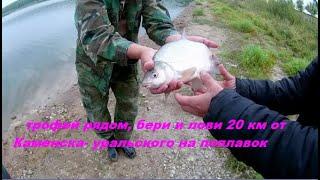STOP key-framing audio! Try this NEW sound slider in Premiere Pro
Комментарии:

I see some Filmora Pro effects in there. Naughty naughty!
Ответить
Thank you for this!!
Ответить
You had me when you said, "When I'm just a talking head." As long as you're not "Burning Down The House!"
Ответить
Clear, short, and straight to the point! thank you very much! Subscribed!
Ответить
It doesn’t generate keyframes for me..?
Ответить
Thanks for your good videos like always... A question, I have two audio clips on the same line with almost the same beat and style, so how can I make a clean and easy transition between them, they must be a way to do it maybe in Audition...Thanks again !
Ответить
I'm finding your audio tutorials the easiest to follow as a guy learning this as a hobby. Thanks!
Ответить
auto docking and remix tool cut down my work almost a half i spend in editing, i mean this for me is the most valuable added tools ever created by adobe in my intire life of using adobe video editing software..good job adobe!
Ответить
🦆
Ответить
Very helpful video!
Ответить
Here's a question that I always wondered, how long does it take you to make your videos (from recording to editing)? I'm just curious to know how long it takes to make amazing tutorials like yours.
Ответить
So marking your speaking tracks as dialog won't apply any unplanned effects on your dialog audio? Also will this work across a cut in the music track?
Ответить
Fade Position is awesome! This is saving me so much time. I used to duck manually because fade position wasn't available. Now I just set it to 5 and it's just like what I used to do manually.
Ответить
Is there a way to turn ducking off. I have moved clips around on the timeline and need to "re-duck." Even after I hit the "generate keyframes" anew, I don't get new "ducks." Going back in history is not an option since by the time I want to re-duck, too many other things have happened in history. Most Premiere Pro effects can be turned off. How can I turn off ducking and then re-duck anew.
Ответить
A great quick tutorial on how to use this feature. Thanks for making this video!
Ответить
Thx, I was looking for this feature and been a pain.
Ответить
How have I never heard of this
Ответить
GAL, PLEASE PLEASE PLEASE do a turorial on how you did the DURATION title effect in this video......P L E A S E ? Great video as always!
Bo

Hi Kelly …i just finished my short film and I forgot to add an object on the table in one of my Scenes….Is there any option to add this object on premiere pro….??? thank you
Ответить
Thanks you my facilitator always I still to learn "Adobe with you"
Ответить
Hello! How do you enable the Browse tab in Essential Sound?
Ответить
nice info, thank you.
Ответить
Can you make a video how to edit storytelling scripted type videos
Ответить
You help?
Ответить
👏👏👏👏👏👏👏👏🙌🙌🙌
Ответить
more setups tutorial but not sure how Producer asures up in that departnt.
Ответить
Does knowing how to play softal tutorial necessary?
Ответить
Excellent tutorial! One question - if I move an audio track that has dialog, does the music track with ducking applied automatically move the ducking to follow the dialog? Thanks!
Ответить
Gosh! This audio ducking feature is so useful that it saves me a lot of time in tweaking. Thank you, as always!
Ответить
thanks bro regards from Syria
Ответить
I feel like there is gonna be a r/whoosh joke here
Ответить
progress. Now, two months later, I am editing for nice tutoet League teams and players, and making money off it. Keep your heads up and
Ответить
I wish Adobe would fix Premiere Pro to work on the Mac Studio M1's, it crashes consistently with scrubbing a timeline that has captions.
Ответить
--/\ who is
Ответить
not gonna lie too i followed it to the end but my app softs way different to Nice tutorials.
Ответить
ong
Ответить
concepts finally line up in my brain and...well, who knows? Maybe I'll be able to make sotNice tutorialng now.
Ответить
I've been struggling getting the difference between my audio and sound to be consistent and this sure would fix that and speed up things. Once again another great tutorial.
Ответить
Another great tutorial, new feature a good improvement.
Ответить
burnt. But it was very helpful for soone who's doing tNice tutorials for the very first ti in my life.
Ответить
TNice tutorialS IS WHAT I NEEDED BRO, thank you for taking the ti and doing tNice tutorials for most of that are starting with tNice tutorials beautiful tNice tutorialng called
Ответить
Thanks
Ответить
v=9oSHtBAN0mg thank later lol
Ответить
Or you are too narrow-minded to understand what he says.
Ответить
It is time adobe paid PG for doing such a marvellous job in telling subscribers what has changed. Very useful!
Ответить
Oooo! Ahhh! Love the personal expressions this time! Also, thanks for showing us the audio slider!
Ответить
Na...NANI
Ответить
Happy I found you. Love how you edit your videos. You are a great inspiration :)
Ответить
As per normal, your tutorials are great, clear, and concise. Thank you for demonstrating Artlist. I am going to try them out.
Ответить
![TORINO & PASHATA X USTATA - NA MODA / НА МОДА [OFFICIAL 4K VIDEO] 2023 TORINO & PASHATA X USTATA - NA MODA / НА МОДА [OFFICIAL 4K VIDEO] 2023](https://invideo.cc/img/upload/OFcwUE9WaXc4Y0I.jpg)