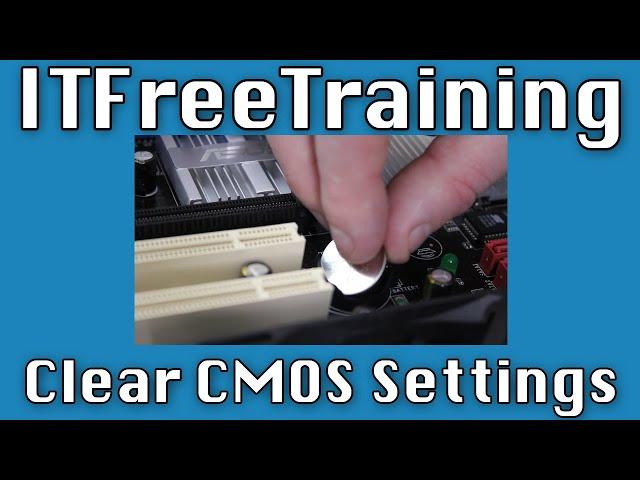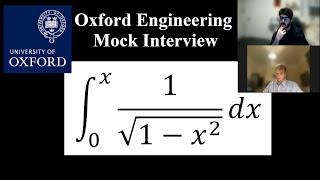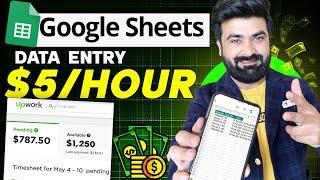Комментарии:

Will this method clear the admin password in the bios? thank you in advance
Ответить
Od if I take the main battery out also have to take the CMOS battery out or will the main battery be okay
Ответить
I already have replaced the battery but it's still the same error.
Ответить
What is there's no jumper, just the 2 pins?
Ответить
I found only one
jumper but just 2 legs ??

unbelievable, this make it clear about CMOS, thank you
Ответить
Clear and concise! Good Job!
Ответить
when remove battary CPU full setting reset?
Ответить
Excellent. clear & concise.
Ответить
I have the same bios as yours but it is stuck on the page where it says phoenix bios . It is stuck at memory testing and the computer is not booting can you help?
Ответить
Keep it up !
Your channel really helps me so much.

Well done
Cleared 🤝

Great video, it takes lots of courage and efforts to make such contents.
Thankyou

A perfect example of how a detailed informative video should be.
Ответить
This is the best video out there,, hands down. Ok, I have 3 long beeps 2 short beeps. I have a cmos reset button on the motherboard. Does this work as the jumpers? I unplugged it, pulled the batter for 5 minutes and pushed the reset button on the motherboard and voila. This is a great video. Liked and subscribed.
Ответить
thank u
Ответить
You explained each information very clear and understandable. Thank you so much. Thumbs up 👍
Ответить
This was a great video. Got a problem though. I have the BIOSTAR A320MH motherboard. A while ago, I accidently increased the CPU clock too high and it wouldn't boot. After placing the jumper on the second and third pins, the settings were reset and the computer worked fine. However, after clearing everything, I tried to put the jumper back onto the first and second pin (which is what BIOSTAR says you should do) and the computer would not boot. Put the jumper cap back to the second and third slot, and the CMOS was cleared, and it booted again. Do you know why this is? The first and second pins are the "normal" ones according to the motherboard label FYI. Weirdly enough though, the picture they use for the overview page has the jumper on the second and third pins.
Ответить
CMOS reset button do the same thing as the jumper?
Ответить
thanks bro
Ответить
Good video, however must I flash a new bios to accomplish the act?
Ответить
i won't be able to install kali Linux 😢😢
Ответить
I have a asus motherboard but I followed everything you said and it's working! Thank you.
Ответить
new to debugging motherboard codes. I have a 'd3' code on a asus board, im going to try this since it sounds like a great place to start :)
Ответить
I love you explain things! makes easier for everyone. Thanks a lot for the valuable channel.
Ответить
Hey man quick question? I just upgraded from the Ryzen 5 3600 to the 3700x, and everything seems to be fine and working. I click on SYSTEM and it shows I now have the 3700x as my cpu, but when I try to enable All cores and when I go into the Task manager, still says 3700x but under CPU its still showing 6 cores and 12 threads from my 3600? Any ideas as to why this is, and how to fix it? Please Help. And Thanks
Ответить
You're better than Morgan Freeman when he comes to explain something.
Ответить
Outstanding!
Ответить
My procedure it critically different than in this video! My ASUS Motherboard manual has me turn off and unplug the power cord before moving the jumper. Wait 5-10 seconds. Move the jumper back, then plug in the PC and turn it on.
Ответить
Mine what it does, displays :
Error 0211: keyboard not found
Error 0162: Setup data integrity check failure
Error 0175: System Security - Security data corrupted
What is it that must be done? Because I did try your method but still.

My pc turns off automatically and keep restrating; sometimes it shows previous overclocking had failure.
What can i do?

motherboard gigabyte ga-h110m-h, how about with this motherboard?
Ответить
Thank you
Ответить
if i reset my bios via clear cmos would i have to format windows again or updating bios is enough?
Ответить
Shortening the CMOS will damage the modern motherboard when you turn it on, you should put it back first to the original setting?
Ответить
Damn that bios so old
Ответить
my motherboard a320m s2h has 4 pins clr_cmos. how am i gonna short it
Ответить
Where is that jumper piece?
Ответить
Thanks 👍
Ответить
hi can you help me with a issue on my new build please.before i over clocked cpu i could get into bios easy, now after i over clocked i needed to look at something in bios, i tried almost everything to get in.when i press f2 pc switches on but monitor stays black goes to sleep mode, if i dont touch keys boots up perfect.mb is asrock taichi ultimate
Ответить
This is so good. Much appreciated.
Ответить
wow big help,.....am taking PC fundamental class and instructor dose not really show step by step.........so this video is great need more out there that walk you through a step by step.thanks
Ответить
Great video! I learnt a lot. 👍
Will this work with Intel NUC Skull Canyon? Intel NUC Mini PC i7-8705G with RX Vega M GL Graphics
My PC failed a BIOS update last night and I'm losing sleep. Lol.

Why my fbs 1333 mother board CTL CMOS possition in 2-3 pin and got black screen.. When i see your video i think thiers a problem with my pin possition. So i back it into 1-2 and switch it on but no power at all.. And when i back to 2-3 thier a power light and fans but always Black screen..
Ответить