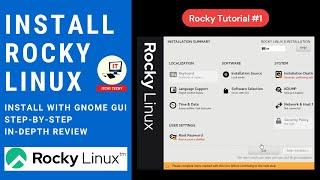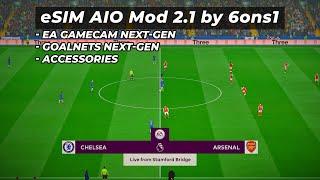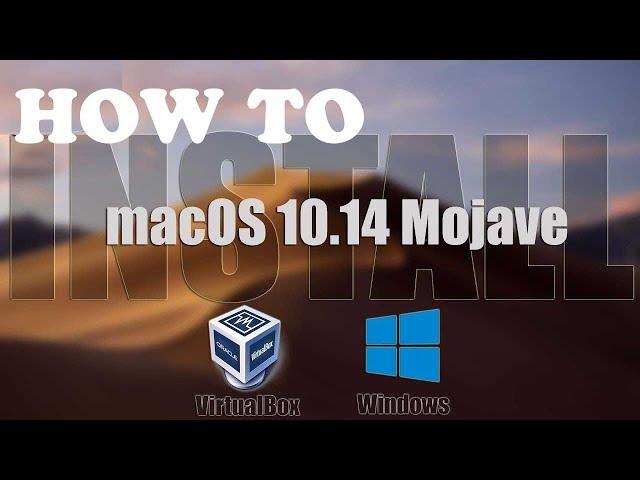
How to install macOs 10.14 Mojave on VirtualBox Windows 10
Комментарии:

فـهـد - 31.08.2021 22:46
i can't move the mouse or press any button on the keyboard in the virtual machine , the mouse stuck at the top left
Ответить
Agron Selimaj - 21.08.2020 20:46
NO REAL LINK - THUMBS DOWN - REPORTING Misleading VIDEO.
Ответить
KarthikEswara Reddy - 15.07.2020 11:50
It's very slow though...
Ответить
GlowySnowball - 15.06.2020 04:13
wheres the iso image download I cant download it
Ответить
Aziz - 01.06.2020 21:40
its not working for me :( can you help me?
Ответить
Enzo Revael - 22.05.2020 11:36
my mouse is not working ?
Ответить
THE KINGS - 06.05.2020 15:58
mac link???
Ответить
Ro - 03.05.2020 16:17
Hi it would run well logic pro x?
Ответить
Rare Martian - 14.04.2020 11:46
No link for the MacOS Image bro.
Ответить
Nothing is here - 06.04.2020 20:16
I have a question if I am supplied from RAM, will it be taken from the original computer's RAM?
Ответить
How to install macOs 10.14 Mojave on VirtualBox Windows 10
Cap Trong Nam - How To
How to Install Rocky Linux (Step-By-Step)
ITCHY TECHY
Jadeja ka pabar #sorts @VideoBGLive
Rohit Rj
3 Reasons Make.com is BETTER Than Zapier
Demetri Panici - Productivity Coach
Printer Maintenance - Oki Data B432 and B412
Positrak Computers
ازى تعمل اعلان ممول ناجح على الفيسبوك بعد تحديثات 2023 ؟ شرح كامل بالتفصيل
Bassem Magdy - Media Buyer