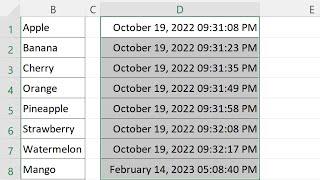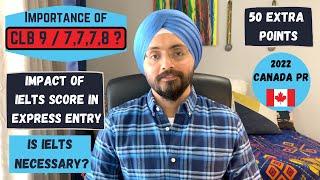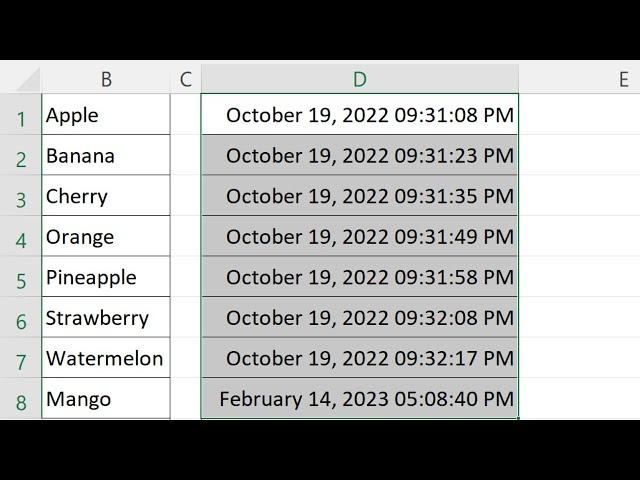
How to Insert Timestamp in Excel When Cell Changes
Комментарии:

JESUS CHIRST USE THE MICROPHONE
Ответить
How to Use This Formula in an Excel Online File
Ответить
Why my iterative calculation keep unticked whenever I close my excel? How to kwep it permanent?
Ответить
Hi, I am using this timestamp formula for my shared file with other colleagues. I have enabled iterative calculation and changed max iterations to 1, everything looks fine to me. However, I noticed that there are challenges like:
1. My colleagues are still seeing dates with 00-Jan-1900 when they open the file
2. When I opened up after they edited the file, I am also viewing the date 00-Jan-1900 instead of the normal date.
May I know is there any way to fix it?

I want the timestamp (G1) to be updated whenever I update the value of A1, is that possible? Currently it only works if I first remove the value from A1, and re-enter a value. But it doesnt work if I direclty change the value of A1
Ответить
it doesnt work for me, it gives 'January 0, 1900...'
Ответить
Trying to figure out what A1 is in the formula?
Ответить
Will the current date change the next day if the cells are updated yesterday? and we check it tomorrow again
Ответить
tHANKS FOR SHARING THE VIDEO. My date and time is shown same. I do not know why.
Ответить