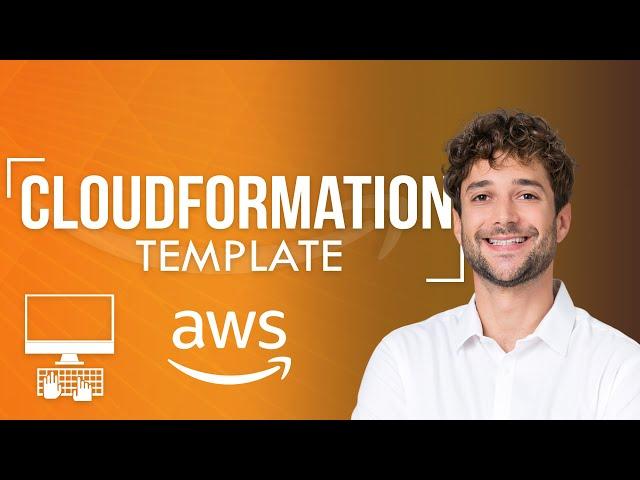
AWS CloudFormation Template Tutorial
If you want to learn more: https://links.datacumulus.com/aws-cloudformation-coupon
Get the AWS CloudFormation Master Class course at a special price!
Don’t forget to subscribe to get more content about Apache Kafka and AWS!
I'm Stephane Maarek, a consultant and software developer, and I have a particular interest in everything related to Big Data, Cloud and API. I sat on the 2019 Program Committee organizing the Kafka Summit. I'm also an AWS Certified Solutions Architect, Developer, SysOps Administrator, and DevOps Engineer.
My other courses are available here: https://courses.datacumulus.com/
Follow me on social media:
LinkedIn - https://www.linkedin.com/in/stephanemaarek/
Twitter - https://twitter.com/stephanemaarek/
Medium - https://medium.com/@stephane.maarek
Тэги:
#AWS_CloudFormation #Stephane_Maarek #EC2_Instance #Elastic_IP #Amazon #CloudFormation_TemplateКомментарии:

Thanks Stephane Maarek!!
Ответить
How to deploy a new instance from created ami
Ответить
Good one, thank you!
Ответить
Why didn't it simply modify the existing instance with new EIP and SGs?
Ответить
?? No cft this was doing everything via the console.
Ответить
Thank you, sorry for noob question.. What is an Elastic IP ?
Ответить
15 minutes. 100% information. 0% bullshit. No Indian accent. Amazing.
Ответить
Thank you stephane i learn alot from your AWS Solution Architect and SysOps course! :)
Ответить
Hi Stephane.
Just a quick question. As you said when I update the cloud formation stack, it deletes the old instance and creates a new instance. But I have the old instance with important services installed. The new instance doesn't have it installed.
Any thoughts on why it is doing that?
I saw there is another way, which is importing resources into the current stack, but we need to give a deletion policy for the modified resources.
Any other suggestions to update just the stack template without affecting/modifying the instance?

How do you tell cloudformation to deploy an application on Codestar?
Ответить
Am I the only one who noticed him speak over is mistake with Course and CloudFormation
Ответить
Hey, I don't have much knowledge on aws can i buy this course or do i need to take any intro course before this
Ответить
Hi, where can I download the yaml file? Thanks.
Ответить
Can you programmatically upload files to the newly created instance using CloudFormation?
Ответить
How to create ec2 with defined ssh key?
Ответить
Will EC2 instance restarted if you are update the stack everytime?
Ответить
Can you please share the location where I can download code for this lecture?
Ответить
You are awesome Stephane
Ответить
Could you provide the files used in the video?
Ответить
Thanks for the sweet tutorial
Ответить
Passed both my AWS certs thanks to you SM!
Ответить
U r just amazing...like video👍
Ответить
Where are the files you mention at the beginning of the video
Ответить
How do I create a cloudformation eni template?
Ответить
Hello, I also had a question regarding stacks in CloudFormation. How would I go about checking the individual cost of a stack created? I know when creating the template you can use the AWS Pricing Calculator to determine that information prior to creation, but wanted to know how to check that information after the fact. Any thoughts?
Ответить
how did you do it can you share with me , thank you
Ответить
Resources:
MyInstance:
Type: AWS::EC2::Instance
Properties:
AvailabilityZone : us-east-2
ImageId:ami-0cc2ff2b4c4608a2f (64-bit Arm)
InstanceType:t2.micro
- Cannot render the template because of an error.:
YAMLException: can not read a block mapping entry; a multiline key may not be an implicit key at line 7,
column 34: InstanceType:t2.micro ^
I am getting above error, Could you please share your help
Thanks.

it would be helpfull if u have provide the yml template file
Ответить
in template ImageID how to keep from where?
Ответить
where do I get the template? I didn't find the previous lectures.
Ответить
Very good and useful video. Actually, I bought his course on Udemy and it is one of the best courses I have studied
Ответить
How to pass the entire config file(creating loggroup and streaming logs) as a value in a cfn
Ответить
This is such a nice straight-forward tuto. Thank you!
Ответить
very useful video and very nice voice :)
Ответить
why would you use cloud formation over terraform? This looks very complicated...
Ответить
Thanks for posting a very beneficial video. I am editing the template file to create more resources( security group) but they are not getting created. It fails with a msg rollback complete. Why is a new template required each time?
Ответить
No
Ответить
Hi, i cant find the code, i just started following your video
Ответить
![BEST Budget Ultrawide Monitor (Curved & 4K) in 2021 [For Gaming, Video Editing & Productivity] BEST Budget Ultrawide Monitor (Curved & 4K) in 2021 [For Gaming, Video Editing & Productivity]](https://invideo.cc/img/upload/b0o0QlMzVDdzZ0U.jpg)







![Nazca Lines, Peru [Amazing Places 4K] Nazca Lines, Peru [Amazing Places 4K]](https://invideo.cc/img/upload/WXQyUnhrQ3JyT1I.jpg)
















