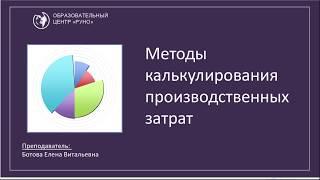MSFS 2020: The Holy Grail | The BEST Graphics and Performance You Can Get | DLDSR + DLSS
Комментарии:

I use TAA cause for better image for glass cockpits, does this works for TAA?
Ответить
Absolutely a great helpful video. PS, do you use the Google Map Enhancement program? Does it kill performance or mess something up? I havent figured if its really good or bad yet... :)
Ответить
ok so this worked great for me other than a ghosting issue with altitude and speed within a cockpit that has glass cockpit. Any ideas?
Ответить
Dude, can I buy a coffee?
Ответить
Thank you! At last a really good explanation of how to get msfs to deliver what I knew my setup was capable of. The detail, quality and control are just Wow!
Ответить
Will these settings work with VR as well or only PC monitors/TV
Ответить
Wow! Thanks for this tweak! I have all your setting and same hardware. Only thing i had to change was run at 50% monitor rate on a 4k tv. A few stutters at KJFK,EGLL with real traffic AL. Frames never below 28 at those airports with a quick jump to 30. Tested VHHH and it was smooth. I don't need the Frame Generation it was running my GPU at 100%. I thing the Dynamic LOD will work great with this. Thanks for all you time testing to find the Holy Grail! My sim world is more fun and smooth in all phases. 😊😊😊 GPU 35-45% CPU 15-30 never see this before in all my years of simming.
Ответить
Again great video thank you!!!! Finally someone explains this complicated stuff so it can be understood by non computer engineers.
I have tried DLSS and all your settings with my RTX4090: Love the smoothness and fluidity BUT big issue for me was always the blurry cockpit: What about setting DSR sharpening to 0%?

I paused my flight to come leave this comment. Asobo should hire you...your videos are outstanding! Thank you for all of your testing. I spent hours on tutorials and tweaking but couldn't get things running smooth in VR. Now it's an incredible experience. Great work and thank you so much for sharing!
Ответить
I'm running in 4K on a 5800x3d and 4090 - am I better lowering resolution to do this or can my hardware take applying this to 4K?
Ответить
It is working very fine for me. My problem was before, that I had a lot of micro stutters befor, esspecially with FBW A32N. If I only use DLSS the PFD and others are to unsharp , but with this "workaround" using DLDSR with a higher resolution it is not so bad. Still a little blurry but readable.... But the inviroment and plane is looking fantastic without stutters and good framerates.
Ответить
Holy Hell! Thank you so much for this! Go a 4060, R7 5700X and this worked amazingly for me, thank you
Ответить
I have to add to my original comment. This has been a huge game-changer for me. I thought I would have to spend several thousand dollars upgrading my GPU and switching to a 4K monitor. You've given me everything I wanted from all that spending except FPS, and I've got enough of that to be happy. Thank you again.
Ответить
Thank you for the tips. Now i'll try to add Frame generation code for my 3080 on MFS. Just one question : on TFFS airport, i see palm trees on you video. Is it extra librairies you have installed for ?
Ответить
AMD anyone 😢 ?
Ответить
Magnificent job! Thank you.
Ответить
I'm intrigued by your video. It may be that my system is at the lower range for these adjustments but would like to explore. I have a
11th Gen Intel(R) Core(TM) i7-11800H @ 2.30GHz 2.30 GHz Laptop GPU 32 gb Ram Nividia RTX 3050. In the NVIDIA graphics card settings below Cuda, I don't see any settings for DSS. Would love to hear any comments. Thanks,

Hi, on the NVidia ctrl panel, beside the global settings, should I set the same parameters on the FS2020 program setting?
Ответить
FYI: I have a 4090 with 48GB RAM, I9-13900K CPU etc. I made these changes and it brought life to the sim. MAN what a difference.
Ответить
Quick Question.... In the NVC, under the CHANGE RESOLUTIONMENU, I see two new DYNAMIC SUPER RESOLUTIONS above my normal ULTRA HD, SD options. Do I need to select one of these new entries or do I keep my normal selection below? I tried to select one of the entries a few days ago and it really hosed my system. Had to do a RESTORE to get it back up and running.
Ответить
sounds to me that your desire here is for a 4k image, does this improve things for someone already on 4k?
I've tried this and don't see any noticeable improvements, but equally, I don't see what the point is in running 5k or whatever it is - 4k is already incredibly detailed

Since I only fly in VR, am I correct in presuming that these settings would have no effect on my system? Going even further, since I am running my RTX4080 into a 4K monitor in native resolution, wouldn't I be better off to "dumb down" my PC resolution settings to 1080, or would converting the reolution from native to a different resolution actually cause more work for the CPU? Since the quality of my monitor image is if no concern, would I be better off to just sell my 4K monitor and buy a 1080 monitor?
Ответить
is there any way to remove or kill the Xbox App and Xboob services!? what a complete waste of Resources.
Ответить
Should you still use these settings with a 4070ti card. Just changed my card
Ответить
Thank you!!! I'm running a 13900K with a RTX 4090 on a Samsung 49" 32:9 monitor and was so frustrated with the soft resolution, low FPS and stutters. I followed your settings to the T and it's insane how much sharper the image is and how smooth the gameplay has become. I was getting mid 70 FPS flying through NYC and now get mid 80 FPS with no stutters and much sharper terrain detail. What a change!
Ответить
To be clear, DLAA in the sim isnt deep learning anti aliasing, it's Directionally Localized Anti Aliasing.
Ответить
I have to give an update and I still cannot find out what causes the issues. But yesterday I started a flight and got 15 FPS only. I changed nothing in comparison to the day before where I got 30-40 FPS.
Is there a monitoring of FPS and if it is GPU or CPU bound available in MSFS (just like in DCS)?

I tested this today and I can confirm a good result. I got a Ryzen 7 2700X, RTX3070 and 32GB RAM.
Although I couldn't get it to be 100% fluent at every scenery, I got somewhat fluent gameplay with the Fenix at Heathrow (FPS drops if you get scenery-heavy areas in your view, maybe from 30-40 fps down to 20-25).
Same with PMDG in KLAX, although there it seemed to have much more consistent fluidity, I think at about 35-40fps. I think that's because PMDG manages much better performance-wise.
Although DLSS always caused me trouble on the tapes or when changing altimeter setting because it makes the values very blurry when the digits are changing, I'm going to ignore that for the sake of more fluent gameplay.
Thank you dear Sir !
PS: My graphics card still only got up to about 30-40% but I think maybe thats because I upgraded my PC a few times over the years and I use an ASUS RoG Strix B450F Mainboard, which only has PCIe 3.0, so that's probably another bottleneck for the card since it's using PCIe 4.0.

GPU market is a Scam! I am using a Nvidia 1660 SC 40-50 FPS no shudders!
Ответить
OMG I finally found how to get DSR settings to appear! There is a forum that says check that settings/mouse/snap to is OFF. Mine was off. BUT! If you turn it ON , then OFF again, DSR settings appear!
Ответить
The settings definitely work for me with an RTX3070TI. I now have the same FPS like before but with max out graphics settings.
Ответить
I'm running a 5800x3d, 4070ti, 32gb. Mostly high settings averaging 140-150fps. I'm going to try everything here and crank it to ultra and see what happens lol
Ответить
Congratulations, you have done what millions of usres were not abloe to achieve! Great settings for me as well. Thank you!
Ответить
Thank you for sharing these settings. The only issue I have with these settings is the blurry animations on glass cockpits. I think if you are flying GA, these settings are the best.
Ответить
Fantastic settings. Thanks a lot!
Ответить
I was happy with the FPS I had with my 4090 card and with 14900K CPU. But having the DSR option is a different level. Thank you. I didn't know such feature. Since I have the fastest CPU and the GPU, I left the smoothing at 33% and also I tried TAA instead of DLSS. I tried this because I thought that my GPU may not need to reduce the quality because it already is a powerful card and everything was great even without the DLSS option. But I hear my GPU fans quite a lot :) Oh when I used TAA, my FPS with everything ULTRA was around 60-70. With DLSS it's over 90-100. For now I stick with DLSS but it was nice to have the option to use TAA without loosing any quality and still having a great FPS. Oh my monitor resolution is also 2K.
Ответить
Cant find DSR in my Nvidia Controller Panel. Can’t get it to show up either. Do I need a special kind of monitor for this?
I have a 4090 RTX card.

Happy New Year … ISP! Colorado Mountain Pilot here. I too am a Private pilot, and still fly MS Flight Sim “Old School” in Windows 7! LOL! I built an amazing sim with all SAITEK peripherals and I even built a panel out of wood to install all my Saitek instruments in. I use ForeFlight in the sim, and a few other cool add-ons that make flying cool. I even use my Bose headset while flying. With all that said, I feel it’s time to move up to MSFS 2024! But, I will need to build a new PC so I can run it because my old one will lock up! I’m certain of that. I would appreciate you sharing your build with me so I can have a baseline to start with. I really enjoyed this video and decided to SUB to your channel. Well done fellow pilot! Hope to hear from you soon so I can get started in the new year. 😎👍🏼
Ответить
With respect to Manage 3D Settings: You have set 16x in the Manager, so you should turn it off in the sim.
Ответить
Great vid thanks. Do these settings apply to the global settings or specifically the msfs2020 in the Nvidia control panel? I’m just wondering if this will apply to every game I have if it’s applied to the global setting.
Ответить
Hello and thank you for all the amazing tips! According to the 2023 Navigraph Survey most of us have a higher end GPU (16% 4090 IIRC) so all these settings make very much sense.
Just a small thing: It looks to me you took off from Les Saintes-Terre-de-Haut (TFFS) and not TFFA?

Can I use this with my GTX 1660Ti?
Ответить
This is freaking awesome! Minus the ghosting which I'm ok with living with for the smoothness, my 2070 Super has traded sad and in pain screams pushing mid FPS to now just sad screams while pushing great FPS. Fantastic tutorials man!
Ответить
I have a RTX 3060, this has boosted my fps to a stable 60 fps! - thank you so much :D
Ответить
Dsr is not showing in my nvidia control panel?
Ответить
anyone knows does this translate into VR or just more issues ?
Ответить
Do you have any graphical issues? The interior is fine, however an external view causes slight artefacts
EDIT: Applying the mod changed my refresh rate from 165hz to 60hz. Setting it back to 165hz has helped massively

Great advice on the settings debate plus a fine flying demomstration.i noticed your pre landing checks went a bit awry but you were talking to us a s well as flying the aeroplane. I like it, thanks.
Ответить