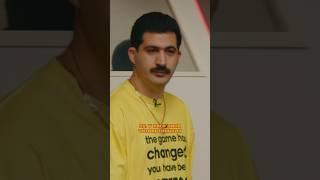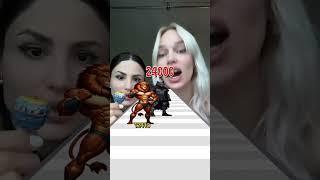Комментарии:

my problem is that i cannot prevent access to any file, just the folder. whats up with that?
Ответить
Thanks so much for the vid. I had the allowoverride set in the vhost config file in sites-available, but apparently, that wasn't enough. Everything was in place except to specify the allowoverride delta (none > all) in apache2.conf!
Ответить
Awesome, I was having problems accessing .htaccess using XAMPP Virtual Hosts and this solved the issue.
Ответить
hi i am on windows (localhost) and i don't have 000-default.
Ответить
thank you so much. i have been stuck for days. this works! :)
Ответить
How do I do this on something like a GoDaddy server??
Ответить
Thanks a bunch.
Ответить
it works! my saviour!! I don't understand what you did, I just follow all the steps. I have no clue why this works. Can you explain with apples and oranges?
Ответить
Thank you!, i changed from dev_site > live_site, and domain from dev.site.com > site.com, and it stopped working... 2min with your video, and everything worked like a charm! liked, subscriped and fav.
Ответить
what about if i want more .htaccess files to different directory's of root directory ?
Ответить
Thanks man! I had the same problem as you and your video saved me a lot of time of searching on forums! Thanks! :)
Ответить
@TECHNIXP you would use that to say, whatever rewrite rule to follow will NOT apply to files ending .css. Like routing all files to the index.php file. But you don't want to route js and css files, they need to be directly accessible.
Ответить
@optikalefxx thanks, that's great idea :) like all your ideas are as i see.. :)) so, how to understand "RewriteCond %{REQUEST_FILENAME} !(.*).css " why you use that htaccess? i think that it has to redirect user to index.php if he requests .css
Ответить
@TECHNIXP You can't do that with htaccess. js and css files have to be accessible for the browser to read them. The best you can do though, is gzip and compress them so that they are obfuscated. Coda has some cool plugins to do this.
Ответить
hey, your videos are amazing, but could you explain more about rewrite module? i cant get how to block access to js, css etc files without blocking access for browser to load page?
Ответить
@7715z It's called Transmit. Ok? Lol
Ответить
@tamiboy2 Thats for a client so I can't say. But normally I use Powweb for cheapo stuff, or limestone networks for dedicated boxes. I wanna try 1 & 1 hosting sometime, i hear they are great.
Ответить
@tamiboy2 Nah, its a hosted server.
Ответить
@cheatonly2win That's why I made the video. If something went wrong.
Ответить
@cheatonly2win They aren't aliased. Normally you alias the files in then and just edit inside of mods-available. I prefer to keep the original there
Ответить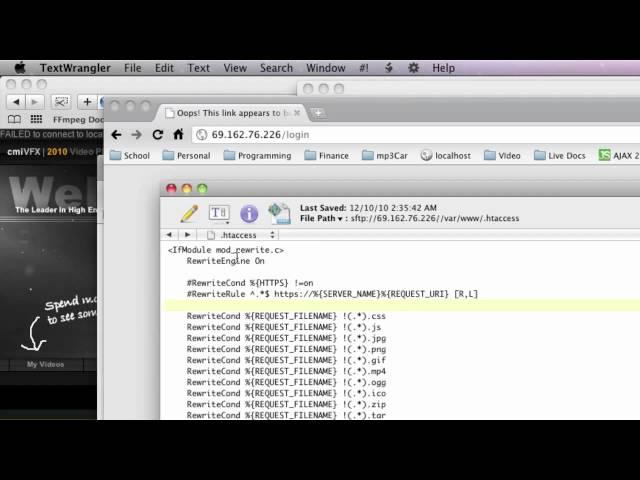



![[shaders+1000 fps] Sweaty Hypixel Bedwars ASMR [shaders+1000 fps] Sweaty Hypixel Bedwars ASMR](https://invideo.cc/img/upload/WVRzOGEyMTlRV0Y.jpg)