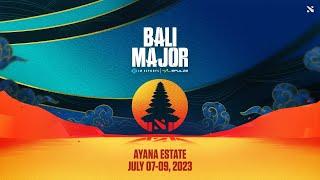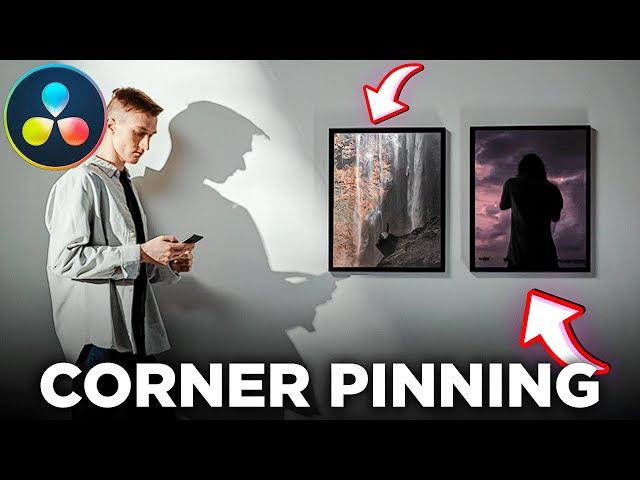
Corner Pin from the Edit Page in Davinci Resolve
In this Davinci Resolve Tutorial for beginner you'll learn how to corner pin.
▹ Get our FREE TITLE PACK for Davinci Resolve: https://pages.videoeditorstudio.com/freepack
▹ Check our other Packs for Davinci on our website: https://videoeditorstudio.com
I'll show you how to use the transform tool from the Edit Page of Davinci Resolve. To corner pin a picture to a frame, but also to change the perspective of your image or video footage.
At Video Editor Studio we want to teach you more about Davinci Resolve so you can get better at video editing. And give you the tools and assets to save up time and raise the quality of your production.
▹ Get our FREE TITLE PACK for Davinci Resolve: https://pages.videoeditorstudio.com/freepack
▹ Check our other Packs for Davinci on our website: https://videoeditorstudio.com
I'll show you how to use the transform tool from the Edit Page of Davinci Resolve. To corner pin a picture to a frame, but also to change the perspective of your image or video footage.
At Video Editor Studio we want to teach you more about Davinci Resolve so you can get better at video editing. And give you the tools and assets to save up time and raise the quality of your production.
Тэги:
#davinci_resolve #davinci_resolve_16 #davinci_resolve_17 #davinci_resolve_tutorial #color_grading #motion_graphics #davinci_resolve_motion_graphics #davinci_resolve_title #davinci_resolve_template #davinci_resolve_title_pack #Waqas_Qazi #jamie_fenn #JayAreTv #That_Modern_Dude #Skyline_Motions #Billy_Rybka #Chris'_Tutorials #Casey_Faris #CB_Super #davinci_resolve_fusion #transform_tool #perspective_tool #corner_pin #change_perspective #Davinci_Resolve_18Комментарии:
Луис Энрике не пожал руку Месси после замены
Данк Пола Джорджа
Corner Pin from the Edit Page in Davinci Resolve
Video Editor Studio
Bist du depressiv? | Der Test
Wissenswert
Пиролизный котел Теплодар42
Павел Жучков
Наступает Рамадан 26.05.2017 || Абу Яхья Крымский
Абу Яхья Крымский
I was WRONG about this Chinese BFS Reel
Fishing Discoveries